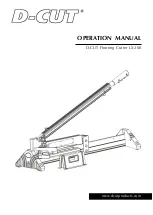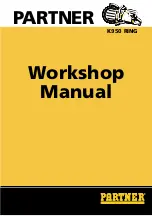Summary of Contents for Cut-True 31H
Page 1: ...Cut True 31H Guillotine Cutter OPERATOR MANUAL Second Edition 8 2019 ...
Page 2: ......
Page 26: ...Figure 26 Figure 27 ...
Page 38: ...57 Figure 41 Operating elements used when mounting the insert in the pressure bar ...
Page 43: ...62 Figure 44 Cover for the backgauge 1 and lead screw 2 Figure 45 Base frame covers ...