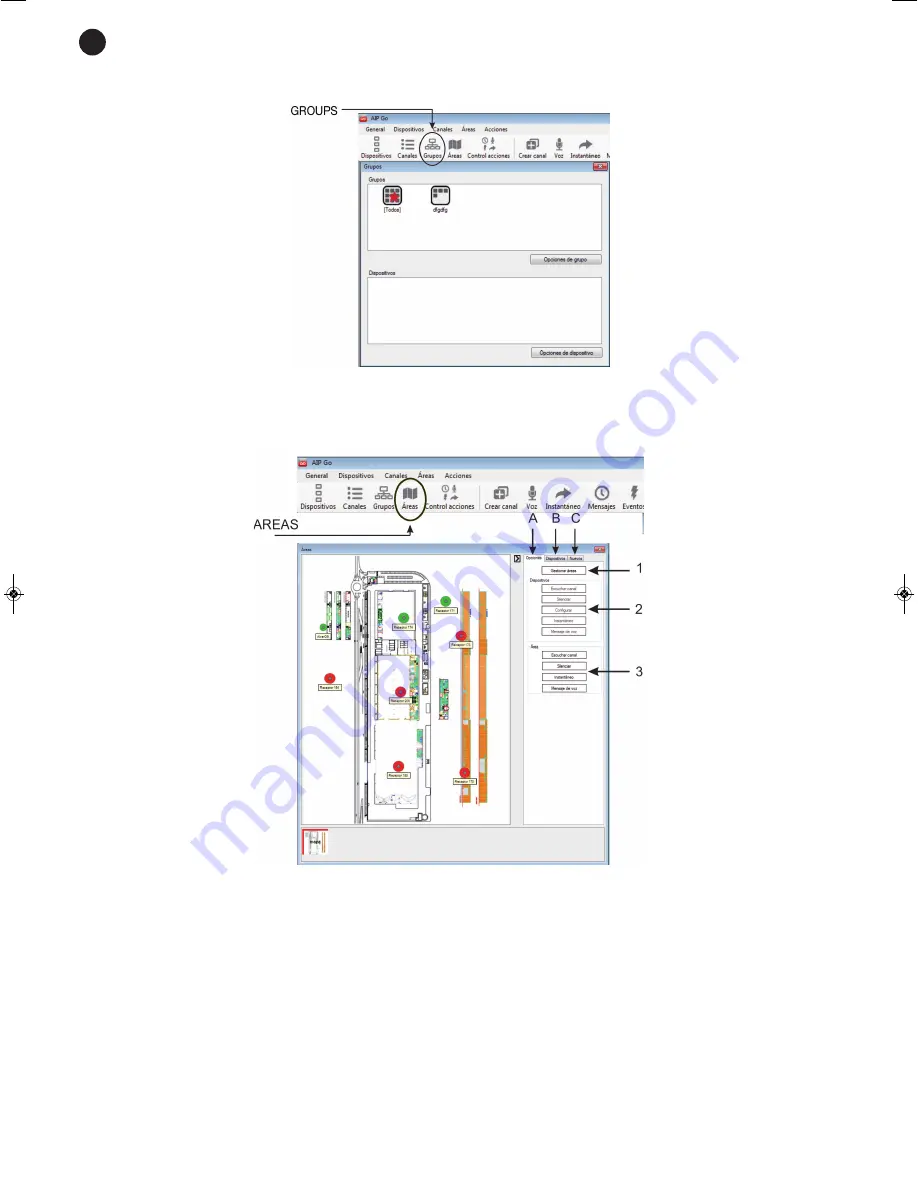
Groups
Click on the Groups/grupos icon to open the following window:
For creating groups to be able to manage several receivers together.
Areas
Click on the Areas/Área icon to open the following window:
This option lets you load an image in order to locate the receivers grafically on an installation map or diagram.
A.- Options/opciones:
1.- Manage areas/gestionar áreas: to create or delete areas. To create an area select an image in .jpg,
.png, .bmp or .tif format.
2.- Devices/dispositivos: quick access to the options described in the Devices section. The desired
device must be selected previously.
3.- Area/área: quick accesses to the options described in the previous sections applied to all the
devices in the area.
B.- Devices/dispositivos: shows the devices in the area. Click on any of the devices to highlight its position
in the image.
C.- New/nuevo: shows all the devices in the local network and lets you place them in the image. To do this,
select a device and drag it to the desired position. Once in the correct place, the devices that are on will
be highlighted in green, those that are off in red and the selected device in blue.
- 10 -
EN
AIP-3010_MANUAL_(EN)_20170529_Maquetación 1 29/5/17 9:35 Página 10
















