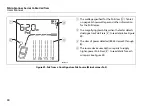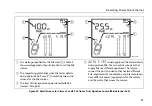MicroScanner Series
Cable Verifiers
Users Manual
52
Setting the NVP to a Specified Value
To enter the NVP value specified by the manufacturer:
1
Turn on the tester while holding down the
and
or
and
keys.
2
MicroScanner
2
: To set the NVP for the coaxial port (
),
press
.
3
Use
and
or
to set the NVP value.
4
To save the setting and exit NVP mode, turn the tester
off then on again.
Determining a Cable’s Actual NVP
You can determine a cable’s actual NVP by adjusting the
measured length to match a known length of cable.
To determine a cable’s NVP:
1
Turn on the tester while holding down the
and
or
and
keys.
2
MicroScanner
2
: To set the NVP for the coaxial port (
),
press
.
3
Connect a known length of the cable to be tested to the
tester’s twisted pair or coaxial connector.
Notes
The cable must be at least 49 ft (15 m) long. If the
cable is too short, “---” appears for the length.
For the best accuracy, use a cable between 49 ft
(15 m) and 98 ft (30 m) long.
The cable must not be connected to anything.
4
To switch between meters and feet, press
or
.
5
Use
and
or
to change the NVP until the
measured length matches the actual length of the
cable.
6
To save the setting and exit NVP mode, turn the tester
off then on again.
www.
GlobalTestSupply
.com
Find Quality Products Online at: