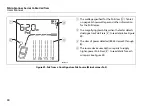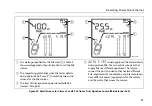MicroScanner Series
Cable Verifiers
Users Manual
50
Using the IntelliTone Cable Map Function
(optional IP200 probe required)
The tester’s IntelliTone function works with an optional
IP200 probe’s cable map function to verify wiring at the far
end of the cabling. The probe’s cable map function
identifies the most common wiring faults on twisted pair
cabling: shorts, opens, and crossed pairs.
1
Press
to select twisted pair cabling (
).
2
Turn the probe’s rotary switch to
CABLE MAP
.
3
Connect the tester and probe to the cabling as shown in
Figure 36.
4
Press
or
until
appears on the display.
IntelliTone mode is indicated by
IntelliTone
and a
scrolling pattern of 1s and 0s on the display. See Figure
36.
5
The probe’s LEDs light in sequence to indicate the
cable’s wiring. See the probe’s documentation for
details.
Note
Normally, the probe’s SYNC LED lights to indicate
reception of the IntelliTone signal. You may change
the LED’s function to indicate shield continuity. See
the probe’s documentation for details.
www.
GlobalTestSupply
.com
Find Quality Products Online at: