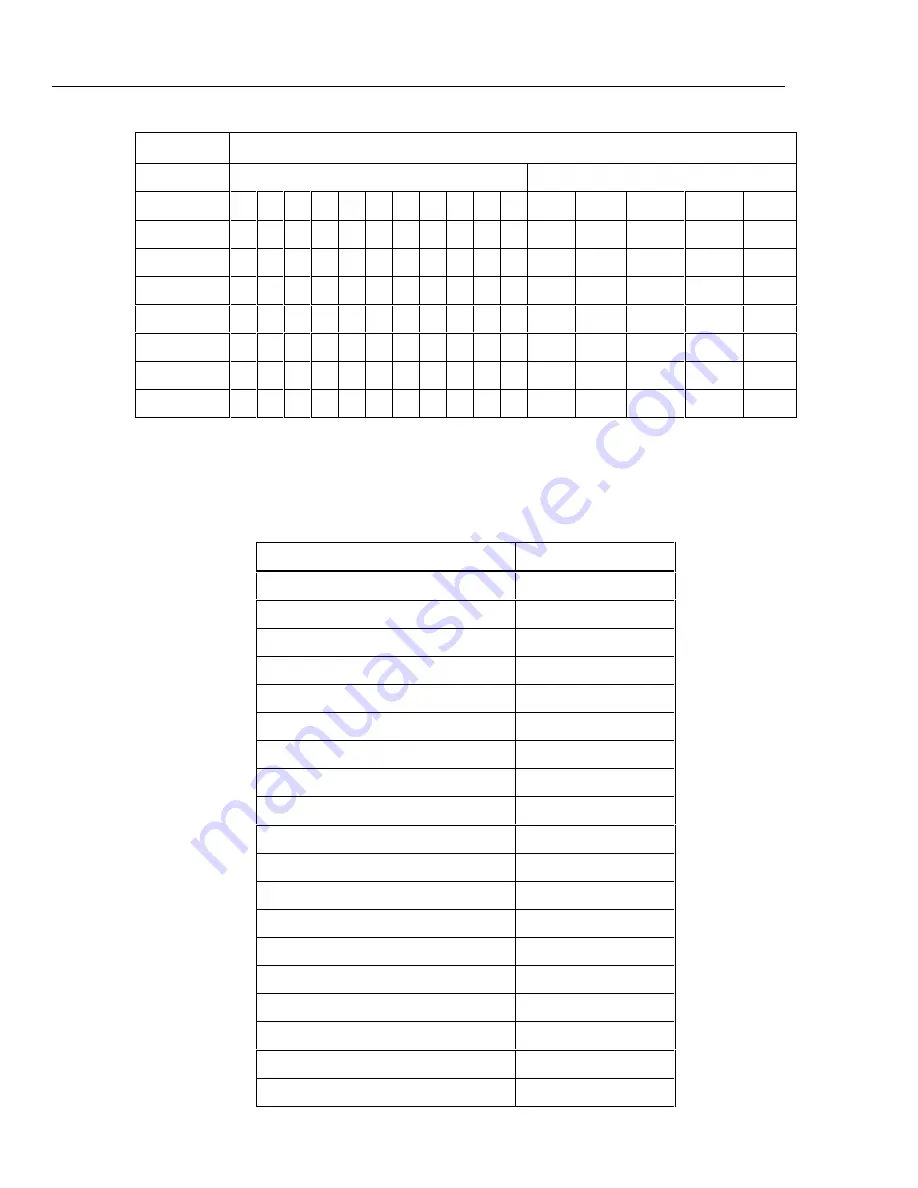
268XA
Service Manual
2-38
Table 2-13. Stallion Switch Settings (cont)
Function
Stallion Settings
S Switches
Other Switches
Zero BR1
23 35 37 39 44 64
BR1
ACR4
ACR5
FPWR
RPCTL
Zero BR2
23 35 37 39 44 64
BR2
ACR4
ACR5
FPWR
RPCTL
Zero BR3
23 35 37 39 44 64
BR3
ACR4
ACR5
FPWR
RPCTL
Zero BR4
23 35 37 39 44 64
BR4
ACR4
ACR5
FPWR
RPCTL
REFBAL2
26 34 37 39 44 64
BR4
ACR4
FPWR
RPCTL
REFBAL0
26 34 37 39 44 64
BR4
ACR4
FPWR
RPCTL
REFJUNC
17 21 34 37 39 44 64
BR2
ACR4
FPWR
RPCTL
OTC Dischg
17 23 34 37 42 43 44 46 64 65
BR1
ACR4
FPWR
RPCTL
After the input channel has been selected and the Stallion chip programmed
appropriately, there is a minimum time required for the signal conditioning circuitry to
settle. This settling time varies depending on the function and range being measured, and
is given in Table 2-14.
Table 2-14. Signal Conditioning Settling Time
Function
Time
V dc
30
µ
s
V ac, fast
100 ms
V ac, medium
150 ms
V ac, slow
200 ms
300
Ω
20
µ
s
3 k
Ω
100
µ
s
30 k
Ω
400
µ
s
300 k
Ω
2 ms
3 M
Ω
10 ms
Frequency, fast
100 ms
Frequency, medium
150 ms
Frequency, slow
200
µ
s
Zero, BR1
30
µ
s
Zero, BR2
30
µ
s
Zero, BR3
30
µ
s
Zero, BR4
30
µ
s
Reference Balance, both references on
30
µ
s
Reference Balance, both references off
30
µ
s
Reference Junction
30
µ
s
Summary of Contents for 2680A
Page 6: ......
Page 12: ...268XA Service Manual vi ...
Page 18: ...268XA Service Manual 1 2 ...
Page 48: ...268XA Service Manual 1 32 ...
Page 96: ...268XA Service Manual 2 48 ...
Page 98: ...268XA Service Manual 3 2 ...
Page 106: ...268XA Service Manual 3 10 ...
Page 132: ...268XA Service Manual 5 2 ...
Page 194: ...268XA Service Manual 6 48 ...
Page 196: ...268XA Service Manual 7 2 ...
Page 204: ...268XA Service Manual 7 10 268X FINAL ASSEMBLY alg105f eps Figure 7 1 268XA Final Assembly ...
Page 207: ...Replaceable Parts Parts Lists 7 7 13 2680A DIO alg100f eps Figure 7 3 DIO Module ...
Page 209: ...Replaceable Parts Parts Lists 7 7 15 2680A FAI alg102f eps Figure 7 4 FAI Module ...
Page 211: ...Replaceable Parts Parts Lists 7 7 17 2680A PAI alg103f eps Figure 7 5 PAI Module ...
Page 214: ...268XA Service Manual 8 2 ...
Page 215: ...8 3 8 Schematic Diagrams Figure 8 1 Backplane PCA 2680A 4001 ...
Page 216: ...268XA Service Manual 8 4 Figure 8 1 Backplane PCA cont 2680A 1001 ...
Page 217: ...8 5 8 Schematic Diagrams Figure 8 2 Controller System Power PCA 2680A 4004 ...
Page 223: ...8 11 8 Schematic Diagrams Figure 8 3 Digital I O PCA 2680A 4006 ...
Page 224: ...268XA Service Manual 8 12 Figure 8 3 Digital I O PCA cont 2680A 1006 1 of 3 ...
Page 225: ...8 13 8 Schematic Diagrams Figure 8 3 Digital I O PCA cont 2680A 1006 2 of 3 ...
Page 226: ...268XA Service Manual 8 14 Figure 8 3 Digital I O PCA cont 2680A 1006 3 of 3 ...
Page 227: ...8 15 8 Schematic Diagrams Figure 8 4 Backplane Extender PCA 2680A 4009 ...
Page 228: ...268XA Service Manual 8 16 Figure 8 4 Backplane Extender PCA cont 2680A 1009 ...
Page 229: ...8 17 8 Schematic Diagrams Figure 8 5 Extender PCA 2680A 4010 ...
Page 230: ...268XA Service Manual 8 18 Figure 8 5 Extender PCA cont 2680A 3010 ...
Page 231: ...8 19 8 Schematic Diagrams Figure 8 6 A D Supply Assembly 2680A 4031 ...
Page 232: ...268XA Service Manual 8 20 Figure 8 6 A D Supply Assembly cont 2680 1031 ...
Page 233: ...8 21 8 Schematic Diagrams Figure 8 7 PCMCIA PCA 2680A 4041 ...
Page 234: ...268XA Service Manual 8 22 Figure 8 7 PCMCIA PCA cont 2686 1041 ...
Page 235: ...8 23 8 Schematic Diagrams Figure 8 8 Output PCA 2680A 4062 ...
Page 236: ...268XA Service Manual 8 24 Figure 8 8 Output PCA cont 2680A 1062 ...
Page 237: ...8 25 8 Schematic Diagrams Figure 8 9 A D PFE PCA 2640A 4003 ...
Page 238: ...268XA Service Manual 8 26 Figure 8 9 A D PFE PCA cont 1 of 6 ...
Page 239: ...8 27 8 Schematic Diagrams Figure 8 9 A D PFE PCA cont 2 of 6 ...
Page 240: ...268XA Service Manual 8 28 Figure 8 9 A D PFE PCA cont 2640A 1003 3 of 6 ...
Page 241: ...8 29 8 Schematic Diagrams Figure 8 9 A D PFE PCA cont 2640A 1003 4 of 6 ...
Page 242: ...268XA Service Manual 8 30 Figure 8 9 A D PFE PCA cont 2640A 1003 5 of 6 ...
Page 243: ...8 31 8 Schematic Diagrams Figure 8 9 A D PFE PCA cont 2640A 1003 6 of 6 ...
Page 244: ...268XA Service Manual 8 32 Figure 8 10 A D FFE PCA 2645A 4003 ...
Page 245: ...8 33 8 Schematic Diagrams Figure 8 10 A D FFE PCA cont 2645A 1003 1 of 6 ...
Page 246: ...268XA Service Manual 8 34 Figure 8 10 A D FFE PCA cont 2645A 1003 2 of 6 ...
Page 247: ...8 35 8 Schematic Diagrams Figure 8 10 A D FFE PCA cont 2645A 1003 3 of 6 ...
Page 248: ...268XA Service Manual 8 36 Figure 8 10 A D FFE PCA cont 2645A 1003 4 of 6 ...
Page 249: ...8 37 8 Schematic Diagrams Figure 8 10 A D FFE PCA cont 2645A 1003 5 of 6 ...
Page 250: ...268XA Service Manual 8 38 Figure 8 10 A D FFE PCA cont 700p29_topress zip 2645A 1003 6 of 6 ...
Page 251: ...8 39 8 Schematic Diagrams Figure 8 11 Analog Input Connector PCA 2620A 4004A ...
Page 252: ...268XA Service Manual 8 40 2620A 1004 Figure 8 11 Analog Input Connector PCA cont ...
Page 253: ...8 41 8 Schematic Diagrams Figure 8 12 Display PCA 1 of 1 ...
Page 254: ...268XA Service Manual 8 42 Figure 8 12 Display PCA cont 1 of 1 ...
















































