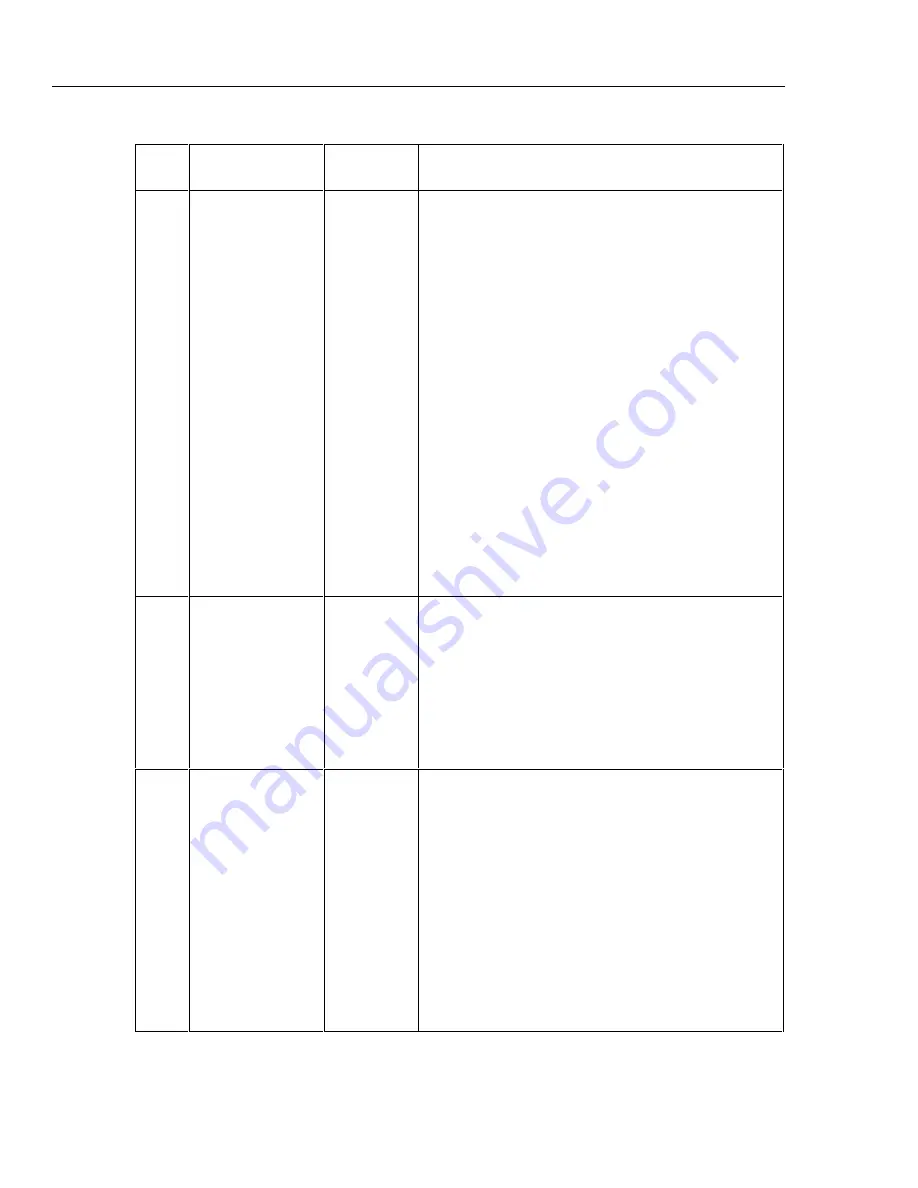
268XA
Service Manual
6-30
Table 6-9. Relating Selftest Errors to Device Problems (cont)
Error
Code
Error Code
Description
Suspect
Assembly
Error Code
Discussion
12
Module 1 open
thermocouple
detect failed.
A3 A/D
Converter
PCA
Background The open thermocouple detect circuit
checks on the amount of a 19.2 kHz voltage developed
across a “thermocouple.” Similar to the overload
detection, the self-test does not set any channel relays
and the detection circuit should detect the “open”
thermocouple.
Failure For this error to occur, the open-thermocouple
circuit has failed to detect the simulated open
thermocouple condition.
Correction Check the circuitry formed by the open
thermocouple detect circuit formed by A3U32 peak
detector and comparator and associated components
operates by applying a 19.2 kHz clock from A3U5 via
A3C82 into the measurement line. It checks on the
amount of 19.2 kHz voltage is developed. If the
developed voltage exceeds a certain level, this is
detected as an open thermocouple with a logic output at
A3U32-7. Similar to the overload detection, the self-test
does not set any channel relays and the detection circuit
should detect the “open” thermocouple. Also, check the
relays in the circuit path.
13
Communication
parameters
corrupt.
Sys/Ctrl
PCA
Background The SYS/CTRL stores the RS-232
communication parameters (baud rate) in the flash
memory and receives/transmits data through U8 to the
microprocessor, U6.
Failure For this error to occur, the RS-232 parameter is
no longer stored in flash.
Correction Check SYS/CTRL U20 is operating correctly
and has the correct level of voltages to it.
14
Ethernet address
parameter
corrupt.
Sys/Ctrl
PCA
Background The SYS/CTRL U20 FLASH memory
device is divided into sections. One of these sections is
the memory for the Ethernet address. This is a unique
address assigned at the time of manufacturer.
Failure For this error to occur, the Ethernet address is
either missing or is corrupted and must be reloaded, or
the addressing is missing.
Correction Reloading the Ethernet address is a factory
procedure only. The only recourse is to order a new
SYS/CTRL U20 device programmed at the factory if the
Ethernet address is corrupted. Also, check SYS/CTRL
U20 for I/O and memory decoding. See
“Troubleshooting the Device” for more information.
Summary of Contents for 2680A
Page 6: ......
Page 12: ...268XA Service Manual vi ...
Page 18: ...268XA Service Manual 1 2 ...
Page 48: ...268XA Service Manual 1 32 ...
Page 96: ...268XA Service Manual 2 48 ...
Page 98: ...268XA Service Manual 3 2 ...
Page 106: ...268XA Service Manual 3 10 ...
Page 132: ...268XA Service Manual 5 2 ...
Page 194: ...268XA Service Manual 6 48 ...
Page 196: ...268XA Service Manual 7 2 ...
Page 204: ...268XA Service Manual 7 10 268X FINAL ASSEMBLY alg105f eps Figure 7 1 268XA Final Assembly ...
Page 207: ...Replaceable Parts Parts Lists 7 7 13 2680A DIO alg100f eps Figure 7 3 DIO Module ...
Page 209: ...Replaceable Parts Parts Lists 7 7 15 2680A FAI alg102f eps Figure 7 4 FAI Module ...
Page 211: ...Replaceable Parts Parts Lists 7 7 17 2680A PAI alg103f eps Figure 7 5 PAI Module ...
Page 214: ...268XA Service Manual 8 2 ...
Page 215: ...8 3 8 Schematic Diagrams Figure 8 1 Backplane PCA 2680A 4001 ...
Page 216: ...268XA Service Manual 8 4 Figure 8 1 Backplane PCA cont 2680A 1001 ...
Page 217: ...8 5 8 Schematic Diagrams Figure 8 2 Controller System Power PCA 2680A 4004 ...
Page 223: ...8 11 8 Schematic Diagrams Figure 8 3 Digital I O PCA 2680A 4006 ...
Page 224: ...268XA Service Manual 8 12 Figure 8 3 Digital I O PCA cont 2680A 1006 1 of 3 ...
Page 225: ...8 13 8 Schematic Diagrams Figure 8 3 Digital I O PCA cont 2680A 1006 2 of 3 ...
Page 226: ...268XA Service Manual 8 14 Figure 8 3 Digital I O PCA cont 2680A 1006 3 of 3 ...
Page 227: ...8 15 8 Schematic Diagrams Figure 8 4 Backplane Extender PCA 2680A 4009 ...
Page 228: ...268XA Service Manual 8 16 Figure 8 4 Backplane Extender PCA cont 2680A 1009 ...
Page 229: ...8 17 8 Schematic Diagrams Figure 8 5 Extender PCA 2680A 4010 ...
Page 230: ...268XA Service Manual 8 18 Figure 8 5 Extender PCA cont 2680A 3010 ...
Page 231: ...8 19 8 Schematic Diagrams Figure 8 6 A D Supply Assembly 2680A 4031 ...
Page 232: ...268XA Service Manual 8 20 Figure 8 6 A D Supply Assembly cont 2680 1031 ...
Page 233: ...8 21 8 Schematic Diagrams Figure 8 7 PCMCIA PCA 2680A 4041 ...
Page 234: ...268XA Service Manual 8 22 Figure 8 7 PCMCIA PCA cont 2686 1041 ...
Page 235: ...8 23 8 Schematic Diagrams Figure 8 8 Output PCA 2680A 4062 ...
Page 236: ...268XA Service Manual 8 24 Figure 8 8 Output PCA cont 2680A 1062 ...
Page 237: ...8 25 8 Schematic Diagrams Figure 8 9 A D PFE PCA 2640A 4003 ...
Page 238: ...268XA Service Manual 8 26 Figure 8 9 A D PFE PCA cont 1 of 6 ...
Page 239: ...8 27 8 Schematic Diagrams Figure 8 9 A D PFE PCA cont 2 of 6 ...
Page 240: ...268XA Service Manual 8 28 Figure 8 9 A D PFE PCA cont 2640A 1003 3 of 6 ...
Page 241: ...8 29 8 Schematic Diagrams Figure 8 9 A D PFE PCA cont 2640A 1003 4 of 6 ...
Page 242: ...268XA Service Manual 8 30 Figure 8 9 A D PFE PCA cont 2640A 1003 5 of 6 ...
Page 243: ...8 31 8 Schematic Diagrams Figure 8 9 A D PFE PCA cont 2640A 1003 6 of 6 ...
Page 244: ...268XA Service Manual 8 32 Figure 8 10 A D FFE PCA 2645A 4003 ...
Page 245: ...8 33 8 Schematic Diagrams Figure 8 10 A D FFE PCA cont 2645A 1003 1 of 6 ...
Page 246: ...268XA Service Manual 8 34 Figure 8 10 A D FFE PCA cont 2645A 1003 2 of 6 ...
Page 247: ...8 35 8 Schematic Diagrams Figure 8 10 A D FFE PCA cont 2645A 1003 3 of 6 ...
Page 248: ...268XA Service Manual 8 36 Figure 8 10 A D FFE PCA cont 2645A 1003 4 of 6 ...
Page 249: ...8 37 8 Schematic Diagrams Figure 8 10 A D FFE PCA cont 2645A 1003 5 of 6 ...
Page 250: ...268XA Service Manual 8 38 Figure 8 10 A D FFE PCA cont 700p29_topress zip 2645A 1003 6 of 6 ...
Page 251: ...8 39 8 Schematic Diagrams Figure 8 11 Analog Input Connector PCA 2620A 4004A ...
Page 252: ...268XA Service Manual 8 40 2620A 1004 Figure 8 11 Analog Input Connector PCA cont ...
Page 253: ...8 41 8 Schematic Diagrams Figure 8 12 Display PCA 1 of 1 ...
Page 254: ...268XA Service Manual 8 42 Figure 8 12 Display PCA cont 1 of 1 ...
















































