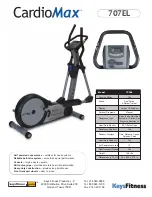74
4. Use
step 6
1.
Assemble the front computer bracket (67) and rear computer bracket (68) onto
the handlebar post (10) by fastening the crosshead screw (63) and the round
crosshead screw (90).
2.
Assemble the water bottle bracket (102) to the handlebar post(10) by fastening
the crosshead screw (101).Then place the water bottle(100) into the water
bottle bracket(102).
3.
Connect the adapter (27) to the back of the crosstrainer.
67
63
68
90
10
90
M5*0.8*10L
ST4*15L
27
100
101
102
M5*15L
12
101
63
90
(x 2)
(x 2)
(x 2)
F
Summary of Contents for Glider DCT250i
Page 1: ...Gebruiksaanwijzing Manual www flowfitness nl...
Page 51: ...51...
Page 55: ...55...
Page 58: ...58 Manual www flowfitness nl en...
Page 107: ...107...
Page 111: ...111...
Page 114: ...114 Notities Notes...
Page 115: ...115 Notities Notes...
Page 116: ...www flowfitness nl...