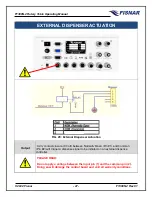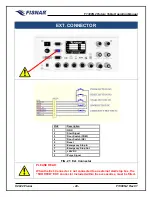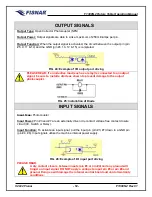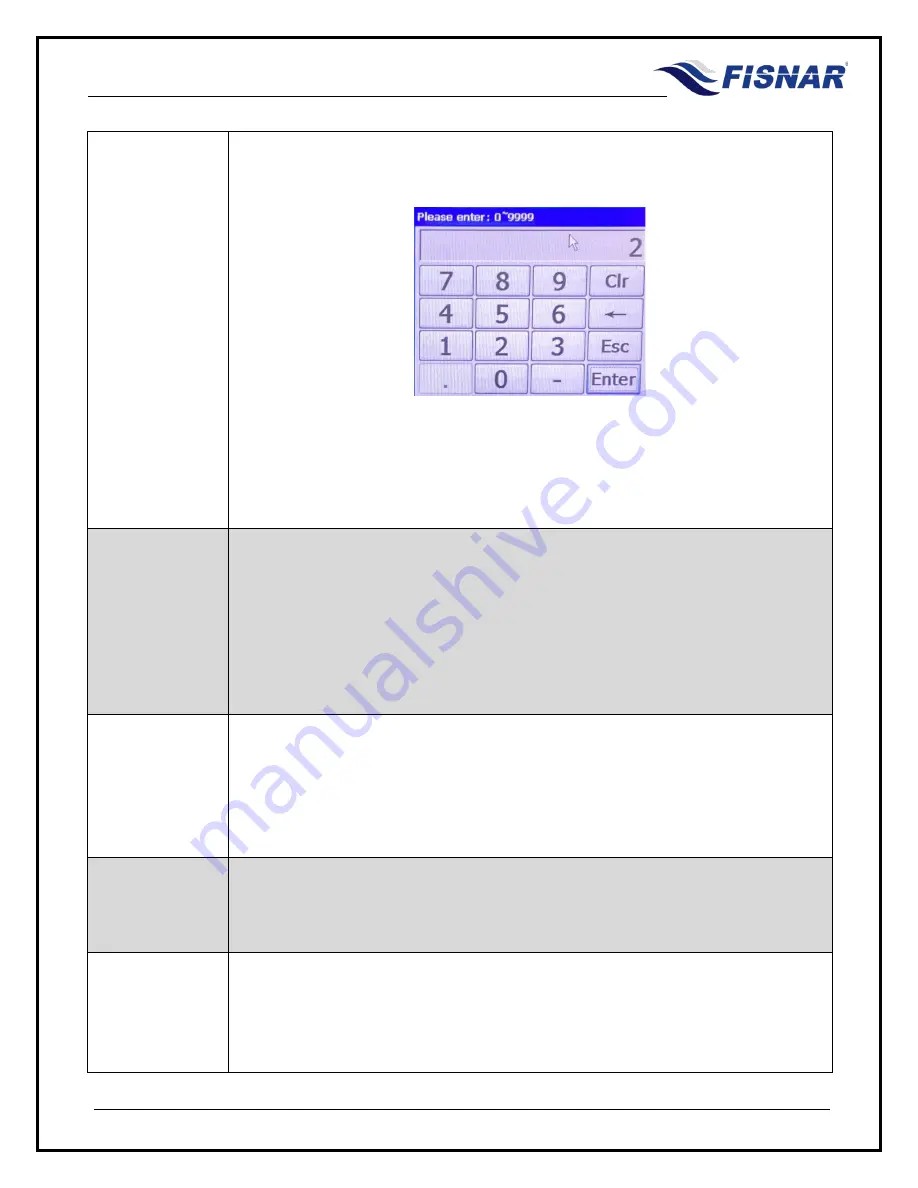
F1300N.2 Rotary Table Operating Manual
© 2022 Fisnar
- 39 -
F1300N.2 Rev 01
3.
A pop-up dialogue window will automatically appear allowing the user to type in
the desired value.
Once the value has been entered, touch the “Enter” button on the dialogue
window.
The pop-up dialogue window will then automatically disappear, and the value will
be automatically saved and displayed in the parameter value cell.
4.
To initiate the program cycle,
- Simultaneously push the two green start buttons on the front panel of the
machine.
- Press the green start button on the external start/stop box.
- Supply a momentary external machine actuation input signal through the
I/O connector.
5.
The Z-Axis drive cylinder will move to the “DOWN” position.
Note: This step will be ignored if “STATIC MODE” has been activated in the
“Machine Settings” screen.
6.
The dispensing cycle will be executed according to the parameter values
displayed on the “Production” screen.
7.
The Z-Axis drive cylinder will move to the “UP” position.
Note: This step will be ignored if “STATIC MODE” has been activated in the
“Machine Settings” screen.
Summary of Contents for F1300N.2
Page 1: ...F1300N 2 Rotary Table Operating Manual info fisnar com www fisnar com ...
Page 55: ...F1300N 2 Rotary Table Operating Manual 2022 Fisnar 55 F1300N 2 Rev 01 SPARE PARTS LIST ...
Page 57: ...F1300N 2 Rotary Table Operating Manual 2022 Fisnar 57 F1300N 2 Rev 01 MACHINE DRAWING ...
Page 59: ...F1300N 2 Rotary Table Operating Manual 2022 Fisnar 59 F1300N 2 Rev 01 TURNTABLE DRAWING ...
Page 63: ...F1300N 2 Rotary Table Operating Manual 2022 Fisnar 63 F1300N 2 Rev 01 NOTES ...