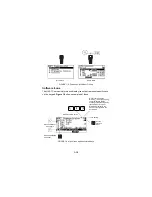1-22
FREQUENCY DEVICE MENU
From the Main menu, press
to access the Frequency Device menu
(Figure 1-23). This menu displays the frequency output and corresponding
pressure output for the current-to-pressure devices. The output shown below
was taken from device Model 3311.
FIGURE 1-23. Frequency Device Menu.
UTILITY MENU
From the Main menu, press
to access the Utility menu (Figure 1-24).
The Utility menu provides access to functions that affect only the operation of
the HART Communicator.
FIGURE 1-24. Utility Menu.
Configure Communicator Menu
From the Utility menu, press 1 to access the Configure Communicator menu
(Figure 1-25). Use this menu to set the polling, adjust the LCD contrast, set
the Communicator off time, or set the number of ignore diagnostics
messages.
FIGURE 1-25. Configure Communicator Menu.
3
YZ /
4
J K L
Summary of Contents for HART 275
Page 48: ...1 40 ...
Page 56: ...2 8 ...
Page 94: ...3 38 ...
Page 106: ...B 6 ...
Page 114: ...D 4 ...