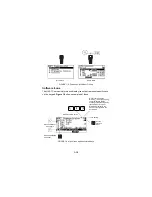1-14
New Configuration (Offline)
Use this option to compile a custom set of device configuration data for
downloading to any HART-compatible device. You can download repeatedly
to multiple devices so that they store identical configuration data.
Offline configuration may not be available for all devices. Steps 2 and 3
below will help you verify if the desired manufacturer and device model are
programmed into the Communicator’s Memory Module.
1. Press
on the Main menu to access the Offline menu. This menu
allows you to enter a new device configuration or edit a saved device
configuration.
To enter a new configuration, go to Step 2.
To edit a saved configuration, press 2 and go to Saved Configuration
Menu (Offline) on page 1-17.
FIGURE 1-12. Offline Menu.
2. From the Offline menu, press 1. The Manufacturer menu displays a list of
manufacturers with device descriptions currently installed in your HART
Communicator.
3. Select a manufacturer; the Model menu displays. The Model menu
contains a list of the currently installed device models provided by the
manufacturer.
4. Select a device model for configuration; the Field Device Revision (Fld dev
rev) menu displays. The Fld dev rev menu contains the currently installed
software revisions for the field device and device descriptions (DD) for the
model you selected from the previous screen.
5. Select a device revision; the From Blank Template menu (Figure 1-13)
displays.
If you are unsure of the device revision, connect the HART Communicator
to the device and determine its device revision level. You can access this
information from the Online menu>Device Setup>Detailed Setup>Device
Information. See your device manual for more information.
1
STU
Summary of Contents for HART 275
Page 48: ...1 40 ...
Page 56: ...2 8 ...
Page 94: ...3 38 ...
Page 106: ...B 6 ...
Page 114: ...D 4 ...