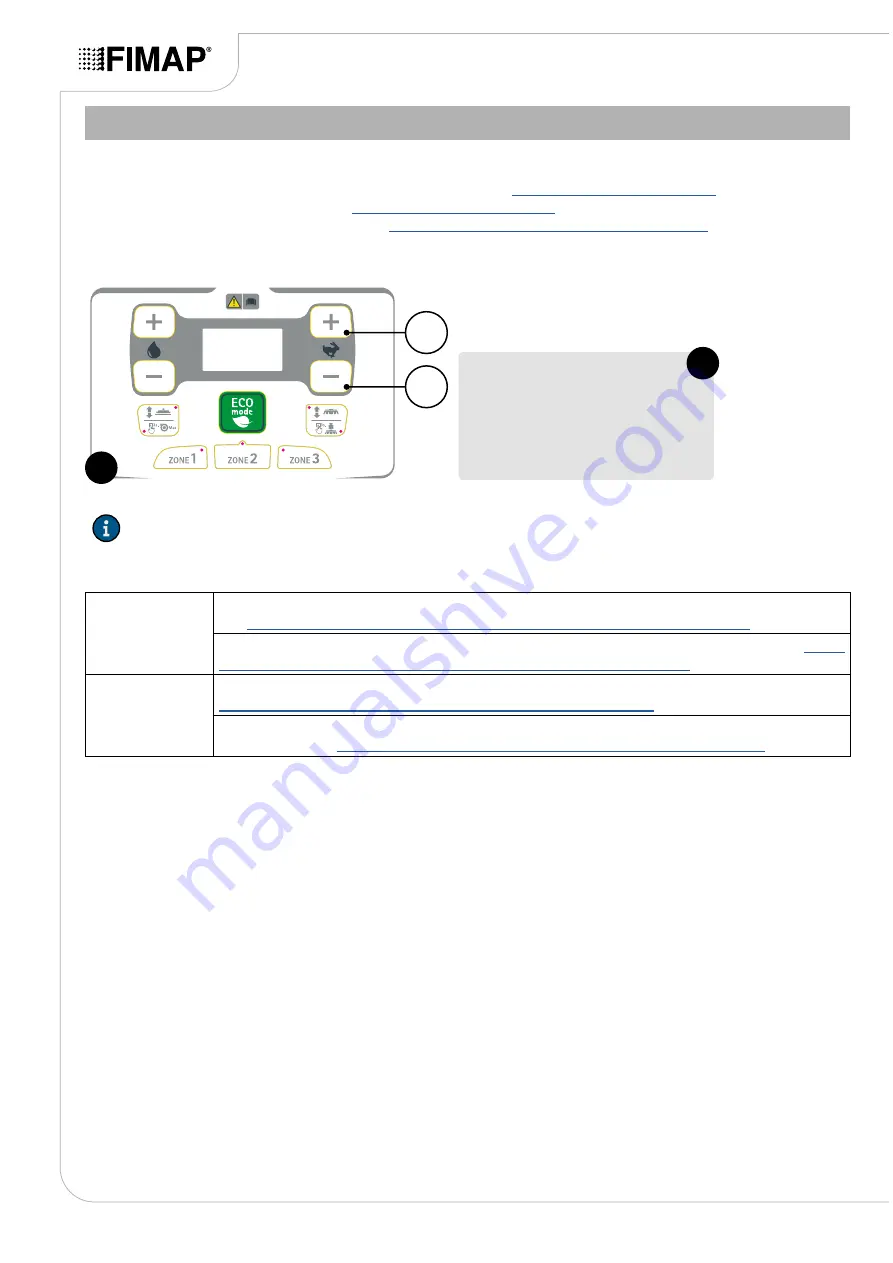
TRACTION SETS MENU (PARAMETERS)
<Proceed as follows to display the “TRACTION SETS” menu:
1.
Display the "MACHINE BRUSHES SETTINGS" menu - see
.
2.
Display the “SERVICE” menu - see
.
3.
Display the “PARAMETERS” menu - see
“PARAMETERS MENU (SERVICE)” on page 17
.
4.
Using buttons (1) and (2) (
Fig.1
) select the "ACTUATOR SETS" screen (
Fig.2
) and press button (3) to confirm
the display (
Fig.1
).
2
1
1
Traction
sets...
2
-SETTINGS-
N.B.:
in the parameters menu, the display is only shown in English.
The following sub-menus can be selected on the vacuum menu screen:
PAR CHANGE
Used to modify the parameter relating to the maximum forward speed in TRANSFER mode -
“MAX FORWARD SPEED MENU (TRACTION PAR. CHANGE)” on page 57
.
Used to modify the parameter relating to the maximum permitted speed in reverse - see
BACKWARD SPEED MENU (TRACTION PAR. CHANGE)” on page 58
SPEED SETS
Used to modify the parameter relating to the maximum forward speed in working mode - see
“MODE2 SPEED MENU (TRACTION SPEED SETS)” on page 59
Used to modify the parameters relating to the performance levels of the forward speed in the
“SPEED LEVEL MENU (TRACTION SPEED SETS)” on page 60
.
Page 56



























