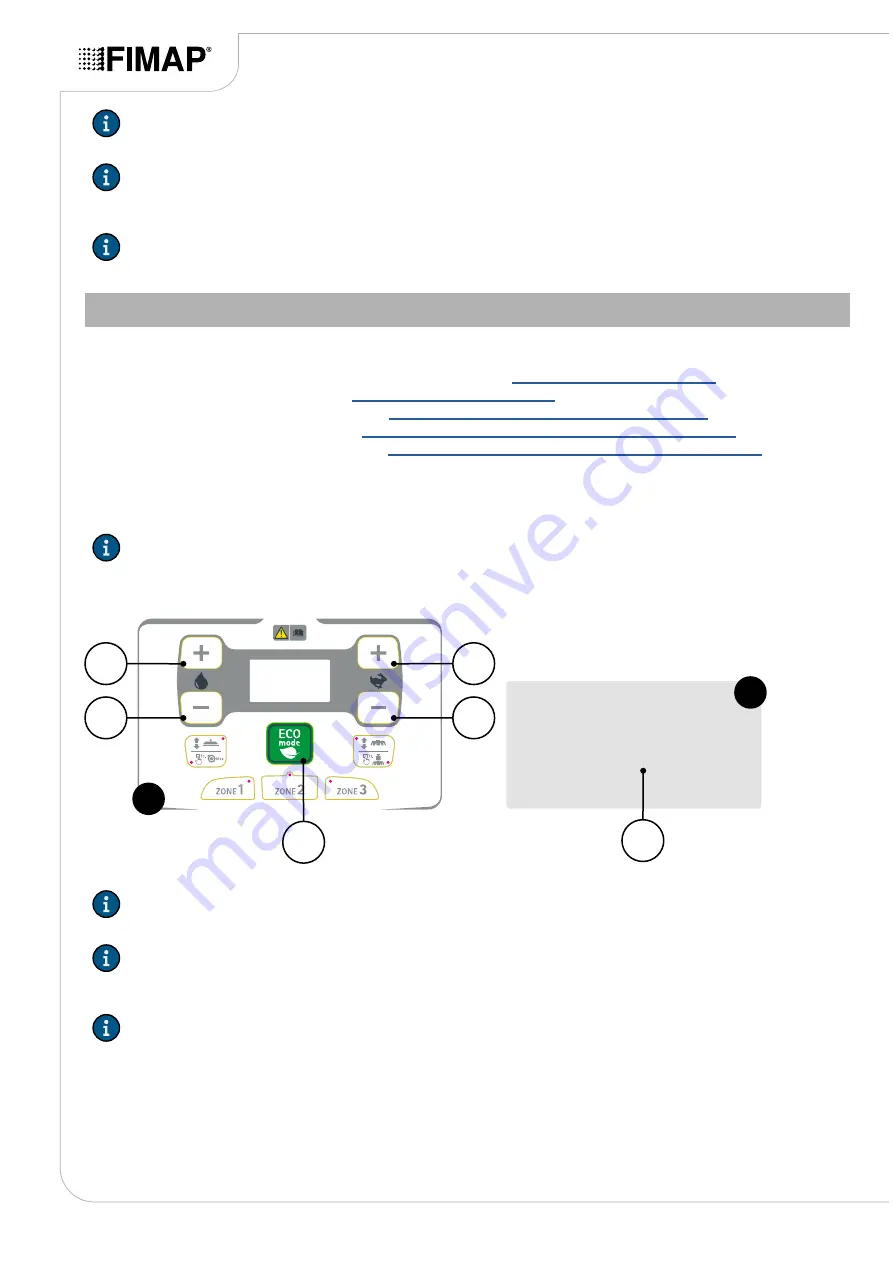
N.B.:
the “MAX SPEED FORWARD” parameter is the maximum speed the machine can reach during
forward movement.
N.B.:
The “MAX SPEED FORWARD” parameter is expressed as a percentage (%) with respect to the
maximum speed that can be reached in TRANSFER mode, the numerical value is between a minimum of 50
and a maximum of 100, the selectable increment is one unit.
N.B.:
The “MAX SPEED FORWARD” parameter is set in the factory to 100.
MAX BACKWARD SPEED MENU (TRACTION PAR. CHANGE)
Proceed as follows to change the "MAX SPEED BACKWARD” parameter in the par. change menu:
1.
Display the "MACHINE BRUSHES SETTINGS" menu - see
.
2.
Display the “SERVICE” menu - see
.
3.
Display the “PARAMETERS” menu - see
“PARAMETERS MENU (SERVICE)” on page 17
.
4.
Display the “TRACTION” menu , see
“TRACTION SETS MENU (PARAMETERS)” on page 56
.
5.
Display the “PAR. CHANGE” menu , see
“PAR. CHANGE MENU (TRACTION SETS)” on page 57
6.
Using buttons (1) and (2) (
Fig.1
) select the "MAX SPEED FORWARD" screen (
Fig.2
).
7.
As soon as the "MAX SPEED BACKWARD" screen (
Fig.2
) is displayed, select the maximum reverse speed
value that the machine can reach using the buttons (3) and (4) (
Fig.1
).
N.B.:
the selected value will be visible in the text string (5) in the lower part of the screen (
Fig.2
).
8.
Confirm the selection by pressing the button (6) (
Fig.1
).
Traction
Par. Change
50
[%]
Max speed backward:
min:0
max:100
2
5
2
4
1
3
6
1
N.B.:
the “MAX SPEED BACKWARD” parameter is the maximum speed the machine can reach in reverse.
N.B.:
The “MAX SPEED BACKWARD” parameter is expressed as a percentage (%) with respect to the MAX
SPEED BACKWARD, the numerical value is between a minimum of 10 and a maximum of 100, the
selectable increment is one unit.
N.B.:
The “MAX SPEED BACKWARD” parameter is set in the factory to 50.
Page 58

























