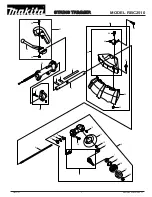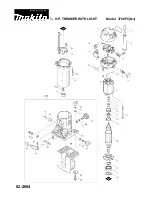30.08.2019
manual.zwave.eu/backend/make.php?lang=en&sku=FIBEFGWDEU-111
manual.zwave.eu/backend/make.php?lang=en&sku=FIBEFGWDEU-111
7/15
controller will usually perform all necessary configurations. The wakeup interval is a tradeoff between maximal battery life time and the desired responses of the
device. To wakeup the device please perform the following action: FIBARO Walli Dimmer is powered using DC power supply unit so it is always awake.
Quick trouble shooting
Here are a few hints for network installation if things dont work as expected.
1. Make sure a device is in factory reset state before including. In doubt exclude before include.
2. If inclusion still fails, check if both devices use the same frequency.
3. Remove all dead devices from associations. Otherwise you will see severe delays.
4. Never use sleeping battery devices without a central controller.
5. Dont poll FLIRS devices.
6. Make sure to have enough mains powered device to benefit from the meshing
Association - one device controls an other device
Z-Wave devices control other Z-Wave devices. The relationship between one device controlling another device is called association. In order to control a different
device, the controlling device needs to maintain a list of devices that will receive controlling commands. These lists are called association groups and they are
always related to certain events (e.g. button pressed, sensor triggers, ...). In case the event happens all devices stored in the respective association group will
receive the same wireless command wireless command, typically a 'Basic Set' Command.
Association Groups:
Group Number
Maximum
Nodes
Description
1
1
1st association groupLifeline reports the device status and allowsfor assigning single device only
(main controller by default).
2
5
2nd association groupOn/Off is used to turn the associated deviceson/off reflecting button
operation (uses Basic command class).
3
5
3rd association groupDimmer is used to change level of associateddevices reflecting button
operation (uses Switch Multilevel command class).
Configuration Parameters
Z-Wave products are supposed to work out of the box after inclusion, however certain configuration can adapt the function better to user needs or unlock further
enhanced features.
IMPORTANT:
Controllers may only allow configuring signed values. In order to set values in the range 128 ... 255 the value sent in the application shall be the
desired value minus 256. For example: To set a parameter to 200 it may be needed to set a value of 200 minus 256 = minus 56. In case of a two byte value the
same logic applies: Values greater than 32768 may needed to be given as negative values too.
Parameter 1: Remember device state
This parameter determines how the device will react in the event of power supply failure (e.g. power outage).
Size: 1 Byte, Default Value: 1
Setting
Description
0
remains switched off after restoring power
1
restores remembered state after restoring power
Parameter 2: Overload safety switch
This function allows to turn off the controlled device in case of exceeding the defined power.Controlled device can be turned back on via the button or sending a
control frame.
Size: 4 Byte, Default Value: 3500
Setting
Description
0
function disabled
10 - 5000
(1.0-500.0W, step 0.1W)power threshold
Parameter 10: LED framepower limit
This parameter determines maximum active power. Exceeding it results in the LED frameflashing violet. Function is active only when parameter 11 is set to 8 or 9.
Size: 4 Byte, Default Value: 3500
Setting
Description
100 - 5000
(10.0-500.0W, step 0.1W)power threshold
Parameter 11: LED framecolour when ON
This parameter defines the LED colour when thedevice is ON.When set to 8 or 9, LED frame colour will change depending on he measured power and parameter
10. Other colours are set permanently and do not depend on power consumption.
Size: 1 Byte, Default Value: 1