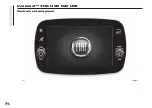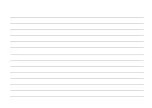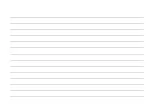See you later.
I will be delayed by 5 (or 10, 15, 20,
25, 30, 45, 60) minutes (*).
See you in 5 (or 10, 15, 20, 25, 30,
45, 60) minutes (*).
(*) Only use the numbers listed,
otherwise the system will not take the
message.
DO NOT DISTURB FUNCTION
By pressing the "Do not disturb"
graphic button the user will not receive
notifications in case of incoming calls
or text messages. The user can reply
with a default or customised message
by means of the settings.
SIRI EYES FREE
(available only with iPhone 4S and
subsequent versions and compatible
iOS versions)
After having paired the Siri enabled
device to
Uconnect™
, hold the
button on the steering wheel
pressed and then release it.
After the double beep, you can start
interacting with Siri, to listen to music,
get directions, read text messages
and more.
APPS MODE
Press the “Uconnect” button on the
display to access the radio menu
containing all the system application
operations.
The menu includes the following items:
"
Uconnect™ LIVE
";
"Media";
“Phone";
“Settings”;
"Radio";
"Trip".
Uconnect™ LIVE
SERVICES
Press the
Uconnect™
button to
access the
Uconnect™ LIVE
applications.
The services available depend on the
car configuration and the market.
To use the
Uconnect™LIVE
services,
you need to download the
Uconnect™LIVE
app from Google
Play or Apple Store and register using
the app or on www.driveuconnect.eu.
First access to the car
Once you have launched the
Uconnect™ LIVE
App and entered
your details, you have to pair the
Blu-
etooth
® with your smartphone and the
radio, as described in the "Pairing a
mobile phone" chapter, to access the
Uconnect™ LIVE
services in your
vehicle.
When pairing is complete, the
connected services can be accessed
by pressing the
Uconnect™ LIVE
icon
on the radio.
Before you can use the connected
services, you must first do the
Blu-
etooth
® pairing, then complete the
activation procedure by following the
instructions that appear in the
Ucon-
nect™ LIVE
app.
Uconnect™ LIVE services setup
using the radio
You can access the the "Settings"
section from the
Uconnect™ LIVE
radio menu by pressing the
icon. In
this section the user can check the
system options and change them
according to their preferences.
System updates
If an update for the
Uconnect™ LIVE
system is available while the
Uconnect™ LIVE
services are being
used, the user will be informed with
a message on the radio screen.
205
Summary of Contents for 500 Abarth
Page 1: ...O W N E R H A N D B O O K ...
Page 8: ...6 ...
Page 27: ...AUTOMATIC CLIMATE CONTROL SYSTEM for versions markets where provided 27 F0S0595 25 ...
Page 81: ...Children over 1 50 m in height can wear seat belts like adults 60 F0S0414 61 F0S0413 79 ...
Page 93: ...Passenger side front airbag and child restraint systems IMPORTANT 69 F0S1025 91 ...
Page 128: ...USERS FUSE AMPERE Front power socket with or without cigar lighter F85 20 126 IN AN EMERGENCY ...
Page 178: ...UCONNECT RADIO CONTROLS ON FRONT PANEL 141 F0S0619 176 MULTIMEDIA ...
Page 185: ...Uconnect 5 Radio LIVE NAV LIVE Controls on front panel 143 F0S0621 183 ...
Page 198: ...Uconnect 7 HD LIVE NAV LIVE Controls on front panel 145 F0S0623 196 MULTIMEDIA ...
Page 215: ......
Page 217: ......
Page 218: ......
Page 220: ......
Page 221: ......
Page 222: ......