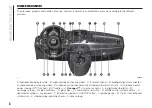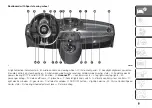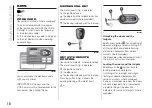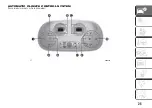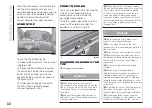DIPPED BEAM
HEADLIGHTS/SIDE
LIGHTS
With the ignition key turned to MAR,
turn the ring nut to
fig. 19. If dipped
headlights are activated, the daytime
running lights switch off and the side
lights and dipped headlights switch on.
The
warning light switches on in
the instrument panel.
With the selector switch in the AUTO
position, the side lights and the dipped
beam headlights are controlled by
the dusk sensor.
MAIN BEAM HEADLIGHTS
With the ring in the
position, push
the stalk forwards towards the
dashboard.
The
warning light switches on in
the instrument panel.
For vehicles with the AUTO function:
with the ring in the AUTO position and
the dipped beam headlights on, push
the stalk forwards toward the
dashboard.
When the stalk is pulled towards the
steering wheel again, beyond the end
of travel position, the main beam
headlights deactivate, the dipped beam
headlights reactivate and the
warning light switches off.
FLASHING
To do this, pull the stalk towards the
steering wheel (unstable position)
fig. 19, regardless of the position of the
ring nut.
PARKING LIGHTS
These lights can be turned on with the
starter switch in the STOP position
or with the key removed, by moving the
left stalk ring first to the
O
position (or
the AUTO position if the vehicle does
not have a dusk sensor) and then
to position
.
The
warning light switches on in
the instrument panel. Repeat the same
operation to switch them off.
DIRECTION INDICATORS
Take the stalk fig. 19 to the (stable)
position:
upwards (position 1):
to activate
the right direction indicator;
downwards (position 2):
activation of left direction indicator.
"Lane Change" function
Move the lever upwards or downwards
(unstable position) for less than half a
second and the direction indicator
will flash 3 times to signal a lane
change, then immediately switch off
automatically.
"FOLLOW ME HOME"
DEVICE
This function allows the space
surrounding the car to be lit up for the
set period of time.
Activation
The "Follow Me Home" device is
activated by pulling the stalk fig. 19
towards the steering wheel, in addition
to the stroke end click.
You can activate this function within 2
minutes of turning the engine off. This
function allows turning on lights and
low beams.
It is possible to set the headlights
turning on time by pulling the left lever
towards the steering wheel (unstable
position) one or more times. In this
case, you can choose between 0, 30,
60, 90 and up to a maximum of 210
seconds.
Each time the stalk is operated, the
warning light
on the instrument
panel switches on. The display shows a
message and the time set for the
function. The
warning light comes
on when the stalk is first operated
and stays on until the function is
automatically deactivated.
18
KNOWING
YOUR
CAR
Summary of Contents for 500 Abarth
Page 1: ...O W N E R H A N D B O O K ...
Page 8: ...6 ...
Page 27: ...AUTOMATIC CLIMATE CONTROL SYSTEM for versions markets where provided 27 F0S0595 25 ...
Page 81: ...Children over 1 50 m in height can wear seat belts like adults 60 F0S0414 61 F0S0413 79 ...
Page 93: ...Passenger side front airbag and child restraint systems IMPORTANT 69 F0S1025 91 ...
Page 128: ...USERS FUSE AMPERE Front power socket with or without cigar lighter F85 20 126 IN AN EMERGENCY ...
Page 178: ...UCONNECT RADIO CONTROLS ON FRONT PANEL 141 F0S0619 176 MULTIMEDIA ...
Page 185: ...Uconnect 5 Radio LIVE NAV LIVE Controls on front panel 143 F0S0621 183 ...
Page 198: ...Uconnect 7 HD LIVE NAV LIVE Controls on front panel 145 F0S0623 196 MULTIMEDIA ...
Page 215: ......
Page 217: ......
Page 218: ......
Page 220: ......
Page 221: ......
Page 222: ......