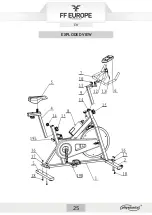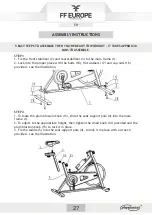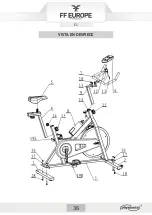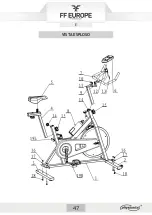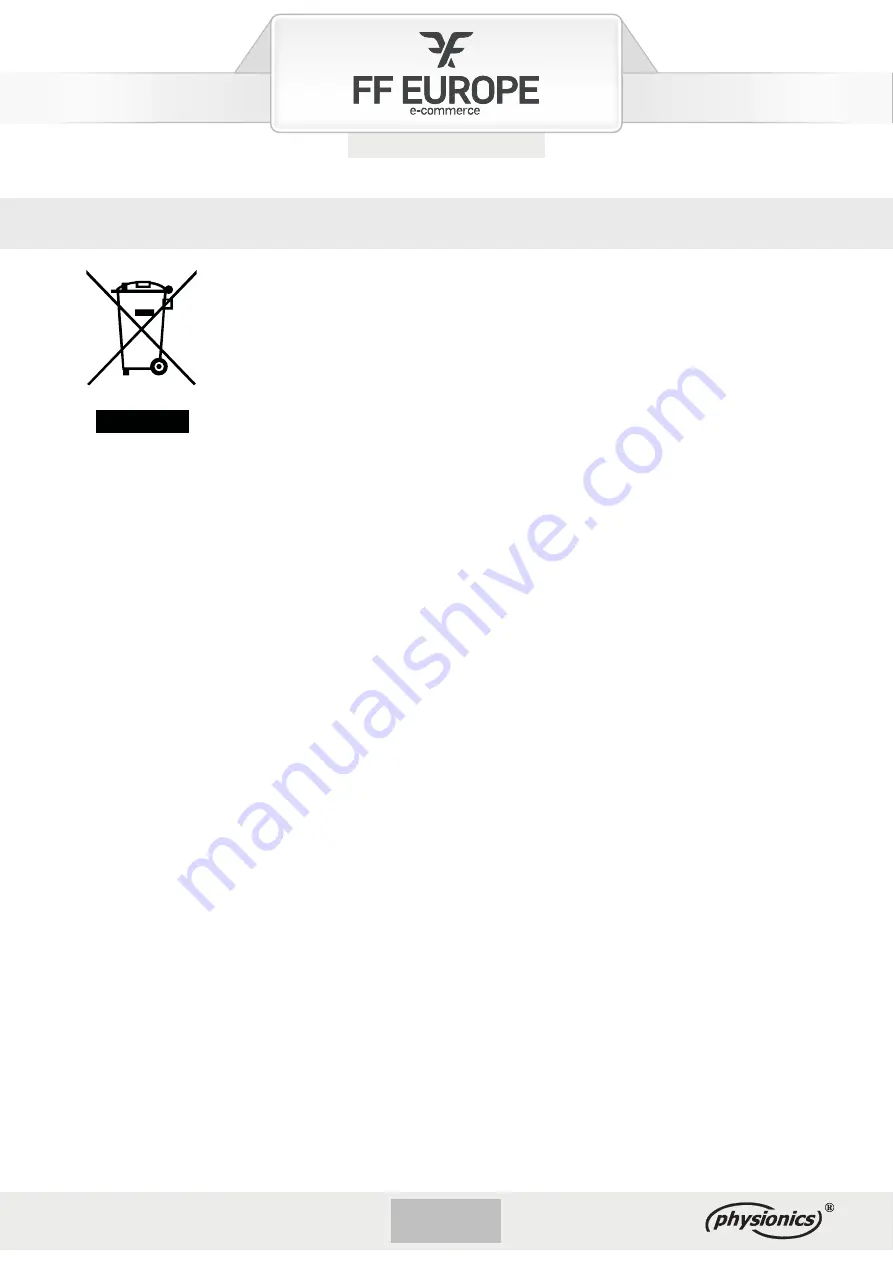
3
4
EN
Please dispose of the unit, its accessories and packaging environmentally
friendly and do not dispose of them with household garbage. Within the EU, this
symbol indicates that this product may not be disposed of with household
waste. This article contains valuable recyclable materials and should be fed to
a recycling system to protect the environment and human health that could be
damaged from uncontrolled waste disposal. Please dispose of the product using
appropriate collection systems or send the product for disposal to the place where
you bought it. From there the product will then be delivered to recycling.
Recycling alternative to returning the product: As an alternative to returnation
the owner is obligated to contribute to the proper recycling in case of property
disposal. To do so, the used appliance can also be handed over to a collection point which performs
a disposal according to the national recycling management and waste law. To receive information
regarding public collection points, please contact the responsible local authority.
E
nvironMEntal
protEction
Summary of Contents for EXBK01
Page 3: ...3 DE EXPLOSIONSZEICHNUNG...
Page 14: ...14 FR VUE CLAT E...
Page 25: ...25 EN EXPLODED VIEW...
Page 36: ...36 ES VISTA EN DESPIECE...
Page 47: ...47 IT VISTA ESPLOSO...