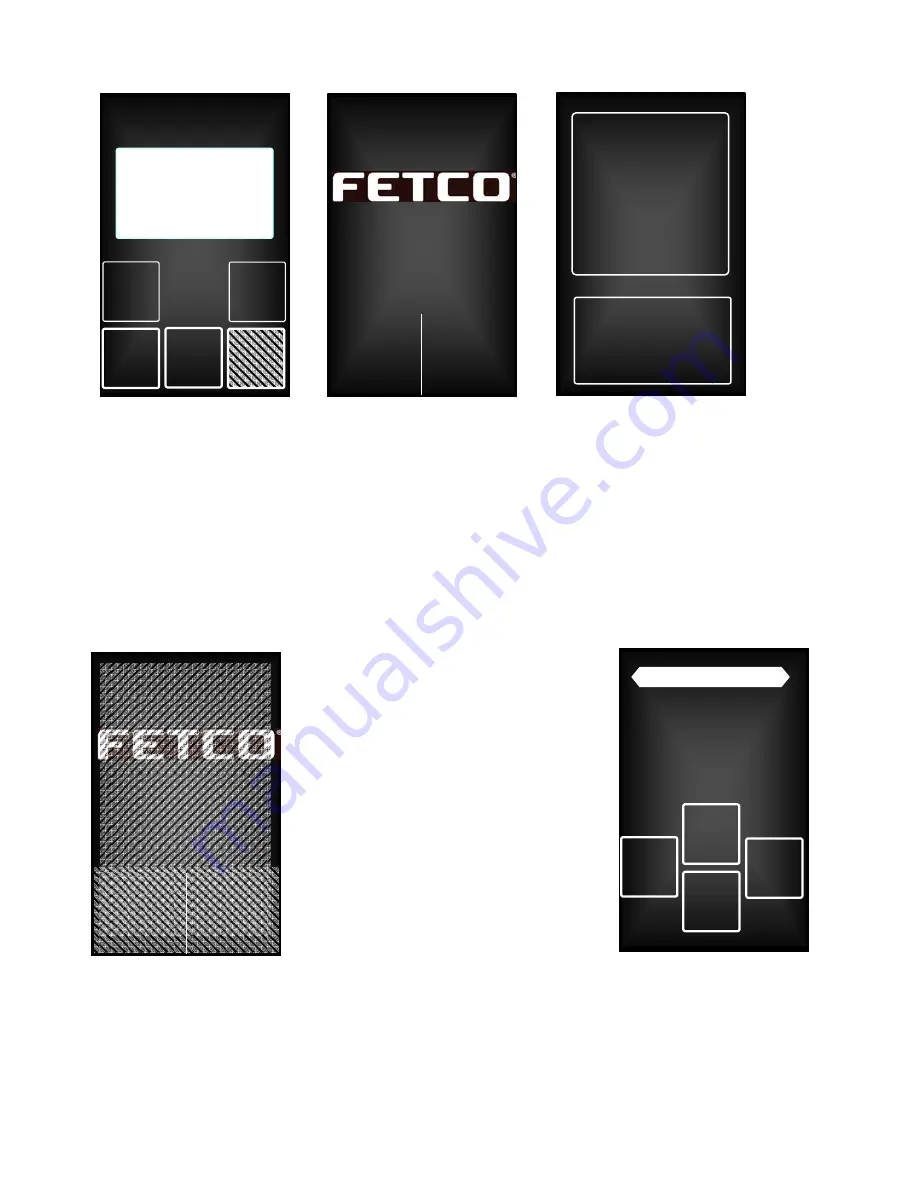
5
Operator Access Screens, Continued
Accessing Service Screens and Controls
Control parameter settings, programming, error codes, counters and reset features are accessed by activating
touch screens. To enter the Operator Access Controls touch the lower display and hold. Access to Operator
Access Controls must be enabled from the Service Menu screens (under: OTHER—“Allow Edit Temp”).
For programming the Service Menu, to see diagnostics and to enable all Operator Access Controls:
1)Turn main power switch “OFF” (lower rear of the HWB-2100), after >10 seconds turn “ON”
2) Immediately touch upper touch the (upper) screen on: HWB-2100 display.
“OFF” button turns unit “OFF
”
Set Tank Temp.
205 °F
|
_____________[]_
|
140 208
140
EXIT
OFF
-
\
+
HWB-2100
© 2015 All Rights
Reserved
OFF
Press and
hold to
turn on
Press and hold to progress to
control screen (to right) to turn on
the HWB-2100
TURN POWER ON
TURN POWER OFF
Control screen to turn unit off or on
HWB-2100
© 2015 All Rights
Reserved
Ready
Heating
Filling
Tank Set Temp. °F
205
Å
TO ENTER PROGAMMING
From Power “OFF” state
Turn power switch “ON”
Within 5 seconds of display shown
Touch and hold
to enter the
programming
screens.
(
Entering
Service Screen shown below
)
To enter operator service screens
Å
From any screen, touch and hold lower
display on screen to access the
“Operator Access Controls
”
‹
Tank Temp.
›
First Service Screen to show when
entering “GENERAL SETUP”
Use arrow icons to scroll through
the menu. The DOWN icon will
open the FEATURE icon below.
Scroll through the FEATURE icon
with the arrows EXIT and save
changes.
GENERAL SETUP
▼
EXIT
◄
►
Summary of Contents for HWB-2105 XTS
Page 3: ...3 Dimensions Utility Connections HWB 2105 DRG 1201 00015 00 HWB 2110 DRG 1201 00016 00...
Page 14: ...14 Parts and Service drawings Drawing 1101 00201 229 217 00 HWB 2105 Complete Parts...
Page 16: ...16 HWB 2110 Complete Parts Drawing 1101 00202 00...
Page 18: ...18 HWB 2105 Hot Water Tank Drawing 1104 00072 78...
Page 20: ...20...
Page 24: ......
Page 25: ......






































