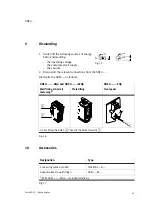SDE3−...
Festo SDE3−... 0604a English
54
13
Menu structure
Symbols for representing the menu structure
Symbol
Meaning
Automatic return to the basic status (RUN mode) when the
monitoring time has expired (here 80 seconds)
In order to return manually to the basic status (RUN mode), press
the EDIT button for 3seconds
Create pressure (for teaching the measured value here TP1)
Symbol on the display flashes (here Out A)
Security code active (blocked against unauthorized programming)
Security code inactive
Press the UP button (A) (switch further/switch over in the menu)
Press the UP button (A) or the DOWN button (B) (set value)
Press the button (here UP button) and EDIT button simultaneously
Press the EDIT button
Branching in the menu system
Display of current faults
Delete minimum/maximum value
Fig.22
Summary of Contents for SDE3 series
Page 27: ...SDE3 Festo SDE3 0604a Deutsch 27 Bild 23 EDIT Modus ...
Page 28: ...SDE3 Festo SDE3 0604a Deutsch 28 Bild 24 TEACH Modus ...
Page 30: ...SDE3 Festo SDE3 0604a Deutsch 30 ...
Page 55: ...SDE3 Festo SDE3 0604a English 55 Fig 23 EDIT mode ...
Page 56: ...SDE3 Festo SDE3 0604a English 56 Fig 24 TEACH mode ...