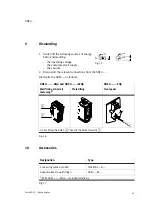SDE3−...
Festo SDE3−... 0604a English
43
SHOW mode
If the SDE3−... is in the RUN mode, the SHOW mode will become active when but
ton A or B is pressed and the first switching point (SP or SP
min
) of the relevant
switching output (Out A or Out B) will be displayed.
Only with SDE3−..D, the relevant input value (In A or In B) will be displayed when
button A or B is pressed (see Fig.25). By pressing the same button again you can
activate the SHOW mode.
Each time the same button is actuated, the current settings of the relevant switch
ing output and then the extreme values (min. und max.) will be shown one after
the other. If there are faults, appropriate error numbers will be shown when button
A or B is pressed again (see also section 11). The SHOW mode shows the following
settings and values:
Settings for Out A/B:
switching function [threshold/window comparator]
switching point [SP] or [SP] [
min
] and [SP] [
max
]
hysteresis [HY]
switching characteristic [NO/NC]
Extreme values of In A and In B (In B only with SDE3−..D):
minimum pressure value [min]
maximum pressure value [max]
The program then returns to the RUN mode.
S
Press the A−button or the B−button again several times and check the current
values and settings.
EDIT mode
The EDIT mode enables the following settings:
switching function (threshold value or window comparator)
switching points [SP] or [SP] [
min
] and [SP] [
max
]
hysteresis [HY]
switch type [NO/NC] (normally open/closed)
filter option (smoothing the measured values ON/OFF)
security code (Lock).
Summary of Contents for SDE3 series
Page 27: ...SDE3 Festo SDE3 0604a Deutsch 27 Bild 23 EDIT Modus ...
Page 28: ...SDE3 Festo SDE3 0604a Deutsch 28 Bild 24 TEACH Modus ...
Page 30: ...SDE3 Festo SDE3 0604a Deutsch 30 ...
Page 55: ...SDE3 Festo SDE3 0604a English 55 Fig 23 EDIT mode ...
Page 56: ...SDE3 Festo SDE3 0604a English 56 Fig 24 TEACH mode ...