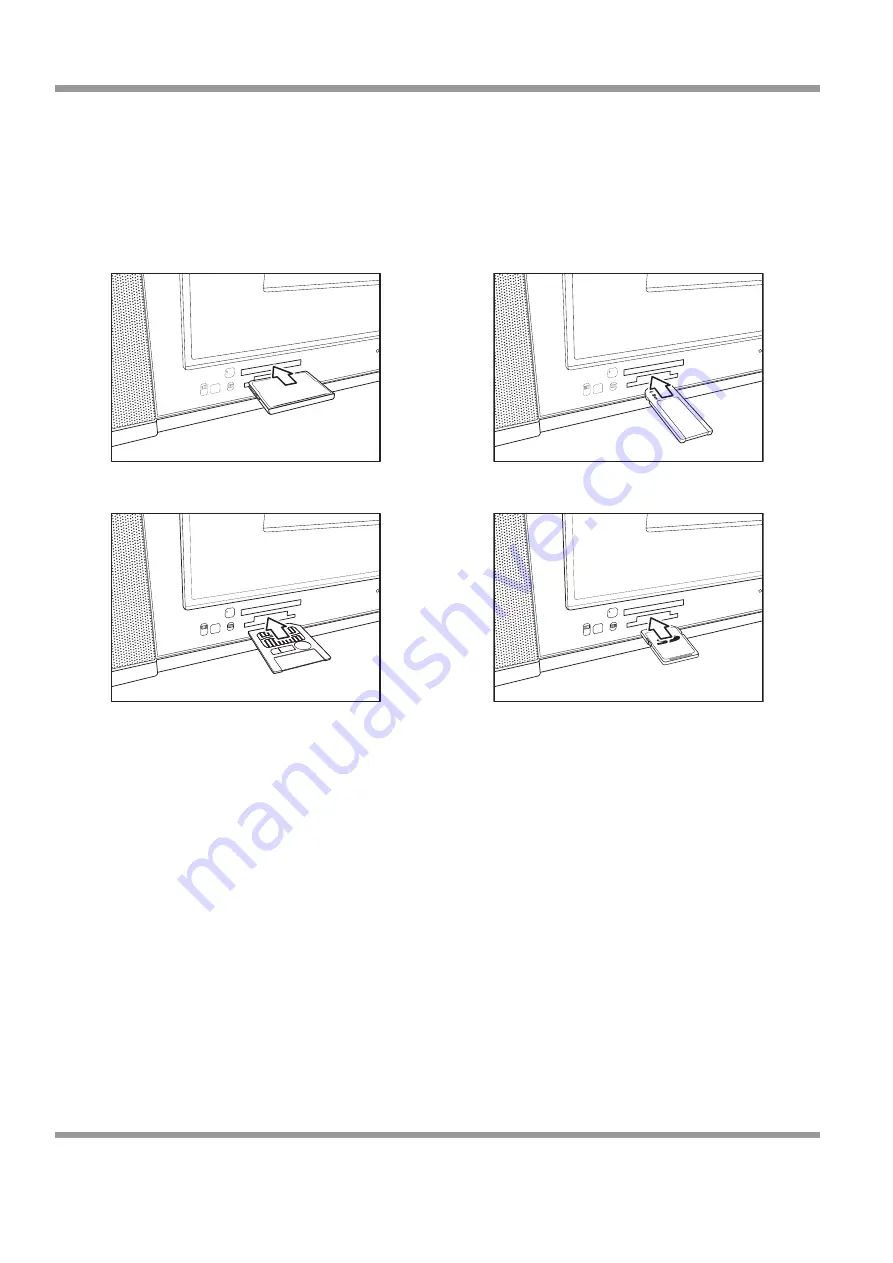
15
Inserting memory flash cards
The LCD TV also provides a memory flash card reader function to enable you to view digital images
directly on the screen without requiring a PC to read the card contents. The TV supports CF, SD/MMC,
MS, and SM card formats. Insert the memory card in the appropriate memory card slot as shown in the
illustration:
Inserting a CompactFlash card
Inserting a Memory Stick
Inserting a SmartMedia card
Inserting a Secure Digital/MultiMediaCard
CF
MS
SM
SD/MMC
8MB
Compact
Flash
CF
MS
SM
SD/MMC
CF
MS
SM
SD/MMC
ID 16MB
CF
MS
SM
SD/MMC






























