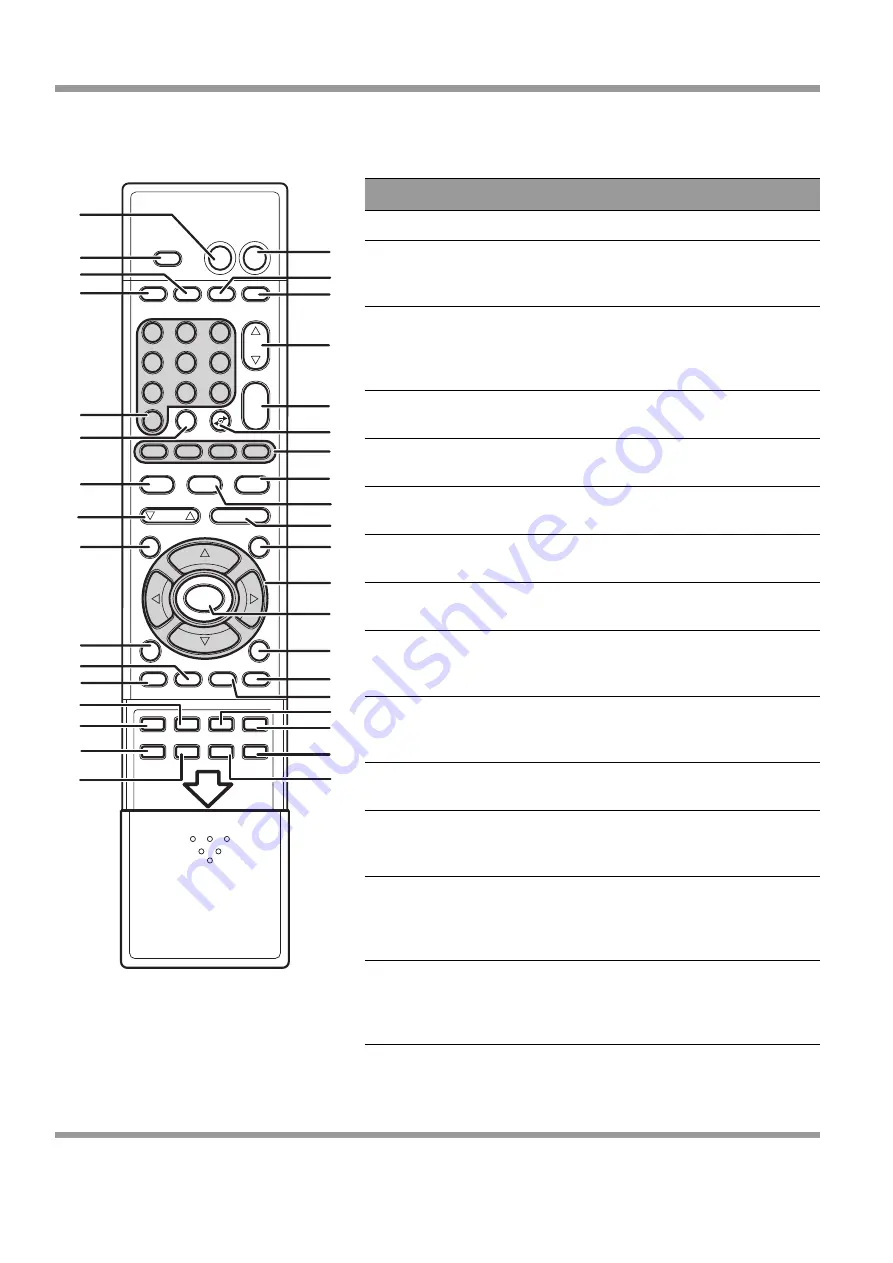
5
Remote control
Component
Function
1.
POWER
Turns power on or off.
2.
DISPLAY
Press repeatedly to display current
time, channel number, or video
input signal.
3.
OFF TIMER
Press repeatedly to set the off
timer to 10 through 90 minutes.
The TV enters stand-by mode after
the specified time interval.
4.
/
Decreases or increases the
channel number.
5.
VOL – / +
Increases (+) or decreases (–) the
volume.
6.
JUMP
Switches to the previously viewed
channel.
7.
TELETEXT HOT KEYS Select groups of pages in teletext
mode.
8.
INDEX
Displays a list and information
about the teletext pages.
9.
SUB PAGE
Displays the teletext as an overlay
over the programme you are
currently watching.
10.
ZOOM / HOLD
Zoom enlarges the teletext page;
Hold freezes the current teletext
page on the screen.
11.
VIDEO MUTE
Turns off the video display. The
TV screen turns blank.
12.
ARROW KEYS
Press the up, down, left, right
arrow keys to scroll through the
OSD menu options.
13.
MENU
Displays the OSD menu. Press
repeatedly to view the different
menu pages or exit the OSD
menu.
14.
AI AUDIO
Adjusts the audio volume
automatically according to the
audio level of the channel or video
programme.
SCART
SOUND
VIDEO MUTE
SURROUND
TELETEXT
SUB PAGE
INDEX
VOL
TV/AV/S
MUTE POWER
VIDEO
MODE
AUDIO
MODE
0FF
TIMER
DISPLAY
CH
1
2
3
4
5
6
7
8
9
0
MENU
PAGE
ZOOM HOLD
COMPONENT
PC
WIDE
+
-
- --
/
AI AUDIO
AUTO PLAY
PIP/POP
ROTATE
SUB SOURCE
CARD PLAY
POSITION
PREVIEW/FULL
SWAP
1
2
3
4
5
6
7
8
9
10
11
12
13
14
15
16
17
18
19
20
21
22
23
24
25
26
27
28
29
30
31
32
33
34
35
36
FERGUSON












































