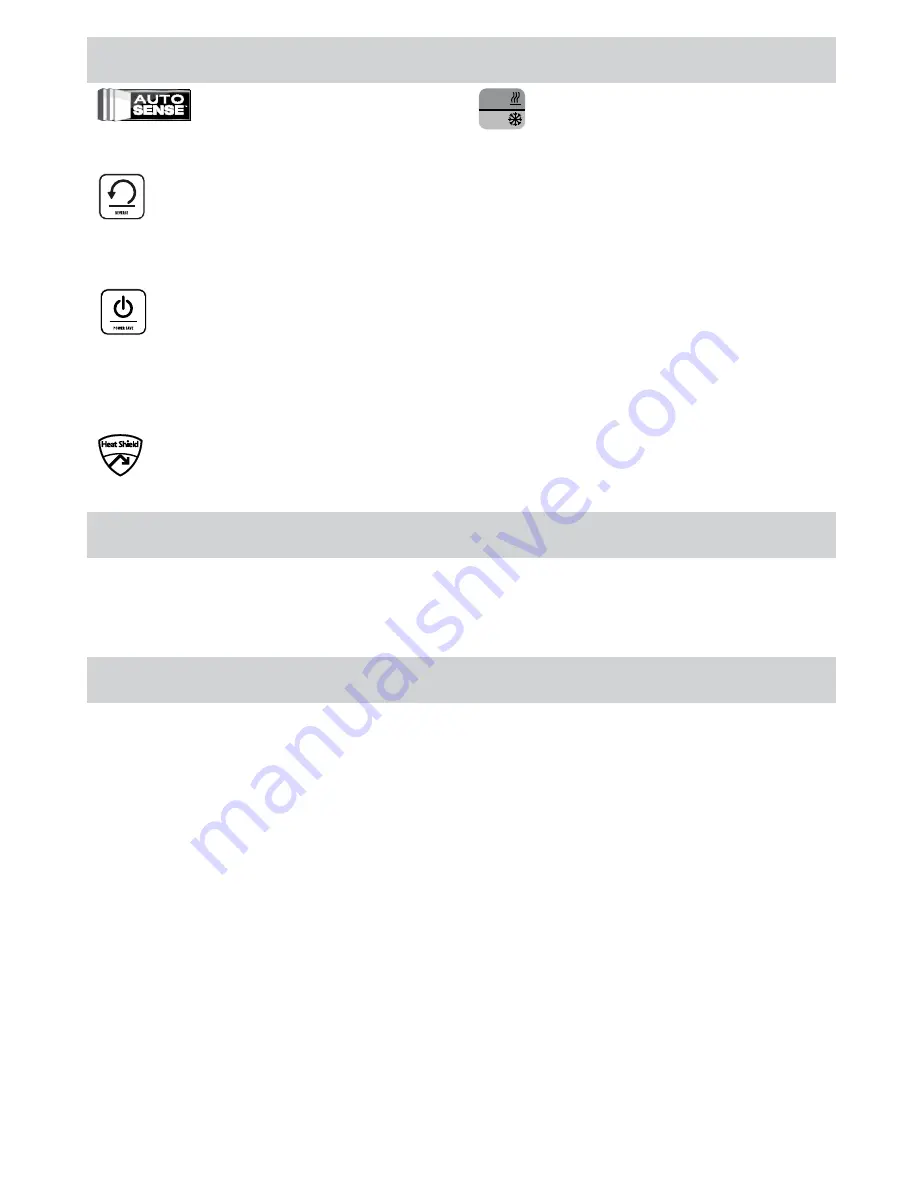
FEATURES & TIPS
AutoSense
Unique system detects pouch thickness and self-adjusts
to optimal lamination setting.
’Reverse’ function
To eject the laminating pouch during use, press and hold
down the reverse button until the pouch has ejected
from the machine.
‘Sleep Mode’ function
If the machine is not active for 30 minutes, the ‘Sleep
Mode’ function will place the machine into standby
mode. To operate the machine, press the ‘Power On’
button on the control panel.
HeatGuard Technology
Keeps the laminator surface comfortable to the touch.
Auto
Cold
Auto (Hot)/Cold
The Auto (hot)/cold button is used to toggle back and
forth between hot and cold laminating.
• For best results, use Fellowes ® brand pouches:
3, 5 or 7 mil pouches.
• This machine does not need a carrier to laminate.
It is a carrier-free mechanism.
• Always put the item to be laminated into the
appropriate sized pouch.
• Always test laminate with a similar size and
thickness before final process.
• Prepare pouch and item for lamination. Place
item within pouch centered and touching the
leading sealed edge. Ensure the pouch is not too
large for the item.
• If required, trim excess material from around the
item after lamination and cooling.
5
BEFORE LAMINATING
Ensure the machine is on a stable surface.
Check there is enough clear space (min 20”) behind
the machine to allow items to pass through freely.
Plug the machine into an easily accessible main
outlet.
Fit the Exit Tray to the rear of the machine.
STEPS TO LAMINATE
Switch the power on (located at the rear right side of
the machine).
The Standby button will remain on with a soft blue
glow.
Press the ‘Standby’ button on the control panel. The
Auto display will flash. The auto display will turn
solid and a beep will sound when the laminator is
ready.
The machine will automatically warm-up to the hot
pouch (auto) setting.
Note
: the laminator features
AutoSense which automatically recognizes the
pouch thickness you insert into the laminator. The
laminator automatically adjusts for hot pouches from
3 mil to 7 mil.
For cold lamination, press the auto (hot)/cold button.
The cold button will blink blue. When the laminator
is ready for cold lamination the cold button will
turn solid blue and a beep will sound. Note: to use
the cold setting after hot lamination you may have
to wait for the laminator to cool down for 30 – 60
minutes.
To switch back to hot pouch laminating after cold
laminating, press the auto (hot)/cold button.
Place the pouch, sealed edge first, into the pouch /
document entry. Keep the pouch straight and central
within the document entry, not on an angle. Use the
entry markings as a guide.
Upon exit, the laminated pouch is hot and soft.
Remove the pouch immediately. Place pouch onto a
flat surface to cool. This helps prevent any jamming.
1.
2.
3.
5.
6.
7.
8.
9.
10.
11.
4.
12.
Summary of Contents for Neptune 3
Page 13: ......

























