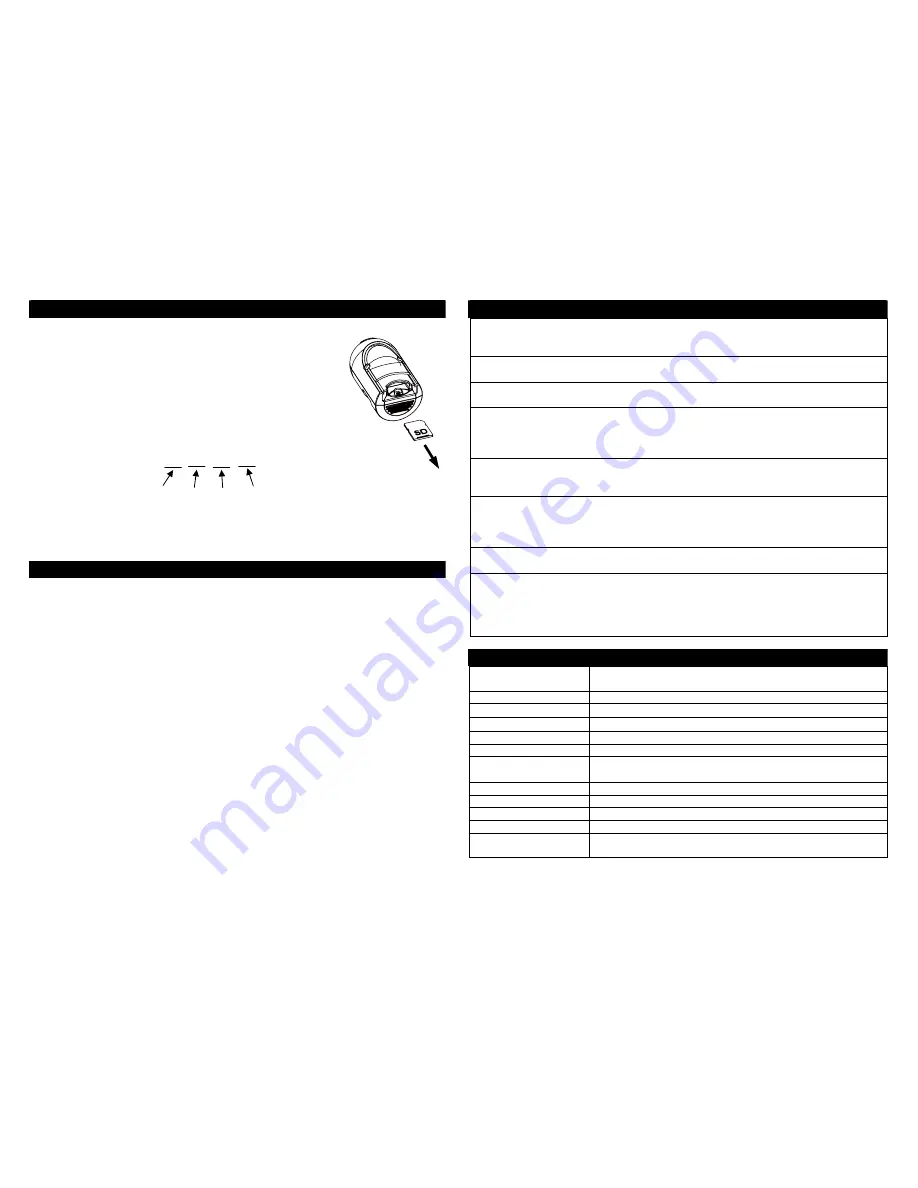
How to View the Video
z
Open the cover of SD slot.
z
Push in the SD memory card and it will spring out, carefully
remove it from your SmartGuard.
z
The recorded file will be saved in .asf format under the
path
LIGHT\YMD\time+serial no.asf
. Below is an
example of a self generated file name:
17075600
Note:
Oldest images are deleted and overwritten as the card reaches capacity to
ensure records of recent events are always available.
Test SmartGuard
It It is recommended to test the SmartGuard after the above steps are completed to
ensure your SmartGuard can reach its optimal performance. The following test is
based upon setting of Scene 1 with time control set in 20 seconds and Lux control
switched to the dusk position.
z
Either day or night, walk into and move slowly around the protected area. Once
the PIR detector senses movements, alert sound is on with the light turn on and
camera records for 20 seconds.
z
Check the video record. The length of playing time is 20 seconds after the
camera detects a movement plus approx. 4 to 12 seconds of pre-record time
( pre-record image allows you to trace what’s happening before a movement has
been detected).
z
If recorded images are blurred at night, check the position of camera lens. Turn
the lens down to avoid taking sky as background. Check if floodlight is spotting
on reflective objects. Move reflective objects or adjust mounting position of the
SmartGuard if it is required.
12
Troubleshooting
Light does not turn on:
z
Confirm that you have made a correct “wiring connection”.
z
Make sure that the bulb has not burned out and is installed correctly.
Warning Sound is on after powering up:
z
SD card is not inserted.
PIR and LUX is not working:
z
Do not allow sunlight to fall directly on to the front of the unit.
Warning sound and video recording is not on:
z
They are on only when the unit is triggered.
z
Make sure the unit is not on Scene 4.
z
Please re-power the unit
Filmed videos can’t be saved into SD card:
z
Damage of the videos might be caused by inappropriate retrieval/insertion of
SD card; ensure the unit is powered off before the action is taken.
No action is taken after scene changing:
z
Under video recording mode, the scene changing will not happen until PIR
triggering time is finished (e.g. if PIR triggering time is set to 5 mins, the scene
changing will be taken 5 mins later).
Video and sound recording is not executing:
z
The function is disabled if the unit is set to scene 4.
The taken images of people are blurred during the night:
z
Avoid taking images with sky as background; turn the camera lens down if it is
the case.
z
Try not to spot the light on reflective objects; the reflection of light could cause
blurred images.
Specification
Power Requirement
120V~ 60Hz or 1.5V AA alkaline battery x 4 (for SD card &
camera only)
Lighting Load
Max. 60W x 2 G9 Halogen Bulb
PIR Detection Angle
Up to 150
°
PIR Detection Distance Up to 12M under 28
°
C
Protection Class
I
Protection Degree
IP54 for Europe. Suitable for wet locations for USA
Swiveling Angle
Sensor Part: Horizontal 90
°
(45
°
left, right), Vertical 30
°
(downward)
Mounting Height
2 to 2.5M
Time Adjustment
20 secs/1 min /5 mins
Lux Adjustment
Yes
Warm Up Time
About 60 second
Operating Temperature
Range
-10
°
C ~ 40
°
C.
20~85% relative humidity, non-condensation.
*Specifications are subject to change without prior notice.
13
Hour
Minute Seconds Serial no.








