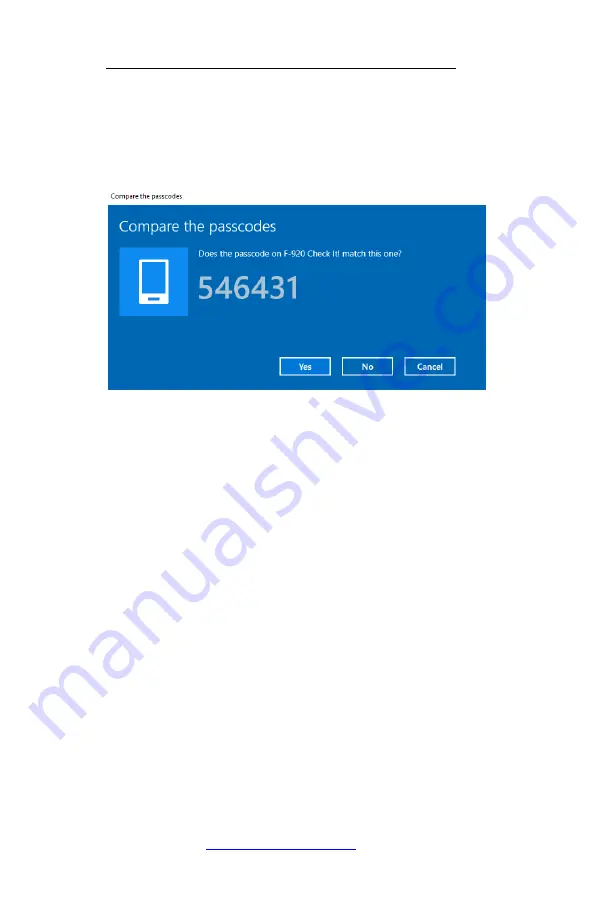
F-940 Instruction Manual rev. 11/26/2019
1554 NE 3
rd
Ave, Camas, WA 98607, USA
46
Phone: (360) 833-8835
www.felixinstruments.com
2. Verify that the passcode matches
between the F-940 Store It! and the
computer, accept each.
3. Once verified, navigate back to G.A.S.,
the program will initiate a connection
with the F-940 Store It!.
4. To connect the instrument via USB,
simply use the provided USB cord to
establish the connection between your
instrument and the PC.
5.
The ‘searching…’ button in the upper
right-hand corner indicates that the
software is actively searching for a
device to connect with.
6. Once connected, the button in the right-
hand corner will read ‘connection’ and
your device serial number should
appear in the upper left-hand corner of
the window.
Click on the serial
number
, you are now ready to interact
with the F-940 Store It!. Click on the
Summary of Contents for F-940
Page 1: ......






























