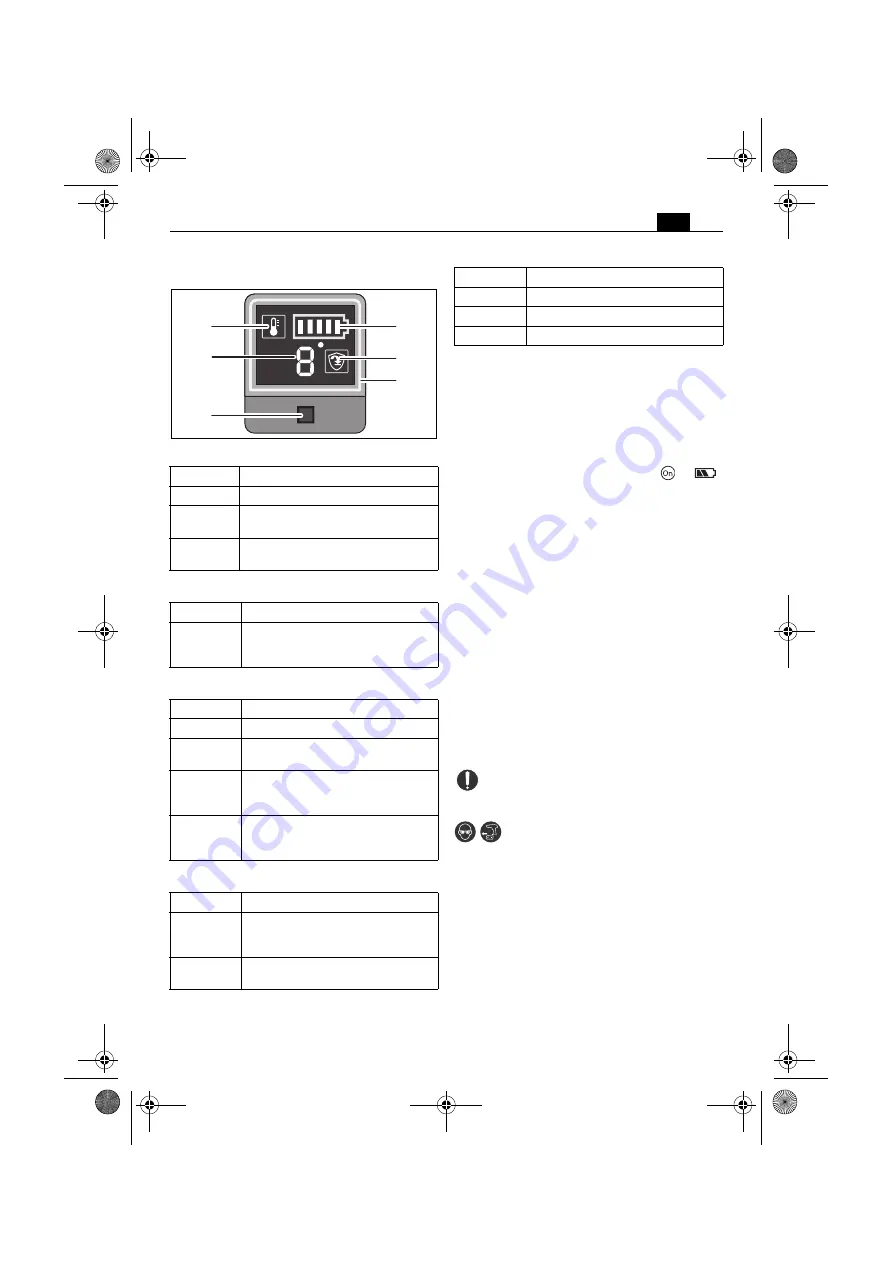
37
en
Operating unit
The operating unit is used for speed preselection as
well as for status display of the power tool.
Battery charge-control indicator (1)
Kickback monitoring indicator (2)
Power tool status indicator (3)
Temperature indicator (4)
Speed stage indicator (5)
Speed preselection button (6)
The speed stage is set in the following sequence:
1 - 2 - 3 - 2 - 1 - 2 - ...
Adjustment is also possible during operation.
Charge-control Indicator on the Battery
(see page 13).
The charge condition can be indicated by the green
LEDs of the charge-control indicator on the battery.
Press the charge-control indicator button
or
to indicate the charge condition.
When no LED lights up after pressing the charge-con-
trol indicator button, the battery is defective and must
be replaced.
Transport.
The recommended Li-ion batteries are subject to the
Dangerous Goods Legislation requirements. The user
can transport the batteries by road without further
requirements.
When being transported by third parties (e.g.: air trans-
port or forwarding agency), special requirements on
packaging and labelling must be observed. For prepara-
tion of the item being shipped, consulting an expert for
hazardous material is required.
Dispatch batteries only when the housing is undam-
aged. Tape or mask off open contacts and pack up the
battery in such a manner that it cannot move around in
the packaging. Please also observe possibly more
detailed national regulations.
Repair and customer service.
Please observe that power tools may only be
repaired, maintained and inspected by qualified
electricians, as improper maintenance can result in con-
siderable hazards for the user.
When working metal under extreme oper-
ating conditions, it is possible for conductive
dust to settle in the interior of the power
tool. Blow out the interior of the power tool via the
ventilation slots frequently with dry and oil-free com-
pressed air.
When working materials containing gypsum, dust may
occur. This dust can settle inside the power tool as well
as on switching elements and harden in combination
with humidity. As a result, the switching mechanism
may be impaired.
Blow out the interior of the power tool frequently
through the ventilation openings and switching ele-
ments using dry, oil-free compressed air.
Indication
Meaning/Corrective action
green
Battery charged.
yellow
Battery almost empty. Replace battery
soon.
red
Battery empty. Replace or charge bat-
tery.
Indication
Meaning/Corrective action
red
Sudden kickback of power tool
detected. Switch power tool off and
check application tool for damage.
Indication
Meaning
green
Status OK.
yellow
Temperature critical or battery almost
empty.
red lit
Overload protection has tripped,
power tool overheated or battery
empty.
red flashing
Restarting protection, kickback moni-
toring or fall down monitoring has
actuated.
Indication
Meaning/Corrective action
yellow
Temperature critical. Operate power
tool at no load and allow it to cool
down.
red
Power tool overheated and switches
off. Allow power tool to cool down.
(2)
(3)
(1)
(4)
(5)
(6)
Indication
Meaning
1
3400 /min
2
6600 /min
3
9800 /min
OBJ_BUCH-0000000502-001.book Page 37
Thursday, January 12, 2023
12:06 PM
Summary of Contents for CCG18-125-15 AS Series
Page 6: ...6 2 1 OBJ_BUCH 0000000502 001 book Page 6 Thursday January 12 2023 12 06 PM...
Page 7: ...7 1 2 2 3 1 OBJ_BUCH 0000000502 001 book Page 7 Thursday January 12 2023 12 06 PM...
Page 10: ...10 2 1 OBJ_BUCH 0000000502 001 book Page 10 Thursday January 12 2023 12 06 PM...
Page 11: ...11 1 2 3 OBJ_BUCH 0000000502 001 book Page 11 Thursday January 12 2023 12 06 PM...
Page 12: ...12 OBJ_BUCH 0000000502 001 book Page 12 Thursday January 12 2023 12 06 PM...
Page 92: ...92 el 10 mm OBJ_BUCH 0000000502 001 book Page 92 Friday November 25 2022 12 06 PM...
Page 93: ...93 el OBJ_BUCH 0000000502 001 book Page 93 Friday November 25 2022 12 06 PM...
Page 225: ...225 ru 1 10 OBJ_BUCH 0000000502 001 book Page 225 Monday November 28 2022 9 14 AM...
Page 226: ...226 ru OBJ_BUCH 0000000502 001 book Page 226 Monday November 28 2022 9 14 AM...
Page 236: ...236 uk 10 OBJ_BUCH 0000000502 001 book Page 236 Monday November 28 2022 9 14 AM...
Page 237: ...237 uk OBJ_BUCH 0000000502 001 book Page 237 Monday November 28 2022 9 14 AM...
Page 247: ...247 bg 10 mm OBJ_BUCH 0000000502 001 book Page 247 Monday November 28 2022 9 14 AM...
Page 248: ...248 bg OBJ_BUCH 0000000502 001 book Page 248 Monday November 28 2022 9 14 AM...
Page 286: ...286 zh CM A B A B A B A OBJ_BUCH 0000000502 001 book Page 286 Monday November 28 2022 9 14 AM...
Page 295: ...295 zh CK A B A B A B A OBJ_BUCH 0000000502 001 book Page 295 Monday November 28 2022 9 14 AM...
Page 303: ...303 ko 10mm OBJ_BUCH 0000000502 001 book Page 303 Monday November 28 2022 9 40 AM...
Page 312: ...312 th 10 OBJ_BUCH 0000000502 001 book Page 312 Monday November 28 2022 9 40 AM...
Page 313: ...313 th OBJ_BUCH 0000000502 001 book Page 313 Monday November 28 2022 9 40 AM...
Page 323: ...323 ja 10 mm OBJ_BUCH 0000000502 001 book Page 323 Monday November 28 2022 9 40 AM...
Page 324: ...324 ja A B A B A B A OBJ_BUCH 0000000502 001 book Page 324 Monday November 28 2022 9 40 AM...
Page 332: ...332 hi 3 41 30 465 06 0 OBJ_BUCH 0000000502 001 book Page 332 Monday November 28 2022 5 37 PM...
Page 333: ...333 hi 10 mm OBJ_BUCH 0000000502 001 book Page 333 Monday November 28 2022 5 37 PM...
Page 334: ...334 hi A B A B A B A OBJ_BUCH 0000000502 001 book Page 334 Monday November 28 2022 5 37 PM...
Page 342: ...342 ar 1 2 3 1 4 5 6 1 2 3 4 5 3400 min 1 6600 min 2 9800 min 3 6 1 2 3 2 1 2 13 LED LED...
Page 345: ...345 ar A B B A B A A...
Page 346: ...346 ar 10...
Page 349: ...349 ar AMPShare max 50 C...
















































