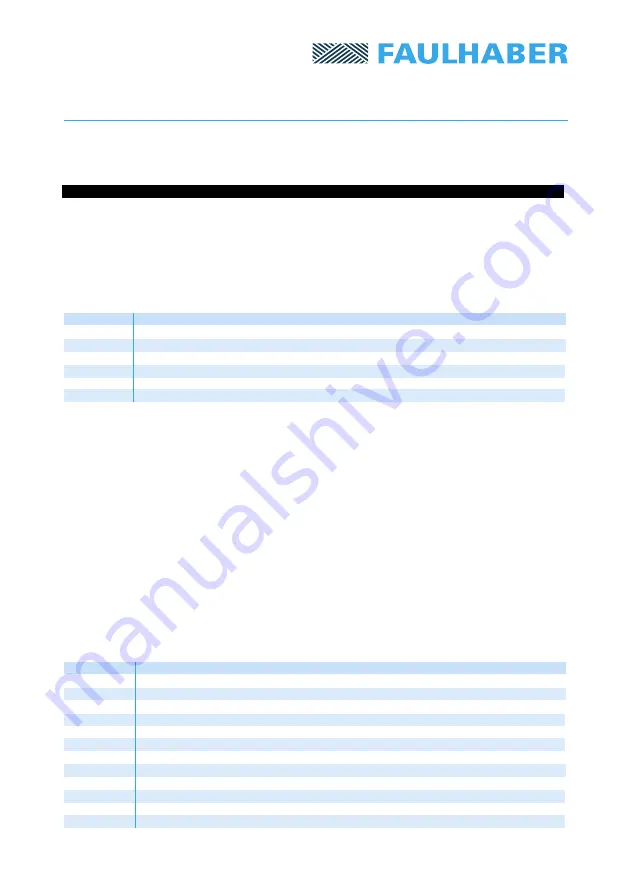
Subject to change without notification
Subject to change without notification
22
In this operating mode a position is preset, to which the drive will then travel. The position
will be given in 1/256ths of a revolution. If the value 1 is to be reached, the rotor is set back
through an angle of about 1,4°. If 256 steps are to be made, the rotor will turn through 360°.
Values anywhere up to about ± 2·10
9
can be entered. This corresponds to approx. 7,8 million
revolutions, which will take the drive about 1 hour at its top speed.
To change the drive to the positioning mode, the following command sequence should be
carried out:
Command Description
sor 0
Switch to predefined velocity via the command interface
v 0
Set speed to 0, so as to bring the drive to a halt
ho 0
Set up the initial position
3.6 Positioning
To carry out a positioning, the target must first be preset. This is preformed via one of two
commands:
la
gives the exact position to which the drive will travel. Using
lr
, the preset figure
will be added to the current position (or subtracted from it, if negative), to give the target
value. The positioning will then take place after input of the command
m
.
The command
ho
is used to set the numerical value of the position to a specific value.
If no argument is specified, the current rotor position will be taken as position 0.
If an argument is added, the current position of the rotor will be assigned this value.
The maximum speed which can be achieved during positioning can be set via
sp
; the accelera-
tion ramp is set via the command
ac
and the other associated commands.
If the direction switch is enabled, it will determine the drive’s direction of rotation when it is
deactivated. This corresponds to the command
smd 0
, which is implemented internally before
every positioning action. The positioning algorithm prescribes a direction of rotation. In this
case the direction switch will be ignored. If the user wishes the direction input to be moni-
tored again after the positioning action, he must subsequently input the command
smd 1
.
Example of two positioning actions:
Command Description
ho 1000
Set start position to 1 000
pos
→
1 000
Check the position. It shows the desired value.
lr 25600
Target position is 25 600 steps clockwise, this corresponds exactly to 100 revolutions.
m
Move to target position. The target is 25 600 + 1,000 = 26 600
la –100
Target position is –100 steps in absolute terms
m
Move to target position. This will take 26 600 + 100 = 26 700 steps






























