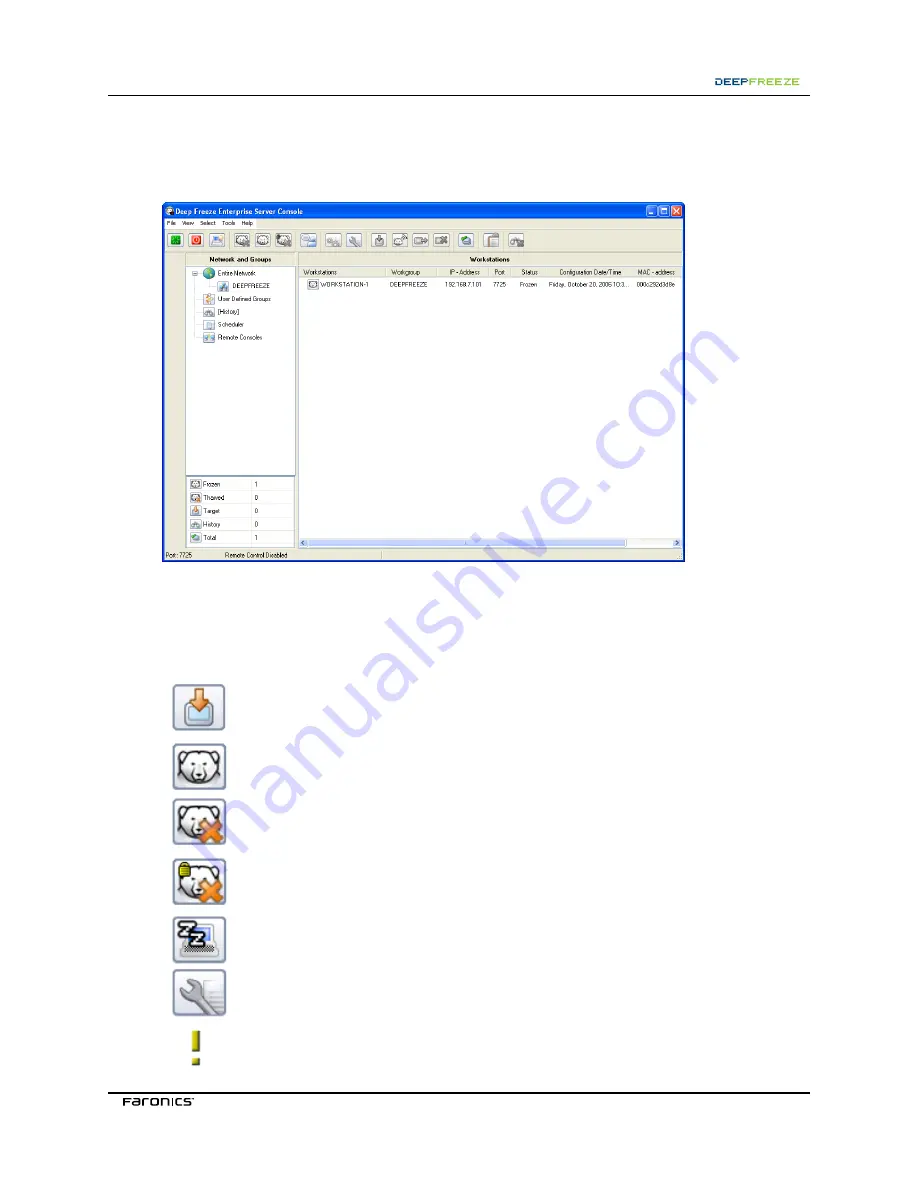
3<B3@>@7A3
2
Using the Enterprise Console
Launch the Enterprise Console by double-clicking the
DF6Console.exe
file created by the Configuration
Administrator.
Status Icons
The Enterprise Console displays the status of the workstations on the local area network with the
following icons beside or above the workstation name, depending on the view selected:
Workstations that have the Deep Freeze Workstation Seed installed but do not have
Deep Freeze installed; Deep Freeze can only be remotely installed on workstations
with this icon.
Workstations with Deep Freeze installed in a Frozen state
Workstations with Deep Freeze installed in a Thawed state
Workstations with Deep Freeze installed in a Thawed Locked state
Workstations that are currently powered down
Workstations that are currently in maintenance mode
Workstations whose communication with the console has been interrupted
















































