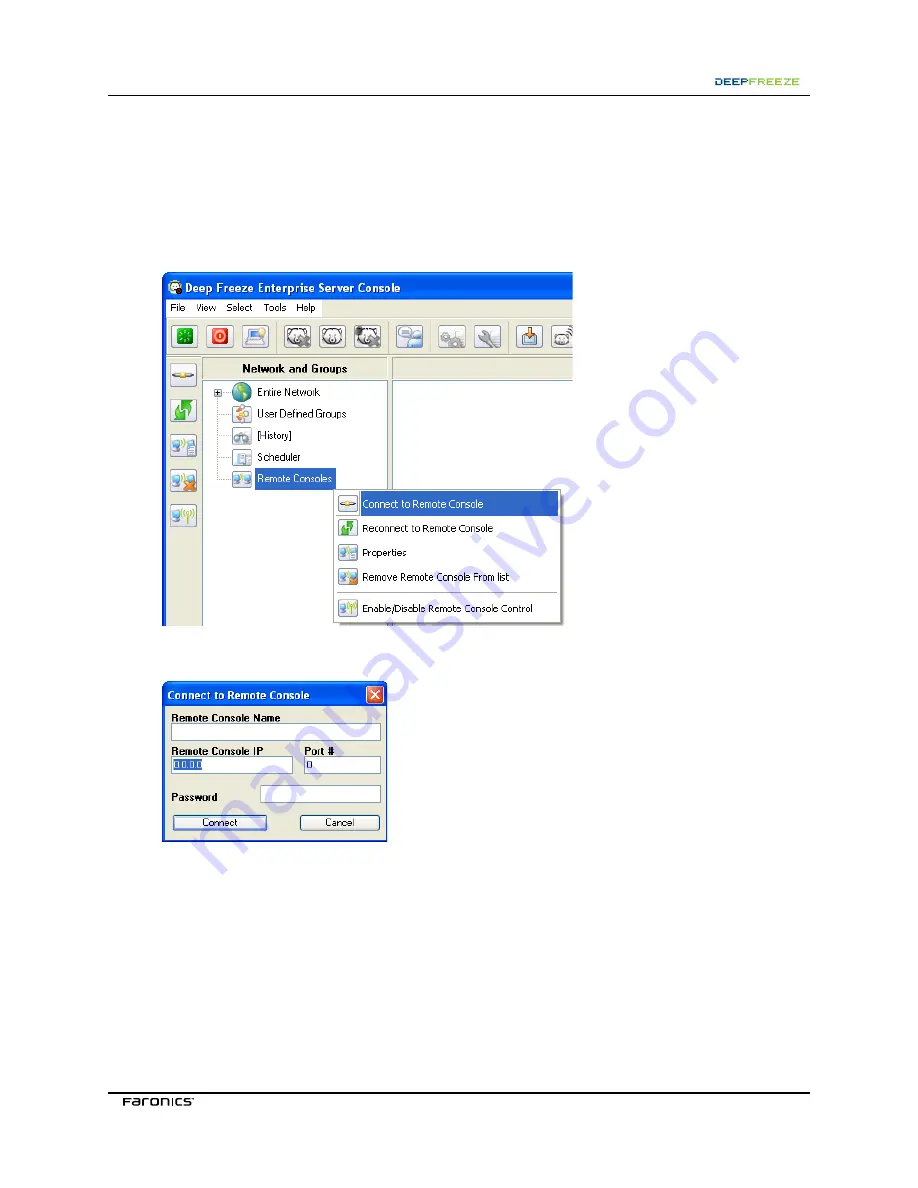
3<B3@>@7A3
Connecting to a Remote Console
The steps to connect to a Remote Console are identical, whether the Server Service or RCE console is
used.
To connect a console to a Remote Console, complete the following steps:
1. Open the Deep Freeze Enterprise Console.
2. Right-click on
Remote Consoles
and select
Connect to Remote Console
.
3. The following dialog appears:
4. Enter the connection details.
5. Press
Connect
to connect to the remote console. If the connection is successful, a new
connection appears under
Remote Consoles
.
At this point, all clients located under
Entire Network
within the Remote Console connection
are visible.
























