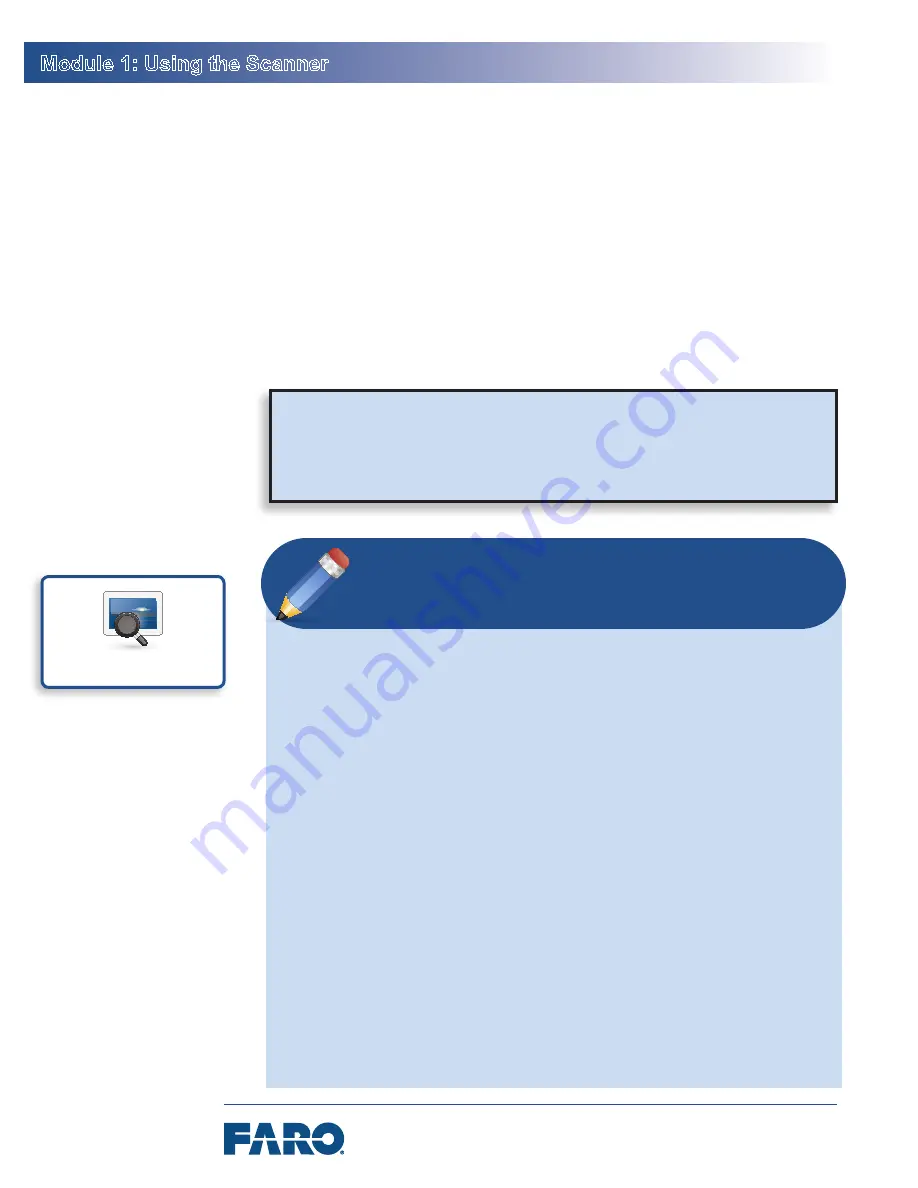
48
MMMMMM MM MMMMM MMM MMMMMMM
Focus
3D
X 130 and X 330 • SCENE 5.3
September 2014
•
Additional Info
– Record notes and additional information.
•
Latitude
– Enter the approximate latitude (±10 degrees) of the
scan. Enter the latitude using decimal degrees.
To open a project and edit project information:
• Tap
Manage
>
Projects
. Tap the blue arrow next to the project
name you want to open. Tap a field to edit as needed.
If you do not create a project on the scanner, then scans will be
automatically placed in the
Default_Project
folder.
TMMMbMMMMMMMMMM
Make sure the
FMMM BMMM NMmM
and/or the
IMMMMMM MMMM NM.
are unique, or all scans will be consecutively numbered,
regardless of the file structure.
AMMMvMMy M.5M
CMMMMMMM MMM PMMjMMM FMMMMM MMMMMMMMM
In this activity, you will create a new parent project with three
subprojects. The subprojects will be used in later activities.
Follow these steps:
1. Create a new parent project.
A.
Tap
MMMMMM
>
PMMjMMMM
.
B. Make sure
DMfMMMM_PMMjMMM
is selected.
C.
Tap
AMM
.
D. Change the project name.
I.
Tap
PMMjMMM NMmM
.
II.
Tap
DMMMMM
.
III. Using the on-screen keyboard, enter
Training_
[
Your Initials
]
.
Slide 50
Summary of Contents for Focus 3D X 130
Page 1: ...Focus3D X 130 and X 330 Laser Scanners SCENE 5 3 Training Manual September 2014...
Page 2: ......
Page 4: ......
Page 16: ......
Page 22: ......
Page 24: ......
Page 88: ......
Page 89: ...73 NNNNN Focus3D X 130 and X 330 SCENE 5 3 September 2014 Notes...
Page 90: ......
Page 92: ......
Page 96: ......
Page 135: ...119 LLLLLLLLLLLLLLLLLLLLLLLLLLLLLL Focus3D X 130 and X 330 SCENE 5 3 September 2014...
Page 136: ......
Page 152: ......
Page 154: ......
Page 155: ...139 NNNNN Focus3D X 130 and X 330 SCENE 5 3 September 2014 Notes...
Page 156: ......
Page 158: ......
Page 188: ......
Page 189: ...173 NNNNN Focus3D X 130 and X 330 SCENE 5 3 September 2014 Notes...
Page 190: ......
Page 192: ......
Page 198: ......
Page 200: ......
Page 201: ...185 NNNNN Focus3D X 130 and X 330 SCENE 5 3 September 2014 Notes...
Page 202: ......
Page 204: ......
Page 222: ......
Page 252: ......
Page 270: ...254 MMMMMMMMMMMMMMMMMMMMMMMMMMMM MMMMM Focus3D X 130 and X 330 SCENE 5 3 September 2014 9 Save...
Page 272: ......
Page 273: ...257 NNNNN Focus3D X 130 and X 330 SCENE 5 3 September 2014 Notes...
Page 274: ......
Page 276: ......
Page 296: ......
Page 304: ......
Page 305: ...289 NNNNN Focus3D X 130 and X 330 SCENE 5 3 September 2014 Notes...
Page 306: ......
Page 308: ......
Page 314: ......
Page 322: ......
Page 323: ...307 NNNNN Focus3D X 130 and X 330 SCENE 5 3 September 2014 Notes...
Page 324: ......
Page 325: ...309 Focus3D X 130 and X 330 SCENE 5 3 September 2014 Appendices...
Page 326: ......
Page 339: ......






























