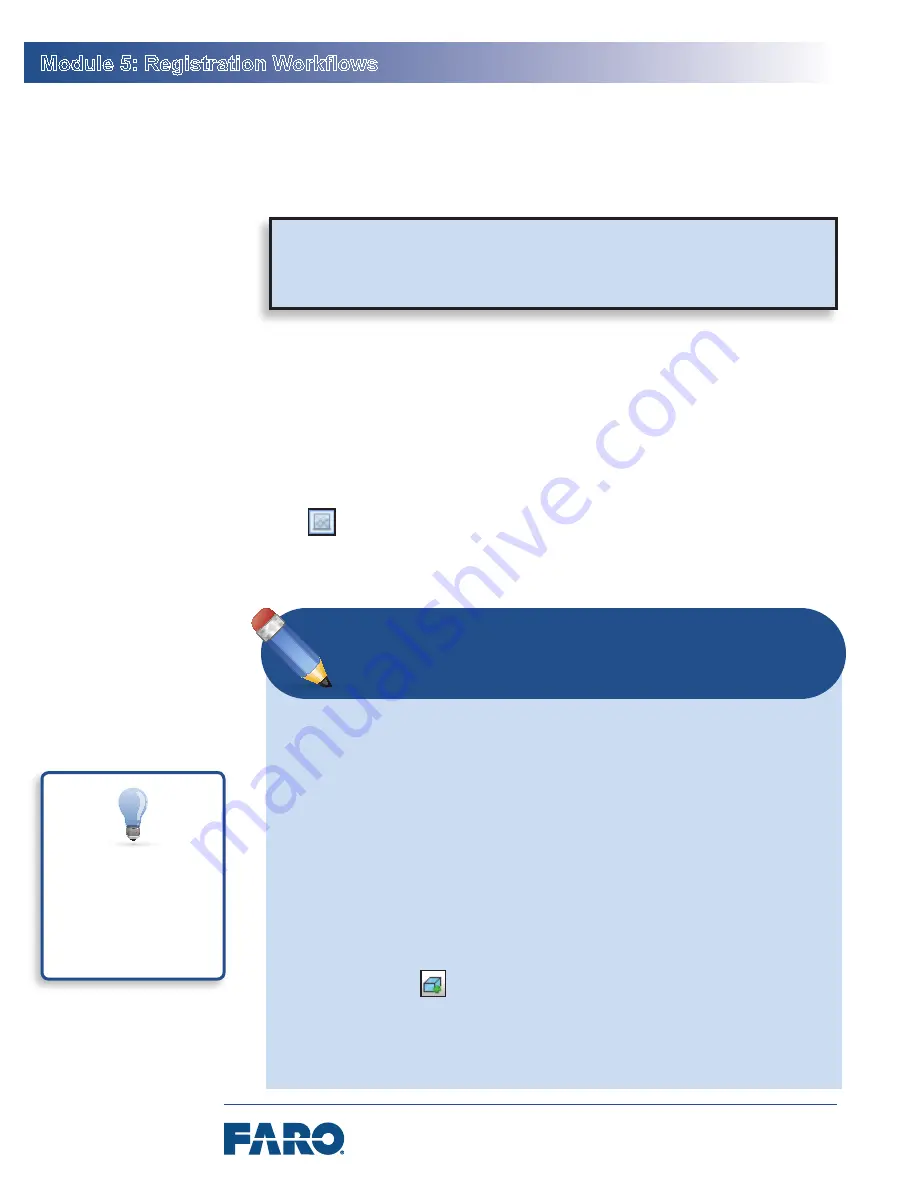
232
MMMMMM MM MMMMMMMMMMMM MMMM
M
MMM
Focus
3D
X 130 and X 330 • SCENE 5.3
September 2014
To inspect the clipping box by rotating the scan data, click the
Examine
tool, then click the
Set Rotation Point
tool, then click inside the clipping
box.
TMMMbMMMhMMMMMM
After creating a clipping box, you can only use the
SMM
MMMMMMMM PMMMM
button within the clipping box.
CMMMM VMMM
When working with clipping boxes, it can be helpful to use
Clear View
,
which is a semi-transparent mode in
3D View
.
Clear View
allows you
to see through the scan point clouds, which can be useful when working
with clipping boxes.
To turn
Clear View
on or off, in the
3D Toolbar
, click
Toggle Clear
View
.
You can also press
C
on your keyboard to switch
Clear View
on and off.
LcMMvMMy M.3M
MMMMMMM MMMh CMMppMMM BMxMM
In this activity, you will practice working with clipping boxes.
Follow these steps:
1. In
3D VMMM
, use the navigation tools, the mouse, and the
mouse wheel to navigate to a convenient view.
2. Create a clipping box.
A. In the
3D TMMMbMM
, click the
CMMMMM M MMM CMMppMMM
BMx
tool.
3. Use the navigation tools, the mouse, and the mouse
wheel to view the clipping box, and use the buttons
If buttons in the
toolbars are
unavailable, try
clicking in the image
area.
Summary of Contents for Focus 3D X 130
Page 1: ...Focus3D X 130 and X 330 Laser Scanners SCENE 5 3 Training Manual September 2014...
Page 2: ......
Page 4: ......
Page 16: ......
Page 22: ......
Page 24: ......
Page 88: ......
Page 89: ...73 NNNNN Focus3D X 130 and X 330 SCENE 5 3 September 2014 Notes...
Page 90: ......
Page 92: ......
Page 96: ......
Page 135: ...119 LLLLLLLLLLLLLLLLLLLLLLLLLLLLLL Focus3D X 130 and X 330 SCENE 5 3 September 2014...
Page 136: ......
Page 152: ......
Page 154: ......
Page 155: ...139 NNNNN Focus3D X 130 and X 330 SCENE 5 3 September 2014 Notes...
Page 156: ......
Page 158: ......
Page 188: ......
Page 189: ...173 NNNNN Focus3D X 130 and X 330 SCENE 5 3 September 2014 Notes...
Page 190: ......
Page 192: ......
Page 198: ......
Page 200: ......
Page 201: ...185 NNNNN Focus3D X 130 and X 330 SCENE 5 3 September 2014 Notes...
Page 202: ......
Page 204: ......
Page 222: ......
Page 252: ......
Page 270: ...254 MMMMMMMMMMMMMMMMMMMMMMMMMMMM MMMMM Focus3D X 130 and X 330 SCENE 5 3 September 2014 9 Save...
Page 272: ......
Page 273: ...257 NNNNN Focus3D X 130 and X 330 SCENE 5 3 September 2014 Notes...
Page 274: ......
Page 276: ......
Page 296: ......
Page 304: ......
Page 305: ...289 NNNNN Focus3D X 130 and X 330 SCENE 5 3 September 2014 Notes...
Page 306: ......
Page 308: ......
Page 314: ......
Page 322: ......
Page 323: ...307 NNNNN Focus3D X 130 and X 330 SCENE 5 3 September 2014 Notes...
Page 324: ......
Page 325: ...309 Focus3D X 130 and X 330 SCENE 5 3 September 2014 Appendices...
Page 326: ......
Page 339: ......






























