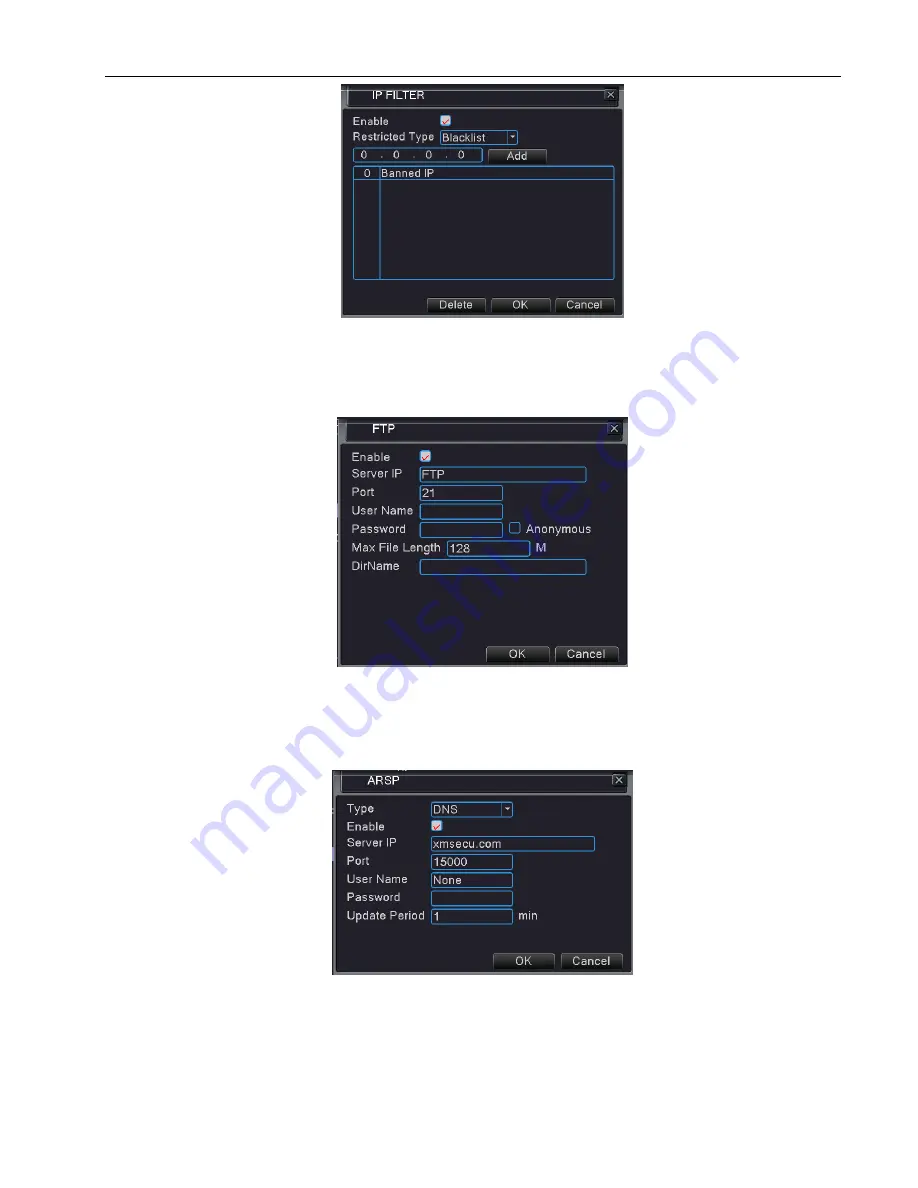
Picture 5-31
【
FTP
】
Double click on the info, you will get a pop-up menu to set the FTP setting infos shows as below
(Picture 5-32), choose Enable, you are allowed to set the Server IP, the Port, User Name and Password, the
Max File Length is 128M (Selectable), Fill your DirName in the blank.
Picture 5-32
【
ARSP
】
Double click on the info, you will get a pop-up menu to set the ARSP setting infos shows as below
(Picture 5-33), choose Enable, you are allowed to set the Server IP, the Port, User Name and Password, The
Update Period setting.
Picture 5-33
【
Wireless Config
】
Double click on the info, you will get a pop-up menu to the Wireless Config setting image
shows as below (Picture 5-34), choose Enable, you are allowed to set the Type, Wireless Access Point, Dial
Number, User Nmae and Password, Ip Address etc..
Summary of Contents for 4CH
Page 1: ......
Page 12: ...5 2 Main Menu Guide ...






























