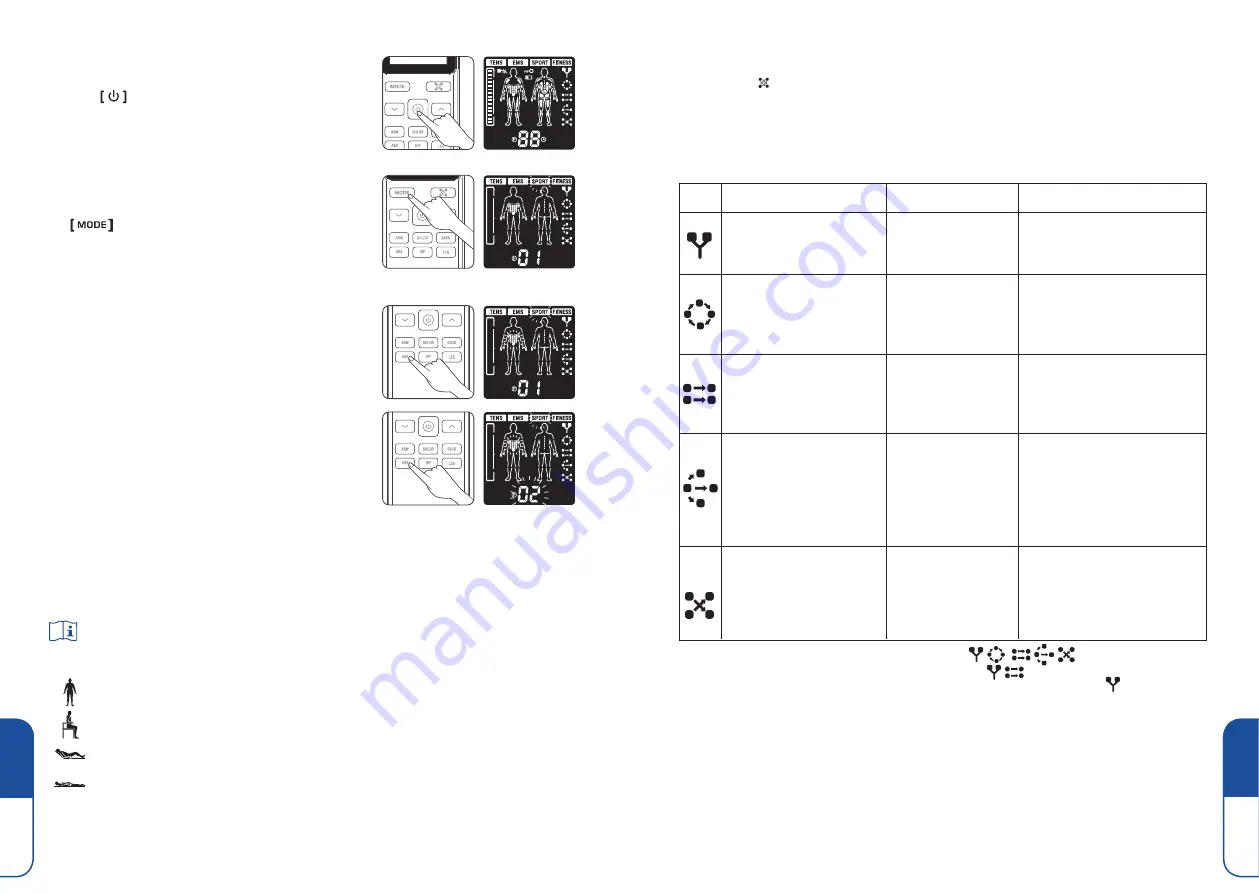
EN
EN
39
38
2) Turn on the device
Press the
button to turn the device on.
The device will start showing all icons for 1 seconds to en-
sure that all options are displayed properly.
3) Selecting the treatment mode category
To select the 1 of the 4 treatment modes category, press
the
button briefly. TENS mode contains programs
relating to pain relief. The other modes allows you to select
a program for muscular training.
4) Selecting the treatment area and program
Press body part buttons until desired treatment areas are
shown by the front and back body part symbols.
Press the same button to select the stimulation program for
pain relief or muscles.
Fig. 6
Fig. 7
Fig. 8
5) Switch the treatment program
The device automatically defaults to the last treatment session (treatment mode, area, program).
Each time you push the function button, it switches to the selected mode/area/program at the
lowest intensity.
To make the most of all stimulation advantages, it is particularly important to comply
with certain rules of use. The device shows the different muscular groups and gives
some very useful indications concerning the best position to take up during stimulation.
Standing up straight
Sitting
Lying on the bed, on your back
Lying on the bed, on your tummy
To choose a program, it is particularly useful to consult the Applications Manual.
DMS
Output route
Sensation
Apply conditions
The output route is fixed
the only two electrodes of
channel A (or channel B).
The two electrodes of
channel A or channel B stick
to skin well.
There are four output
routes. They are circular
rotating.
The four electrodes of channel
A and channel B stick to skin
well, and in an orderly fashion
around a muscle.
The four electrodes of channel
A and channel B stick to skin
well, and in an orderly fashion
around a muscle.
There are two output
routes. They are asyn -
chronous switching
between channel A and B.
May give you a
alternate output
sensation like two
channels.
The four electrodes of channel
A and channel B stick to skin
well, and in an orderly fashion
around a muscle.
There are three output
routes. They are asynchro
-
nous switching from
positive pole electrode of
to the other three
electrodes.
The four electrodes of channel
A and channel B stick to skin
well, and in an orderly fashion
around a muscle.
May give you a
cross output
sensation like two
channels.
There are two output
routes. They are asynchro
-
nous crossing.
May give you
traditional single or
double outputs
sensation.
May give you a
circular output
sensation like four
channels around the
treatment area..
May give you a
alternate output
sensation like three
channels, it’s
spreading around
and centered at one
point.
1. TENS mode can be set the DMS to all functions:
EMS mode can be set the DMS to the two functions:
SPORT and FITNESS modes can be set the DMS to the only on
e function
:
2
.
You are recommended to attach the electrodes surround the treatment area if you want to
select DMS function.
Standing up straight
Sitting
Lying on the bed, on your back
Lying on the bed, on your tummy
To choose a program, it is particularly useful to consult the Applications Manual.
DMS
Output route
Sensation
Apply conditions
The output route is fixed
the only two electrodes of
channel A (or channel B).
The two electrodes of
channel A or channel B stick
to skin well.
There are four output
routes. They are circular
rotating.
The four electrodes of channel
A and channel B stick to skin
well, and in an orderly fashion
around a muscle.
The four electrodes of channel
A and channel B stick to skin
well, and in an orderly fashion
around a muscle.
There are two output
routes. They are asyn -
chronous switching
between channel A and B.
May give you a
alternate output
sensation like two
channels.
The four electrodes of channel
A and channel B stick to skin
well, and in an orderly fashion
around a muscle.
There are three output
routes. They are asynchro
-
nous switching from
positive pole electrode of
to the other three
electrodes.
The four electrodes of channel
A and channel B stick to skin
well, and in an orderly fashion
around a muscle.
May give you a
cross output
sensation like two
channels.
There are two output
routes. They are asynchro
-
nous crossing.
May give you
traditional single or
double outputs
sensation.
May give you a
circular output
sensation like four
channels around the
treatment area..
May give you a
alternate output
sensation like three
channels, it’s
spreading around
and centered at one
point.
1. TENS mode can be set the DMS to all functions:
EMS mode can be set the DMS to the two functions:
SPORT and FITNESS modes can be set the DMS to the only one function
:
2
.
You are recommended to attach the electrodes surround the treatment area if you want to
select DMS function.
How to set Dynamic Muscle Stimulation (DMS).
You can press button to select the DMS. functions according to the different body parts. Dyna-
mic Muscle Stimulation (DMS) allows a dynamic of the stimulation to a group of muscle, and give
the user dynamic muscular contraction phase. There are five output selections as below:






























