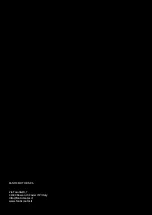124
124
CHAPTER 18
ENGINE
WORKSHOP MANUAL
TL 250
18.6.5 Remove the oil pump on the left side
Remove the 3 screws from the oil pump cover plate on the left
side.
Remove the oil pump cover plate and the oil pump rotor
assembly on the left side.
Be very careful with the oil pump pin.
18.6.6 Inspect the crankcase cover on the left side
Check the balancer shaft oil gasket on the left side crankcase
cover for damage. If there is any issue, replace it.
18.6.7 Inspect the generator rotor and stator
Check the magnet stator magnetic strip for cracks or damage.
If there is any issue, install a new generator rotor. Check the
generator rotor for wear or damage. If there is any issue, install
a new generator rotor.
18.6.8 Inspect the balancer drive gear and driven gear
Check the balancer drive gear and driven gear for wear or
damage.
Summary of Contents for TL 250
Page 1: ...1 WORKSHOP MANUAL E N...
Page 3: ...WORKSHOP MANUAL TL 250...
Page 11: ...11 WORKSHOP MANUAL TL 250...
Page 30: ...30 WORKSHOP MANUAL TL 250 CHAPTER 6 DASHBOARD 39 GENERAL CONTENT AND CONSULTATION ENGLISH...
Page 49: ...49 49 WORKSHOP MANUAL TL 250...
Page 51: ...51 CHAPTER 15 ELECTRICAL DEVICES 51 WORKSHOP MANUAL TL 250...
Page 136: ...136 136 WORKSHOP MANUAL TL 250...