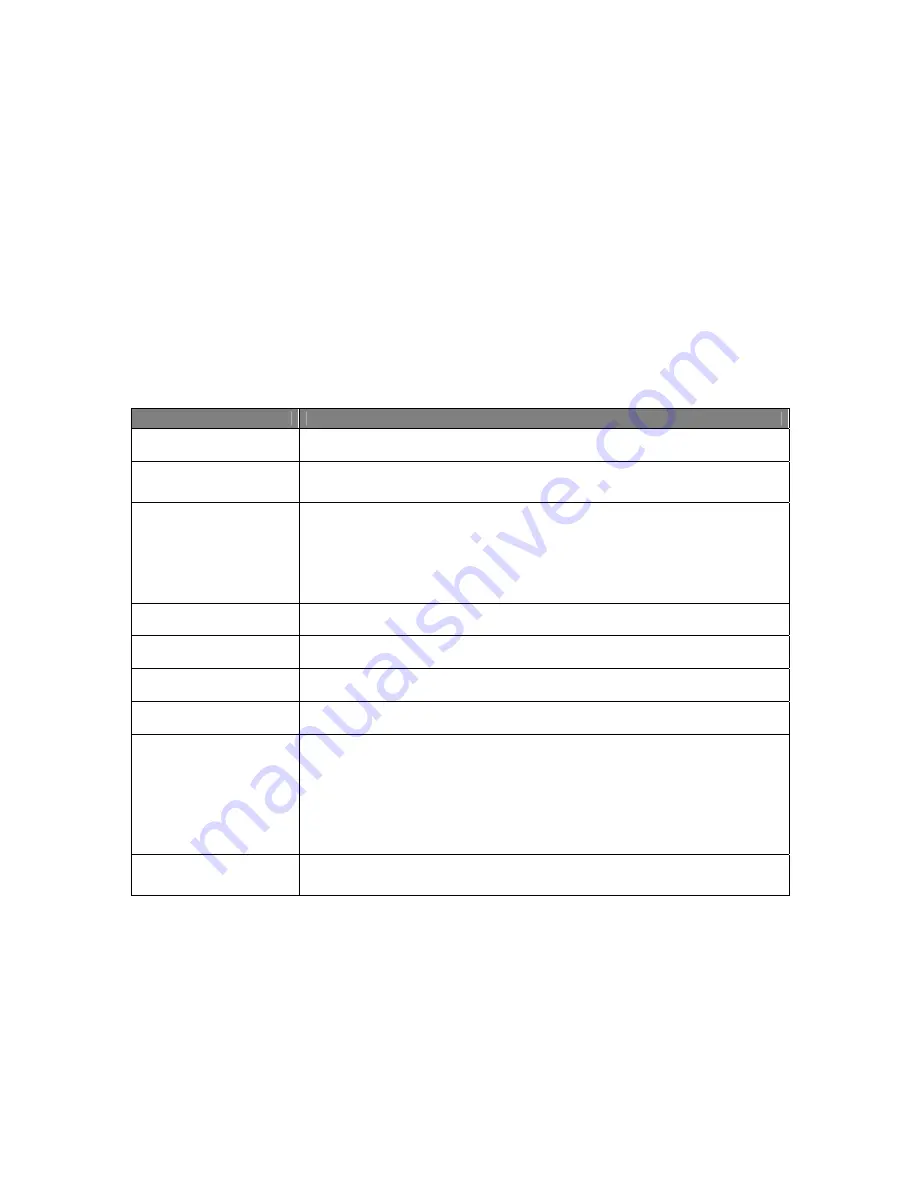
Usermanual 4TrackTrigger TP2.5 10 / 18
FX1-4 section
Selecting the destination for the pedals is carried out via 8 positions, individually for the left and right
pedal. Thus the modifiers 1 and 2 are controlled, being used as a condition in the Setup. In the Setup
V03, the destinations are placed on the FX parameters, whereby it is differentiated between the
expression pedals and the foot switches. The device detects which type (pedal or switch) is
connected at present and therefore sends different CC numbers. There are 2 CC numbers for the left
and 2 CC numbers for the right pedal: CC 86 channel 9 = left pedal / CC 86 channel 10 = right pedal /
CC 86 channel 11 = left switch / CC 86 channel 12 = right switch.
After device reconnect or Traktor restart, the destination adjustments (modifiers) are passed to
Traktor, which mostly go to the first destination (both modifiers equal 0-value).
The pedal inlets measure themselves automatically, so that a possible available minimum adjustment
at the pedal can be varied at any time. Pedal latches must have 3 poles and foot switch latches 2
poles. Expression pedals such as the Roland EV-5 and the switch-pedal by Boss FS-5U are used.
Control element
Function
DRY/WET knob
Adjusts the ratio between unprocessed (dry) signal and processed (wet) signal
PARAM 1-3 knob
In single mode: FX-parameter 1-3 (FX-dependent)
In group mode: parameter for the 1st, 2nd und 3rd FX
FX1-4 Button 1-4
In single mode: FX Button 1
activates / deactivates FX Unit globally (Led is lit when
activated
). FX Button 2
resets all FX parameters to their default value
(short Led
flash). FX Button 3 and 4: FX-dependent (
Led is lit when activated
)
In group mode: FX Button 2-4
activates / deactivates FX slot 1-3 (Led is lit when slot
activated)
SHIFT + FX1-4 Button 1
Dry/Wet or FX Button 1 allocation pedal 1 / 2 to FX1+3 / FX2+4
SHIFT + FX1-4 Button 2
Param 1 or FX Button 2 allocation pedal 1 / 2 to FX1+3 / FX2+4
SHIFT + FX1-4 Button 3
Param 2 or FX Button 3 allocation pedal 1 / 2 to FX1+3 / FX2+4
SHIFT + FX1-4 Button 4
Param 3 or FX Button 4 allocation pedal 1 / 2 to FX1+3 / FX2+4
PRESET Button
In single mode:
Hold Preset button to select presets by buttons 1 to 4 (Led is lit),
turn the potentiometers Dry / Wet to select FX types. FX types will be stored in
device by releasing Preset button
In group mode:
Hold Preset button to select presets by buttons 2 to 4 (Led is
blinking), turn the potentiometers Param1, 2 or 3 to select FX types. FX types will be
stored in device by releasing Preset button
SHIFT + PRESET Button
By using the Shift and Preset button, a Snapshot can be made, which saves the
current effect settings as a default
Summary of Contents for 4TrackTrigger
Page 1: ...Usermanual 4TrackTrigger...




































