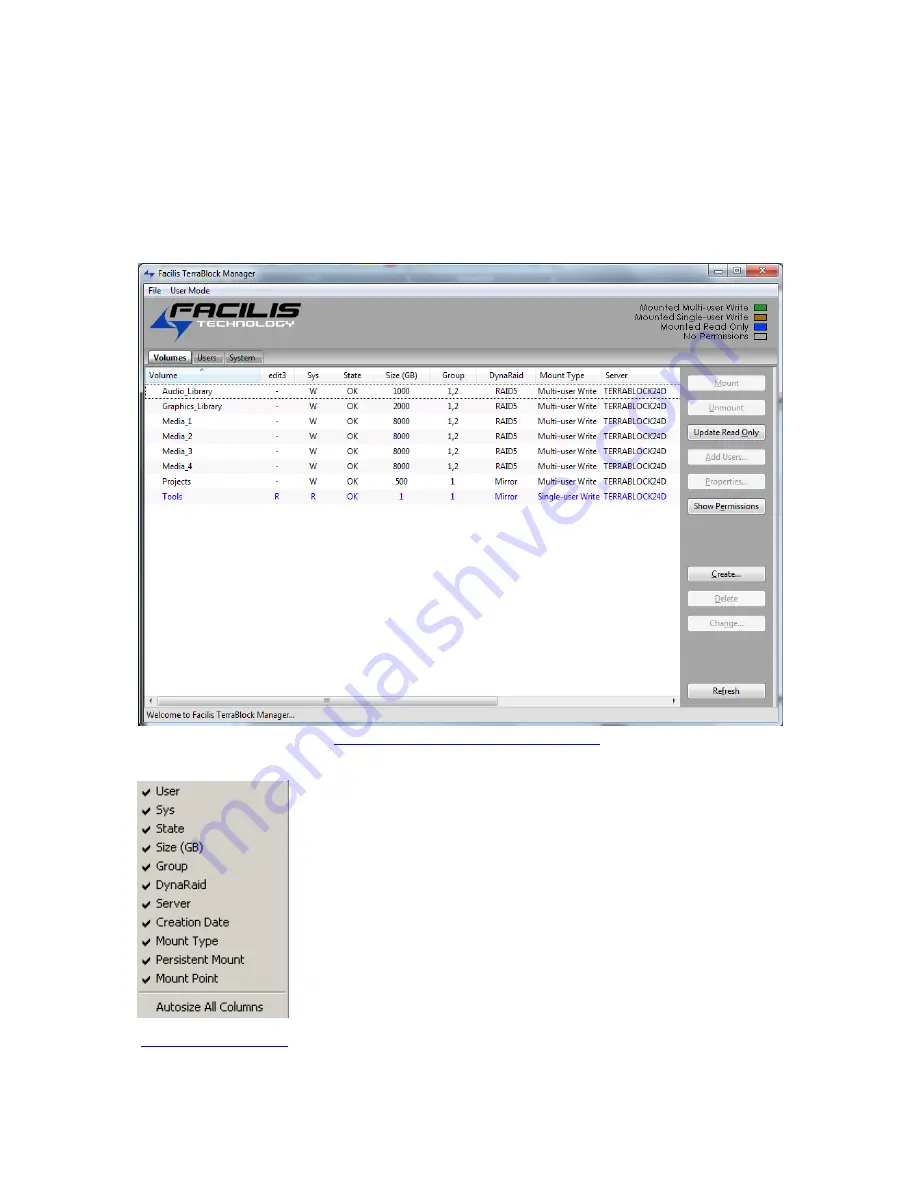
21
TerraBlock Manager
The TerraBlock Manager is used to create and change volumes and users, assign
volumes to users, mount, un-mount and update volumes. The TerraBlock Manager
can be launched from the blue shortcut icon after the server is powered on. These
examples show the Mac OSX client TerraBlock Manager. The Windows clients or the
Server itself, and Linux versions are identical in look and functionality. Areas of the
TerraBlock Manager can be customized to suit each user.
The columns in the Volumes tab are selectable/de-selectable
by right-mouse click on the headings bar. Right clicking will
display a list of all columns which are selected by default.
When selecting a listed column, it will become “un-checked”
removing the column from the Volumes Tab display. For
example, a facility with a single server can de-select the server
column as the name of the server is not needed.
The “Autosize All Columns” feature will adjust the column
widths to allow for the widest line item in the column. Column
positions can also be moved further customizing the Volumes
tab. The column position changes are saved on a per client
machine basis, not by individual user.
Volume tab column selector
Windows Admin TerraBlock Manager Volumes Tab






























