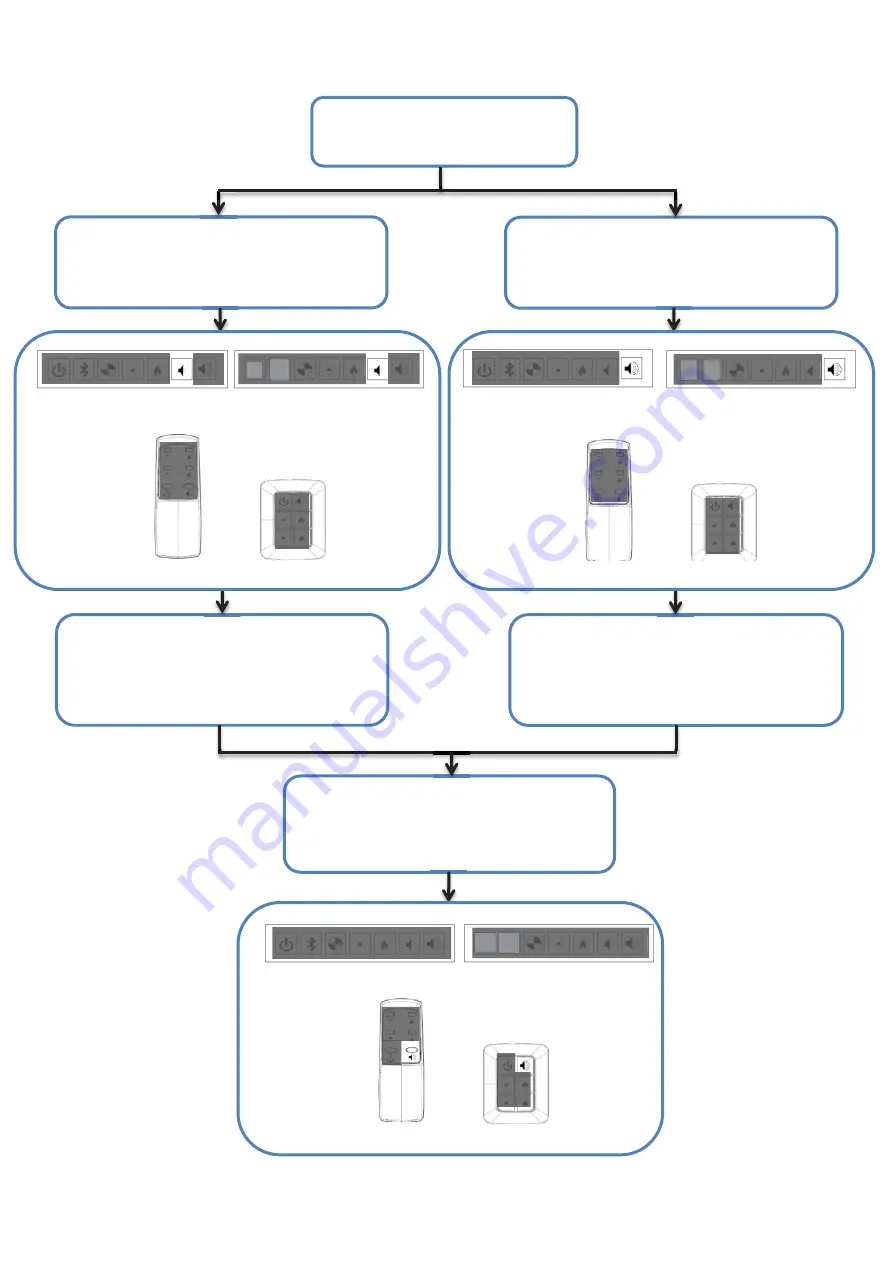
Page
26
of
39
CAS1000 – SOUND ADJUSTMENT
The CAS1000 is operating normally
Press Sound Down button on both of the On
Board controls to reduce the fire sound
Press Sound Up button on both of the On
Board controls to increase the fire sound
The sound reduces and when you
repeatedly press this button the sound will
reduce until you cannot hear it any more.
Allow 1 second between each button press
The sound increase and when you
repeatedly press this button you reach
maximum you will hear a beep. Allow 1
second between each button press
Press Sound button on the Receiver or
Remote Control to turn on and off the fire
sound
d
On board controls (Slave)
On board controls (Slave)
On board controls (Slave)
Remote Control
Bluetooth Receiver
Remote Control
Bluetooth Receiver
Remote Control
Bluetooth Receiver
On board controls (Master)
On board controls (Master)
On board controls (Master)
Summary of Contents for CAS500
Page 1: ......














































