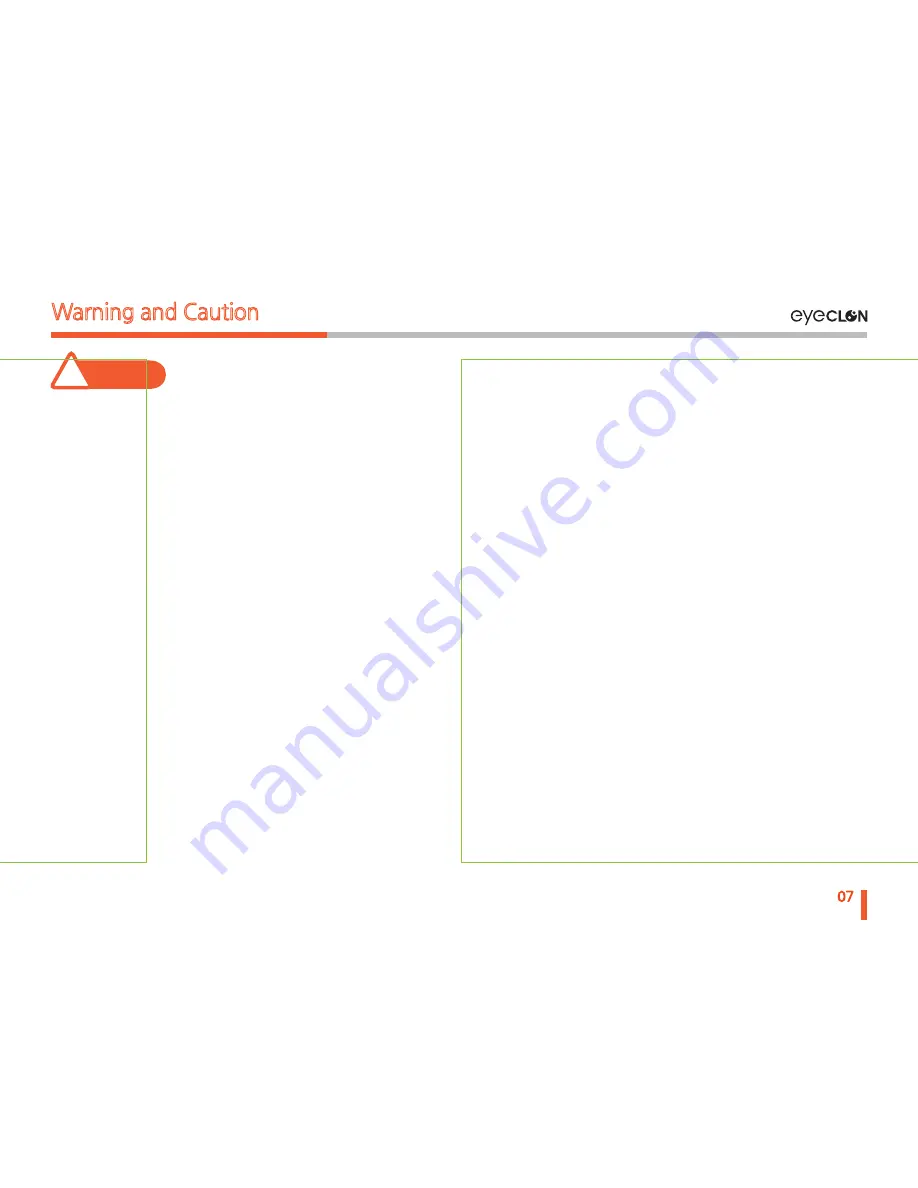
07
Warning and Caution
■ Always keep the camera lens cleaned.
■ Make sure the device is firmly mounted during installation as it has a tendency to shift
when driving over speed bumps or unpaved roads.
■ If the device breaks, call or bring it to a service center.
Do not touch the device as your hands might get hurt from the broken parts.
■ Do not use the device for a long period of time with the vehicle’s engine turned off.
■ Collision incidents while driving are recorded and saved as continuous files.
■ Install the hardwire cable through a professional installer.
■ Use this device only with the original parts provided from the manufacturer.
■ Reception of the GPS signal can be affected by the weather, environment, or road conditions.
■ Install the device where it does not interfere with the driver’s view.
■ Do not apply excessive force on the Micro SD card or insert it in the wrong direction.
■ Store Micro SD card separately when an accident occurs or if the device is not operating properly.
■ Stay away from parking in areas with direct sunlight.
■ The resolution quality of the video can be affected by the environmental conditions.
■ Maintain the device and the power cable in a safe area.
■ Do not use the device in high temperature or humidity.
■ The recommended operating temperature is -20° ~ 60°C / -4° ~ 140°F.
■ Windows of the vehicle should be always cleaned to use the device at best.
■ Contact customer service if you feel the device is not working properly.
!
Caution
Warning and Caution
Summary of Contents for L3 POP
Page 1: ...EYECLON HD Driving Image Recorder L3 POP USER S MANUAL www eyeclon com ...
Page 5: ...01 Warning and Caution ...
Page 9: ...02 Product Features ...
Page 12: ...03 Product Overview ...
Page 14: ...14 Product Overview Main Unit Front Camera 2 Product Overview ...
Page 16: ...04 Device Installation ...
Page 21: ...05 Basic Operation ...
Page 41: ...06 PC Viewer ...
Page 54: ...07 Others ...
Page 58: ...www eyeclon com EYECLON HD Driving Image Recorder L3 POP USER S MANUAL ...






















