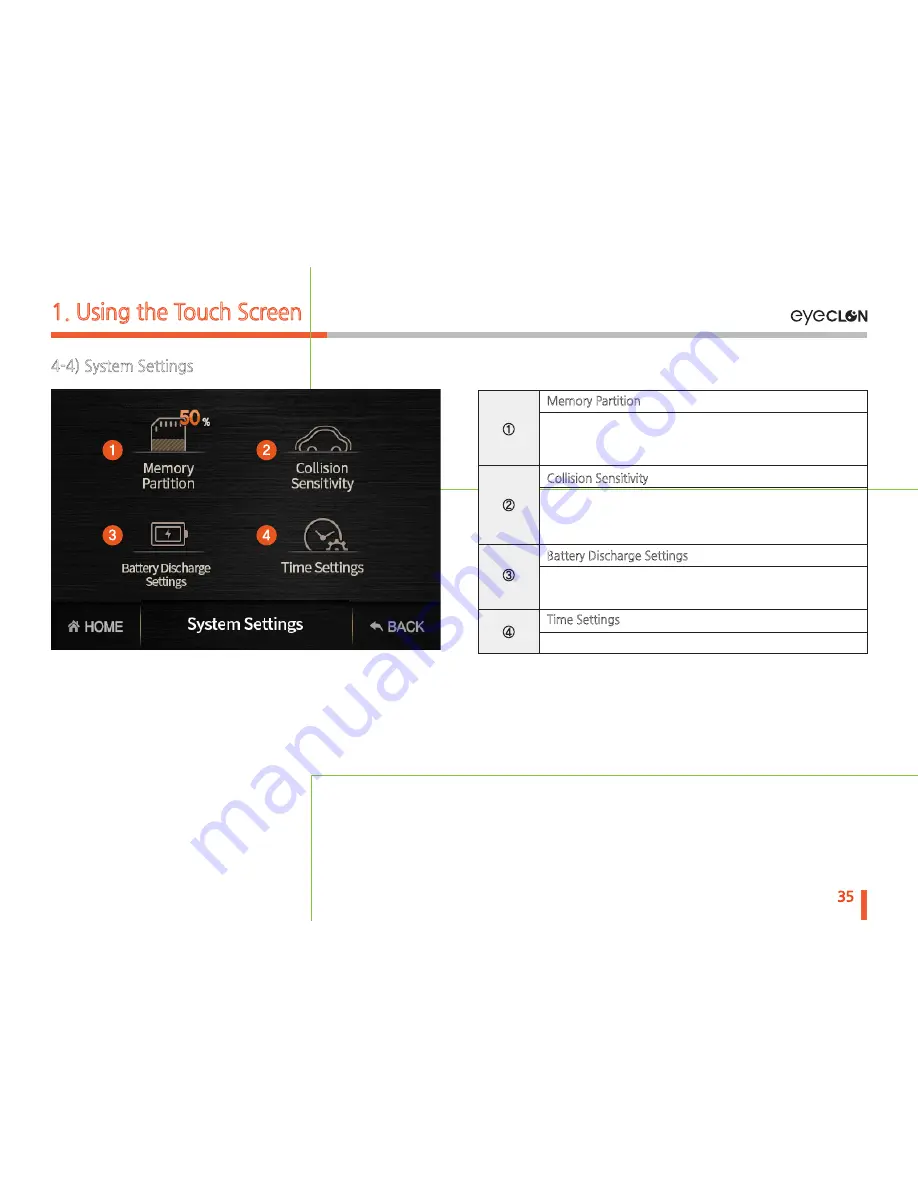
35
Basic Operation
Memory Partition
Allocate storage capacity on memory card for recording
modes (OFF / 25% / 50%)
OFF : disable in parking mode
Collision Sensitivity
Enable the sensitivity levels (low / mid / high) of collisions
while driving or during parking
※ higher the level, more sensitive on collision
Battery Discharge Settings
▶ Use the HOME or BACK button to save the settings.
4-4) System Settings
1. Using the Touch Screen
Time Settings
System’s time settings
Enable battery discharge duration and voltage
(12v / 24v / duration)
Summary of Contents for L3 POP
Page 1: ...EYECLON HD Driving Image Recorder L3 POP USER S MANUAL www eyeclon com ...
Page 5: ...01 Warning and Caution ...
Page 9: ...02 Product Features ...
Page 12: ...03 Product Overview ...
Page 14: ...14 Product Overview Main Unit Front Camera 2 Product Overview ...
Page 16: ...04 Device Installation ...
Page 21: ...05 Basic Operation ...
Page 41: ...06 PC Viewer ...
Page 54: ...07 Others ...
Page 58: ...www eyeclon com EYECLON HD Driving Image Recorder L3 POP USER S MANUAL ...






























