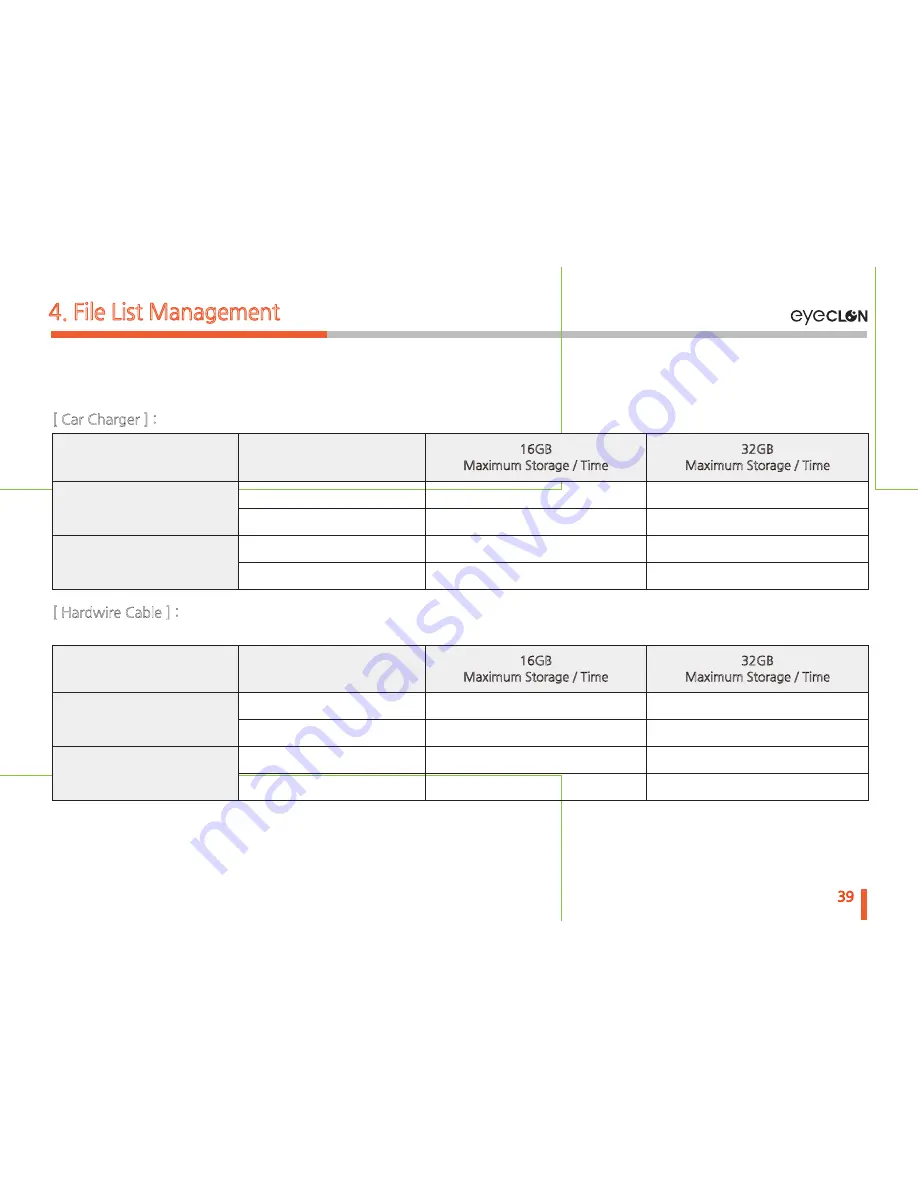
39
Basic Operation
4. File List Management
▶ Recording Time by Memory Size
Chart below is maximized recording time by storage capacity.
[ Car Charger ] : HD+VGA 2CH / Memory Partition : 0%
▶
Storage partition can be modified manually : Settings → System Settings → Memory Partition
※
Reference numbers may vary depending on recording environment and image quality (also after firmware update).
※ Recording time is doubled when 1CH is installed.
[ Hardwire Cable ] : HD+VGA 2CH / Memory Partition : 50%
(Parking mode is available with hardwire cable connection.)
Continuous
Parking
Continuous(89%)
Incident Manual(10%)
Motion(0%)
Incident(0%)
13.4GB / 98mins
1.5GB / 10mins
0GB / 0min
0GB / 0min
16GB
Maximum Storage / Time
32GB
Maximum Storage / Time
Continuous
Parking
Continuous(40%)
Incident Manual(10%)
Motion(44%)
Incident(5%)
16GB
Maximum Storage / Time
32GB
Maximum Storage / Time
Memory Partition : 0%
Percent
Memory Partition : 50%
Percent
26.8GB / 196mins
3GB / 20mins
0GB / 0min
0GB / 0min
6GB / 44mins
1.5GB / 10mins
6.6GB / 48mins
0.75GB / 5mins
12GB / 88mins
3GB / 20mins
13.2GB / 96mins
1.5GB / 10mins
Summary of Contents for L3 POP
Page 1: ...EYECLON HD Driving Image Recorder L3 POP USER S MANUAL www eyeclon com ...
Page 5: ...01 Warning and Caution ...
Page 9: ...02 Product Features ...
Page 12: ...03 Product Overview ...
Page 14: ...14 Product Overview Main Unit Front Camera 2 Product Overview ...
Page 16: ...04 Device Installation ...
Page 21: ...05 Basic Operation ...
Page 41: ...06 PC Viewer ...
Page 54: ...07 Others ...
Page 58: ...www eyeclon com EYECLON HD Driving Image Recorder L3 POP USER S MANUAL ...






























