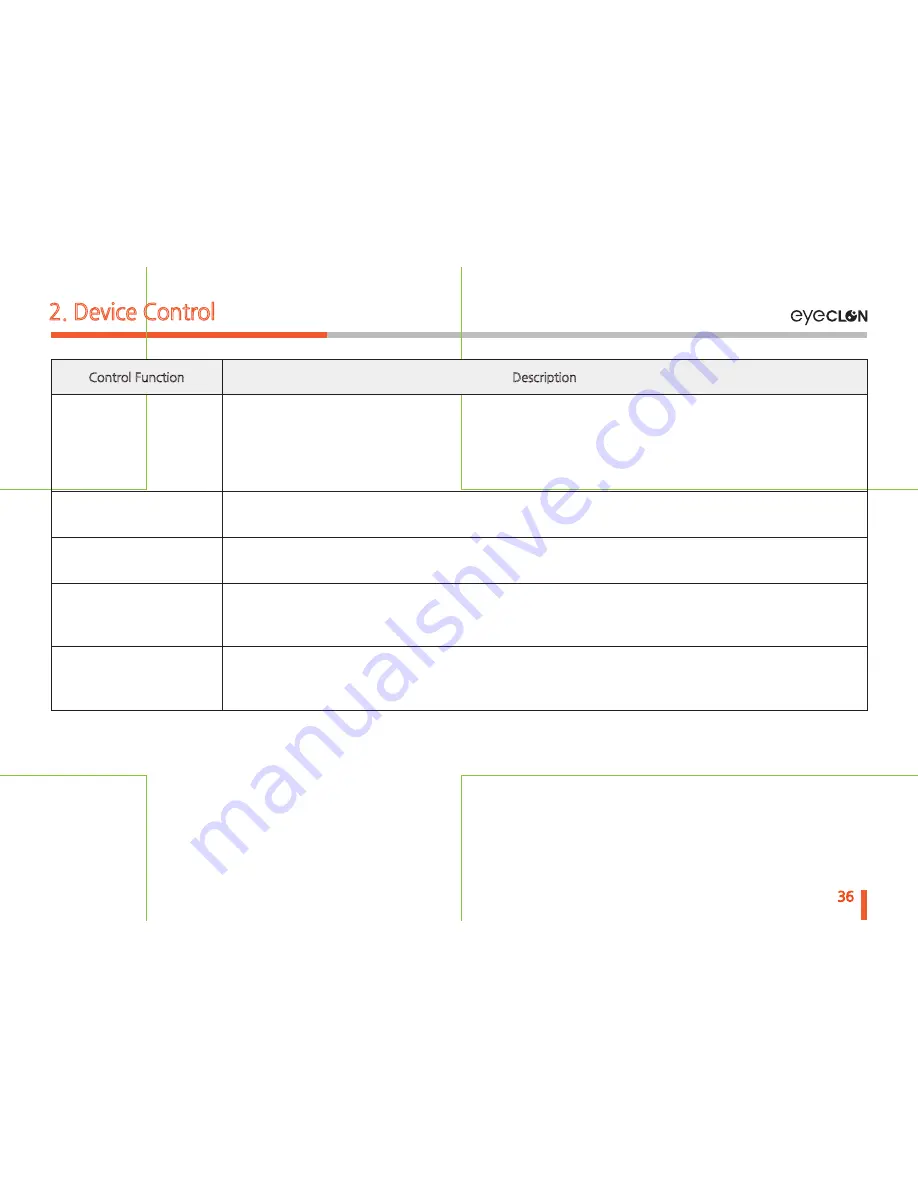
36
Basic Operation
- Main power ON button
- Once the device is connected it will automatically turn ON / OFF by vehicle’s ignition.
Green LED light means the device will start to record.
A voice guide will alert the driver “continuous recording mode”.
- The device is set at continuous recording mode when the power is connected.
- TFT Touch LCD is used to control the menus, record collision incidents while driving or parked,
and analyze accidents.
- Incident Record during continuous recording mode when the device senses an impact or a collision.
- After the event has been recorded, Continuous Record will start again.
- Record during Parking.
- Battery Discharge features are enabled to prevent the vehicle’s battery from being discharged.
The device will automatically turn off based on the Battery Discharge Settings’ duration.
- Event (incident) and Motion Record during Parking.
- The device either senses an impact or a collision and detects a motion while the car is parked and
records the event or the motion.
2. Device Control
Power ON
Touch LCD
Event Record
Parking Mode Record
Event Record during
Parking
Control Function
Description
Summary of Contents for L3 POP
Page 1: ...EYECLON HD Driving Image Recorder L3 POP USER S MANUAL www eyeclon com ...
Page 5: ...01 Warning and Caution ...
Page 9: ...02 Product Features ...
Page 12: ...03 Product Overview ...
Page 14: ...14 Product Overview Main Unit Front Camera 2 Product Overview ...
Page 16: ...04 Device Installation ...
Page 21: ...05 Basic Operation ...
Page 41: ...06 PC Viewer ...
Page 54: ...07 Others ...
Page 58: ...www eyeclon com EYECLON HD Driving Image Recorder L3 POP USER S MANUAL ...






























