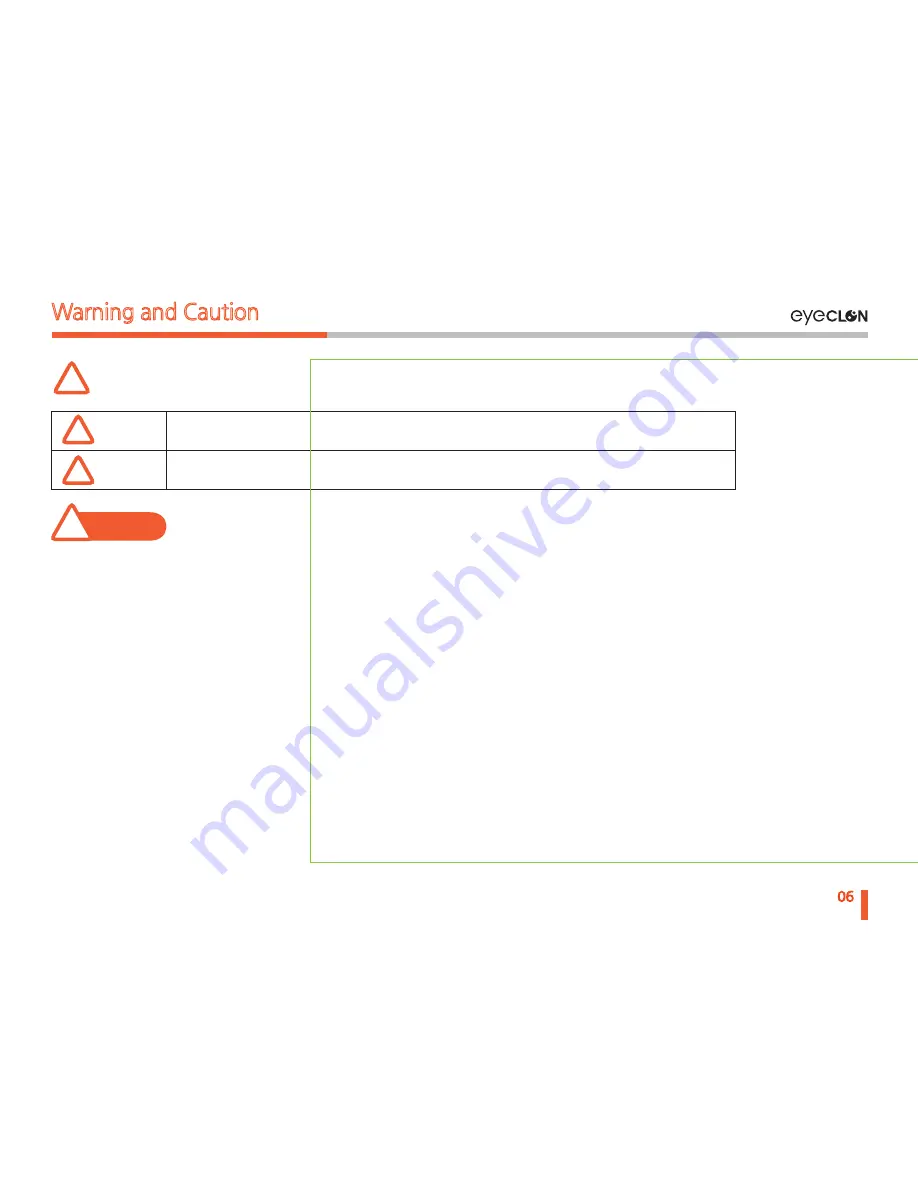
■ Do not disassemble, repair, or remodel the device – this can cause an electric shock.
■ Unplug the power cable if you smell something burning , smoke coming out or anything unusual.
■ Do not spray water or liquid on the device as the device will not function properly.
■ Handle the device with care.
■ Plug the power cable all the way in to make sure it is connected to the device.
■ Do not use damaged power cable.
■ Do not cut, bend, or mishandle the power cable.
■ Place the device and the cables away from heat or expose to high temperature.
■ If the device is not being used for a long period of time disconnect the power cable from the main device.
as this can cause battery discharge in the vehicle.
■ Do not use the device next to flammable liquids or gas.
■ It is dangerous to operate this device while driving.
■ Use only the voltage that is provided for this device.
■ Do not apply extreme force and place heavy items on the device and the power cable.
■ Do not use wet hands when operating this device.
These cautions are provided for user’s safety and prevent damages in the device.
Please take the time to read the manual for proper product usage.
Information to prevent factors that can cause physical damage
Information to prevent service errors or system damage
Warning
Caution
!
!
!
!
Warning
06
Warning and Caution
Warning and Caution
Summary of Contents for L3 POP
Page 1: ...EYECLON HD Driving Image Recorder L3 POP USER S MANUAL www eyeclon com ...
Page 5: ...01 Warning and Caution ...
Page 9: ...02 Product Features ...
Page 12: ...03 Product Overview ...
Page 14: ...14 Product Overview Main Unit Front Camera 2 Product Overview ...
Page 16: ...04 Device Installation ...
Page 21: ...05 Basic Operation ...
Page 41: ...06 PC Viewer ...
Page 54: ...07 Others ...
Page 58: ...www eyeclon com EYECLON HD Driving Image Recorder L3 POP USER S MANUAL ...





















