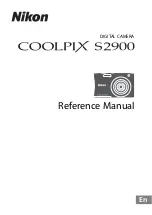Operating Manual
15
Note: The flash can take up to 20 seconds to fully charge when the batteries are depleted.
2.6.1 Variable flash brightness
The purpose of this feature is to reduce the incidence of over-exposure of images when
close-up shots of reflective surfaces are taken with the flash; when the flash is enabled, and
a shot is triggered, a short low-brightness ‘ranging’ flash pulse will firstly be seen,
immediately followed by the image capture flash. The iCAM50x software rapidly analyses the
reflected light level from the ranging pulse, and adjusts the brightness of the flash
accordingly. However, this system is not infallible, and so the flash may still be too bright
under some circumstances. The camera will indicate a bad image if the light level is
extremely high, but if you are trying to photograph text close-up on a reflective rating plate for
example, it is strongly recommended to use ambient lighting where possible.
2.6.2 Compatibility of the iCAM50x LED flash with optical flame detection equipment
The flash LEDs fitted to the iCAM50xoperate with a peak wavelength of 440nm (with a
secondary lower peak at 550nm). Therefore the majority of the light emitted is towards the
blue end of the visible spectrum.
Typical UV/IR flame detectors operate in the 180-260nm UV range and the 2000-4000nm IR
range. Consequently the majority of the energy emitted by the flash on the iCAM50x is well
outside of the operating range of typical flame detectors.
However, Extronics have not done any testing of the iCAM50x with optical flame detectors,
so we cannot guarantee compatibility with any specific model of detector.
If you do find that particular sensors may be activated by the flash, it can be turned off by the
user with the press of a key as per the operating instructions.
Flash
Button
Summary of Contents for iCAM50
Page 4: ...Operating Manual 4...
Page 36: ...Operating Manual 36 6 Certification 6 1 iCAM501U EC Declaration of Conformity...
Page 37: ...Operating Manual 37 6 2 iCAM502 EC Declaration of Conformity...
Page 38: ...Operating Manual 38 6 3 iCAM501U Class 1 Division 1 Certificate of Compliance...
Page 39: ...Operating Manual 39...
Page 40: ...Operating Manual 40...
Page 41: ...Operating Manual 41...