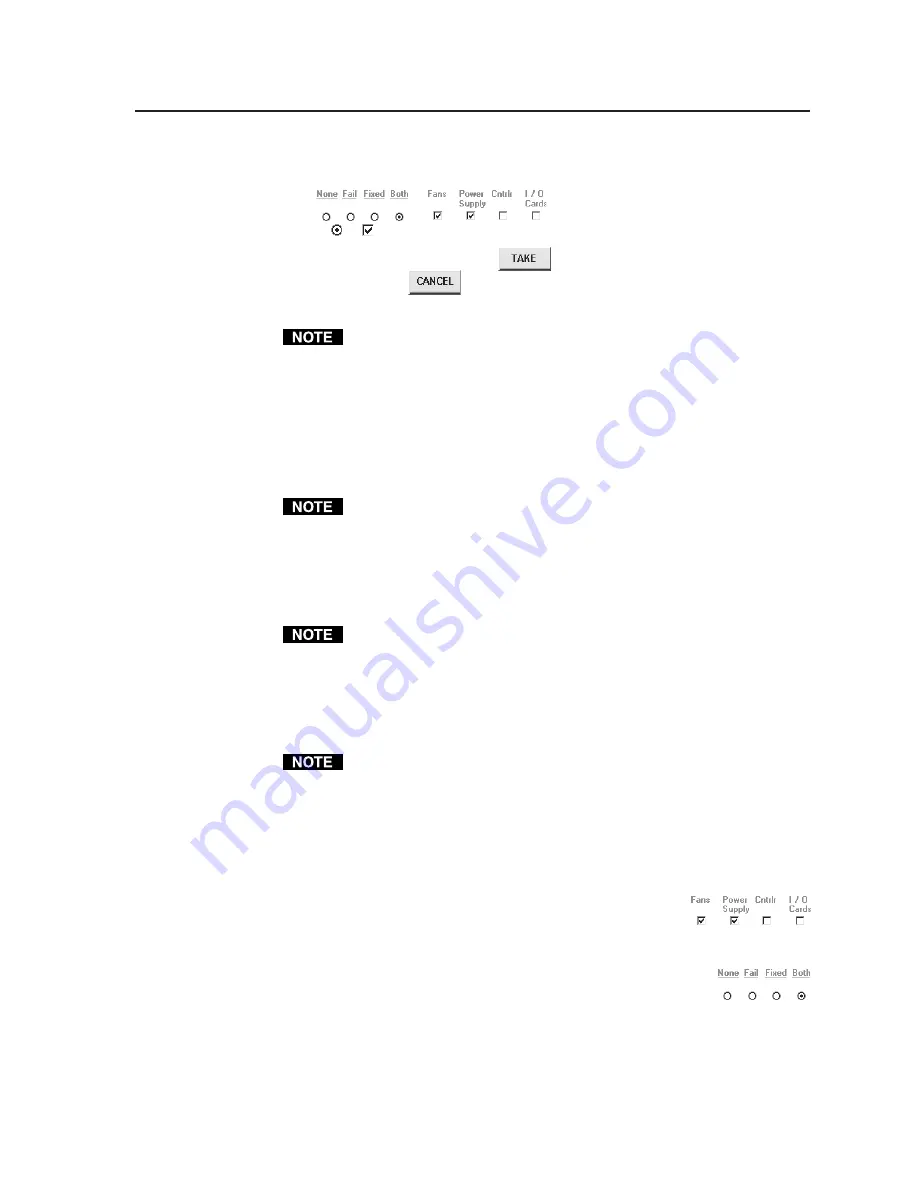
3-27
FPC 5000 Front Panel Controller • Matrix 12800 Operation
4
.
To change the e-mail notification settings
, use a pencil eraser or other small,
soft, object to touch the round radio buttons and square check boxes.
A or appears when an item is selected.
5
.
Touch the green
Take
button
to accept the changes or touch the green
Cancel
button
to reject the changes.
Mail Server IP Address field
Only personnel logged in as administrators can edit the Mail Server IP
Address field.
The Mail Server IP Address field displays the IP address of the mail server that
handles the e-mail for the facility in which the Matrix 12800 is installed.
Valid IP addresses consist of four 1-, 2-, or 3-digit numeric subfields separated by
dots (periods). Each field can be numbered from 000 through 255. Leading zeroes,
up to 3 digits total per field, are optional. Values of 256 and above are invalid.
Mail Server E-Mail User Name field
Only personnel logged in as administrators can edit the Mail Server E-Mail
User Name field.
The Mail Server E-Mail User Name field displays the name that the Matrix 12800
uses to log on to the e-mail server. Standard e-mail address conventions (such as
nnnnn
@
xxx
.com) apply.
Mail Server Password field
Only personnel logged in as administrators can edit the Mail Server Password
field.
The Mail Server Password field displays the password that the Matrix 12800 uses to
log on to the e-mail server. Passwords are case sensitive and are limited to 12
upper case and lower case alphanumeric characters.
E-mail Addressee fields
Only personnel logged in as administrators can edit the E-Mail Addressee
field.
The nine E-Mail Addressee fields permit the administrator to identify the e-mail
addresses of the personnel to whom the Matrix 12800 e-mails notification of its
failure and repair status. The radio buttons and check boxes associated with each
address field permit the administrator to specify specific e-mail requirements for
each recipient.
In the square check boxes associated with each addressee,
select the Matrix 12800 modules for which the addressee is to
be e-mailed.
In the round radio buttons associated with each addressee, select
whether the addressee is to be e-mailed notification of failures,
fixes, both, or not be notified. The
None
radio button is handy for
temporarily removing personnel from the e-mail list when they are
unavailable, such as on travel or vacation.




























