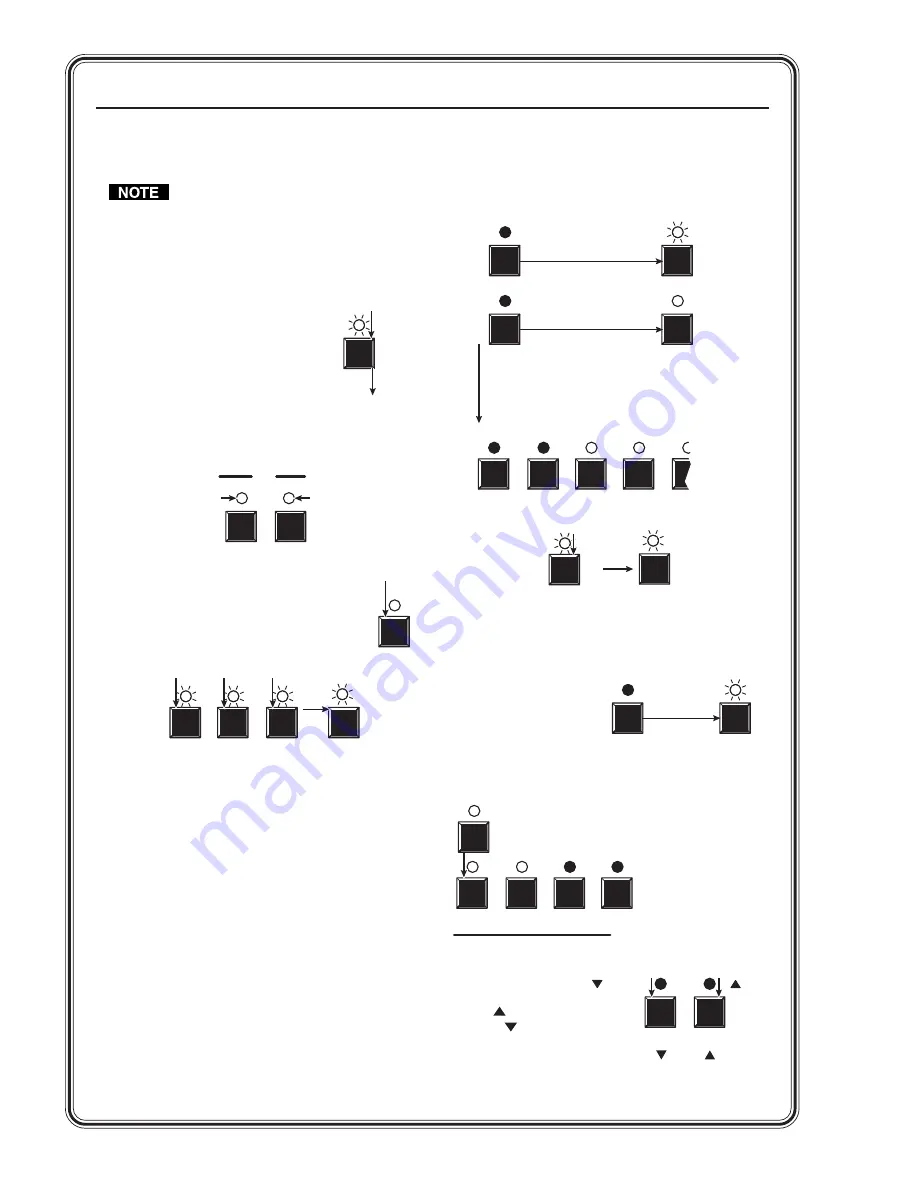
Quick Start — CrossPoint 300 Matrix Switchers, cont’d
QS-2
RGBHV and Audio buttons
select/deselect
video and/or audio. The Audio LED blinks to
indicate audio breakaway.
The Audio button and LED are present on
video-only switchers, but have no function.
Audio also selects the audio level/adjust
mode. See View, adjust the audio level.
Create a tie
1
. Press and release the Esc
button to clear any input
LEDs, output LEDs, or
control LEDs that may be lit.
2
. Press and release the
RGBHV and/or Audio I/O
button(s) to select or
deselect video and/or audio as desired.
3
. Press and release the
desired input button.
4
. Press and release the
desired output button(s).
5
. Press and release the Enter button. All input
and output LEDs and the Enter LED go out.
RGBHV AUDIO
I/O
Lit when selected.
Off when deselected.
Lit when selected.
Off when deselected.
5
The input LED
lights to indicate
the selection.
3
4
8
ENTER
Output LEDs blink to indicate a potential tie.
Enter LED blinks to indicate the
need to confirm the change.
PRESET
PRESET
PRESET
PRESET
1
2
3
4
5
Preset LED blinks.
Press and hold.
2 seconds
Save a
preset
Recall a
preset
Preset LED lights.
Press and release.
All input and output buttons with assigned presets light.
The configuration data at assigned preset
locations will be overwritten.
AUDIO
AUDIO
Audio LED blinks.
Hold
2 seconds
1
2
3
4
5
OUTPUTS
Press an input button to adjust gain/attenuation.
— or —
Press an output button to adjust the output volume.
Output LEDs display
gain/attenuation.
— or —
Input LEDs display
output volume level.
VIEW
ESC
button
decreases
the level.
button
increases
the level.
1
ENTER
The LED blinks to indicate that this preset
is selected.
The Enter LED
blinks to indicate
the need to save or
recall the preset.
Save or recall a preset
1
. Save a preset — Press and hold the Preset
button for 2 seconds.
Recall
a preset — Press and release the Preset
button.
2
. Press and
release the
desired
input or
output
button.
3
. Press and release the Enter button.
View, adjust the audio level
1
. Press and hold the
Audio button.
2
. Press an input or
output button. See
chapter 3 to read the
displayed value.
3
. Increase and decrease the gain/attenuation or
volume level by
pressing the
Esc (
) and
View (
) buttons.
4
. Press and release the
Audio button to exit.
ESC
Press the Esc button
to clear all selections.
The LED blinks once.
im Vertrieb von
CAMBOARD Electronics
www.camboard.de
Tel. 07131 911201
Fax 07131 911203





































