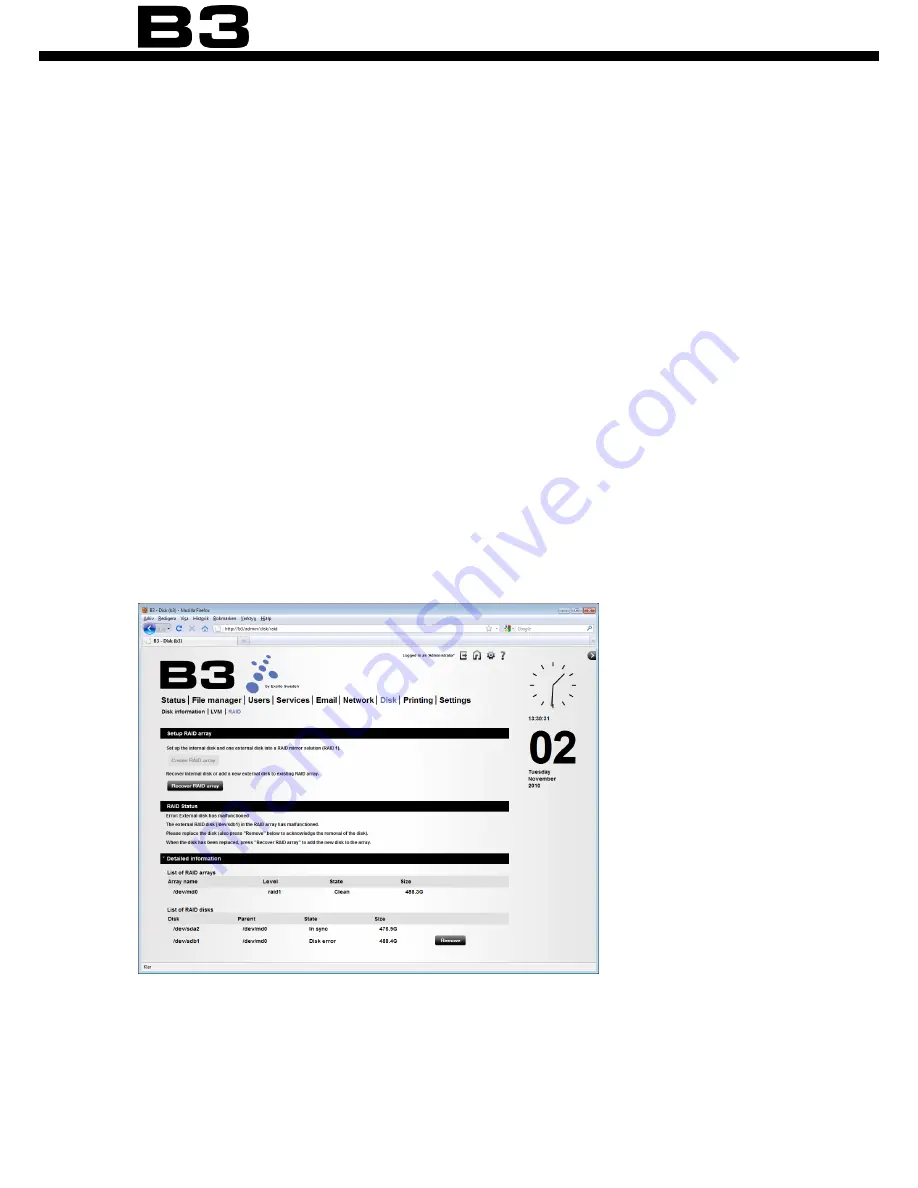
101
RAID
6. Select which external disk that contains RAID data. Click ‘Recover internal
disk’.
7. Warning! All data will be erased from the internal disk. Click ‘Create array’.
8. When finished, your internal disk has been added to your RAID array.
9. Re create the users the previously had accounts on your B3 (before the in-
ternal disk crash) via the Users menu. Now all the users has access to their
old files.
r
eCover
the
eXternal
disk
1. Log in as administrator.
2. Acknowledge the RAID failure notification on the status page.
3. Click Disk -> RAID.
4. A disc failure or if you have by mistake disconnected the external disk will
be shown as below
5. Delete the external disc from the ‘List of RAID disks’ by clicking ‘Remove’:
6. Disconnect the external disk from the backside of B3.
7. Attach a new external disk.
Summary of Contents for B3
Page 1: ...1 User manual ...
Page 115: ...115 Backup 2 Click Set up backup 3 To find your B3 click Save on network ...
Page 118: ...118 Backup 8 Click Ok 9 Select the newly added backup destination and click Next ...
Page 152: ...152 ...
Page 153: ...153 ...
Page 154: ...154 Designed by Excito Sweden ...
















































