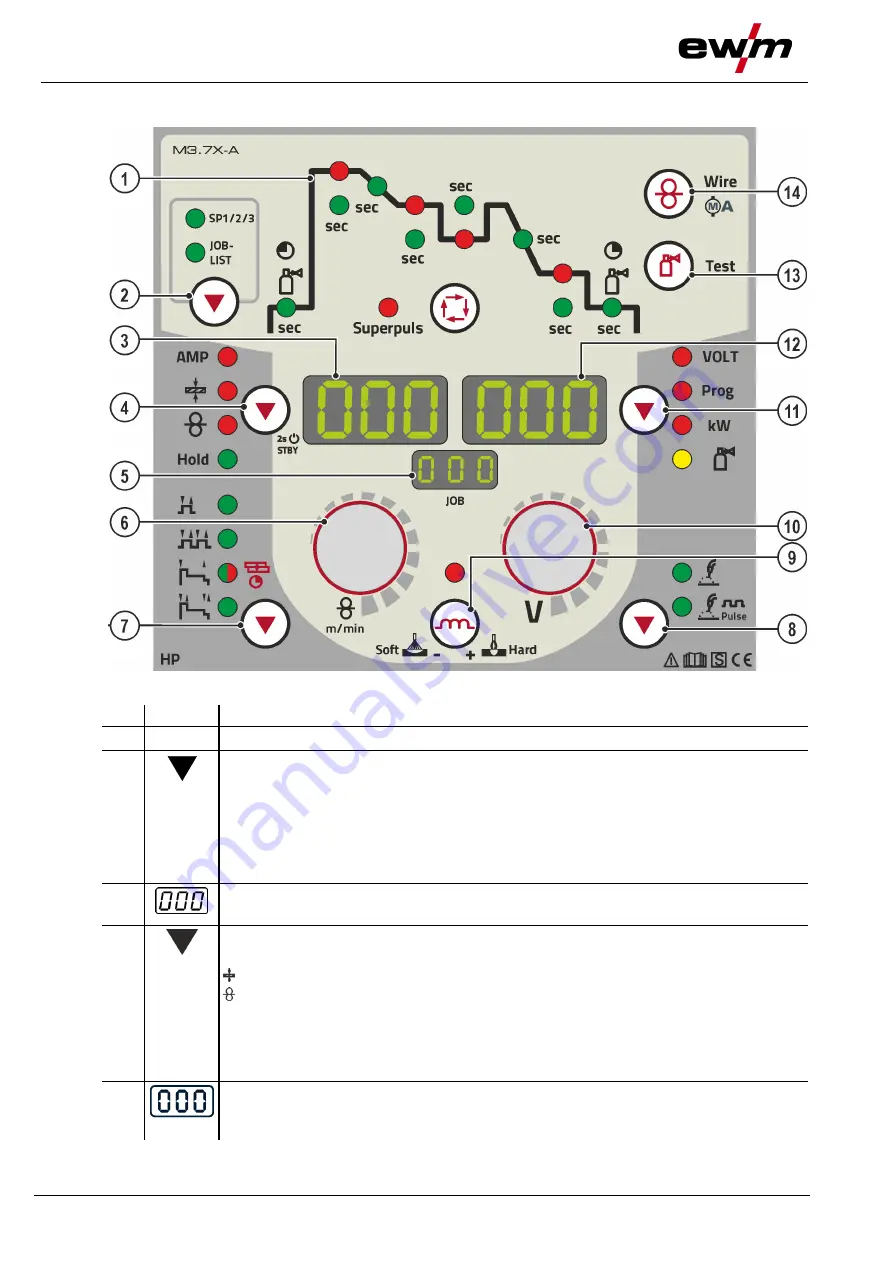
Machine description
– quick overview
Machine control
– Operating elements
16
099-005507-EW501
13.09.2018
4.4
Machine control
– Operating elements
Figure 4-4
Item Symbol
Description
0
1
Functional sequence
> see 4.4.1 chapter
2
Push-button, welding task selection (JOB)
SP1/2/3 - Special JOBs (Phoenix Expert only). Pressing the push-button longer: special
JOB selection. Pressing the push-button briefly: switching between special
JOBs.
JOB-LIST
Select the welding task using the welding task list (JOB-LIST)) (not applicable
for Phoenix Expert). The list can be found inside the protective cap of the wire
feed mechanism and in the appendix to these operating instructions.
3
Display, left
Welding current, material thickness, wire speed, hold values
4
Push-button, parameter selection left/power-saving mode
AMP ----- Welding current
--------- Material thickness
> see 5.4.4.4 chapter
--------- Wire feed speed
Hold ----- After welding, the values used last are shown from the main program. The
signal light is illuminated.
STBY --- Press for 2 s to put machine into power-saving mode.
To reactivate, activate one of the operating elements
> see 5.11.2 chapter
.
5
Display, JOB
Shows the currently selected welding task (JOB number). Phoenix Expert machines will
display the special JOB selected (SP1, 2 or 3), if applicable.































