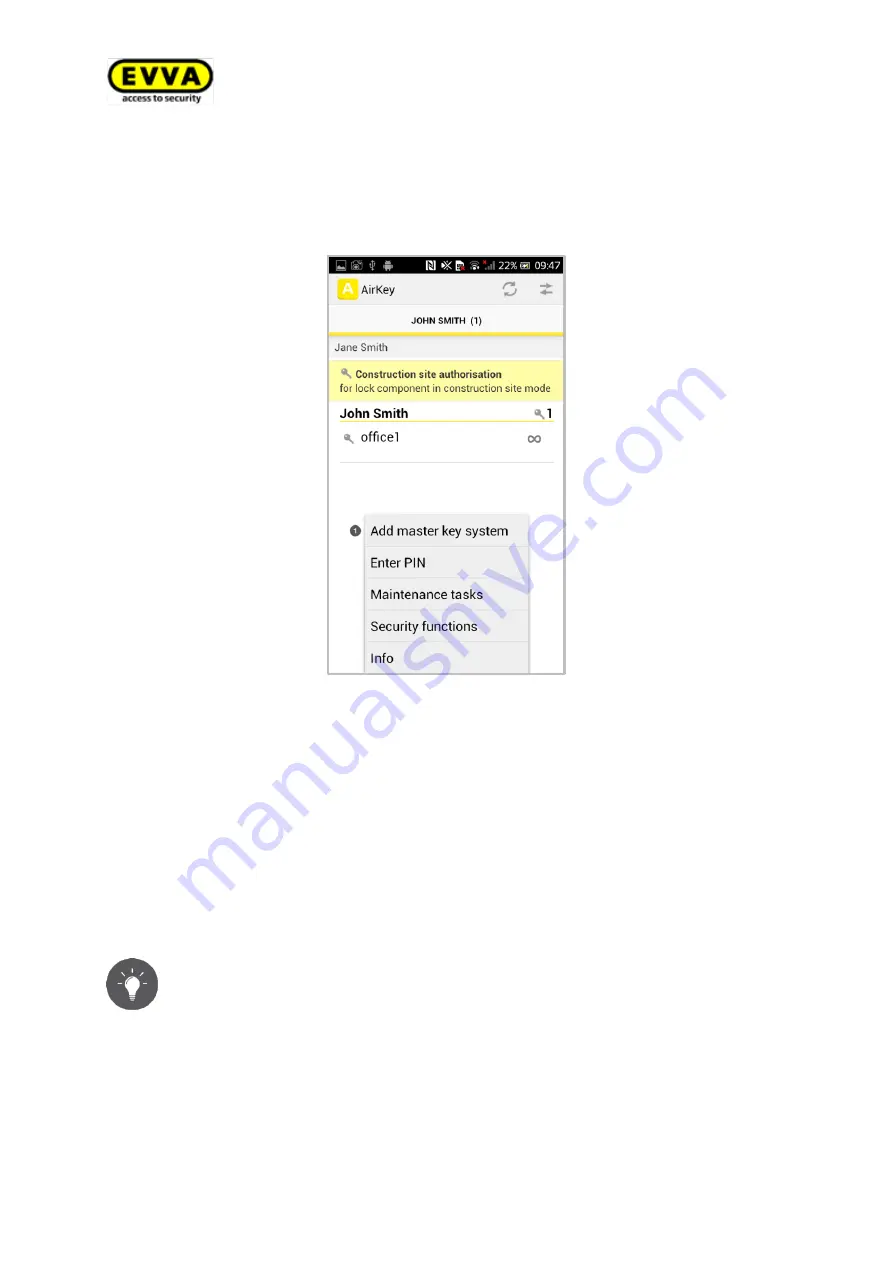
198
Air
K
ey
s
yst
em
ma
n
u
al
v
er
si
o
n
2
.0
|
3
0
.0
7
.2
0
1
5
|
mi
sp
ri
n
ti
n
g
a
n
d
t
ech
n
ical
ch
an
g
es
res
er
ved
.
10.6
Using smartphones in several systems
You can register your smartphone to several locking systems and use it as a medium.
>
Open the context menu within the AirKey app and select
Add master key system
.
Figure 247: Adding master key systems
>
Enter the registration code you received from the locking system administrator and
select
Register
.
>
If a PIN code has been defined for your smartphone, you must enter it and if a PIN
code has not yet been specified, you now have the option to assign a PIN code.
>
Enter the existing PIN code, define a new PIN code or skip PIN assignment to conse-
quently complete registration.
>
As a result, the smartphone has been registered in the AirKey locking system.
Swipe on the smartphone screen to select authorisation overviews of indi-
vidual locking systems or the overall authorisation overview.
Summary of Contents for AirKey
Page 1: ......






























