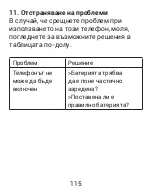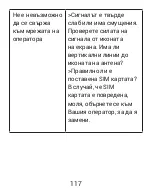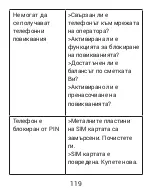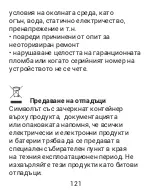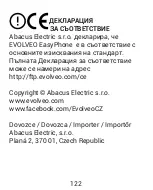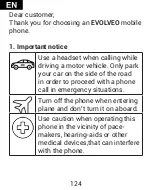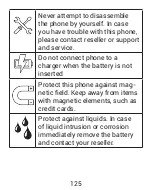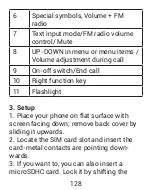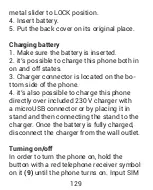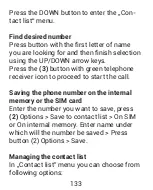129
metal slider to LOCK position.
4. Insert battery.
5. Put the back cover on its original place.
Charging battery
1. Make sure the battery is inserted.
2. it’s possible to charge this phone both in
on and off states.
3. Charger connector is located on the bo-
ttom side of the phone.
4. it’s also possible to charge this phone
directly over included 230 V charger with
a microUSB connector or by placing it in
stand and then connecting the stand to the
charger. Once the battery is fully charged,
disconnect the charger from the wall outlet.
Turning on/off
In order to turn the phone on, hold the
button with a red telephone receiver symbol
on it
(9)
until the phone turns on. Input SIM
Summary of Contents for EasyPhone IX
Page 1: ...MANUAL MODEL VERSION DATE EasyPhone IX 23 2 2021 ...
Page 183: ......