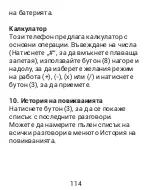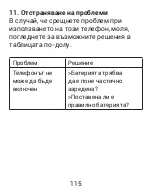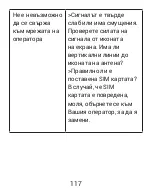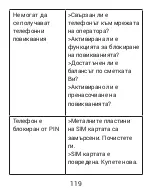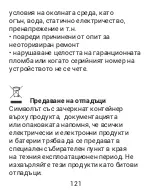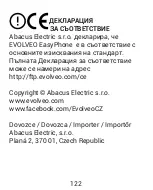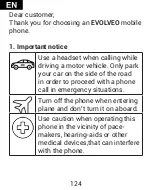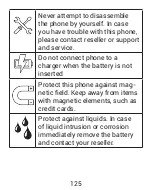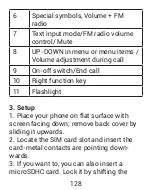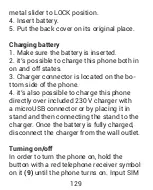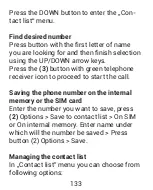128
6
Special symbols, FM
radio
7
Text input mode/FM radio volume
control/ Mute
8
UP-DOWN in menu or menu items /
Volume adjustment during call
9
On-off switch/End call
10
Right function key
11
Flashlight
3. Setup
1. Place your phone on flat surface with
screen facing down; remove back cover by
sliding it upwards.
2. Locate the SIM card slot and insert the
card-metal contacts are pointing down-
wards.
3. If you want to, you can also insert a
microSDHC card. Lock it by shifting the
Summary of Contents for EasyPhone IX
Page 1: ...MANUAL MODEL VERSION DATE EasyPhone IX 23 2 2021 ...
Page 183: ......