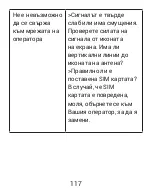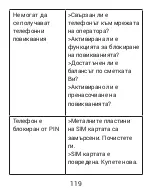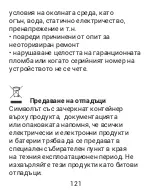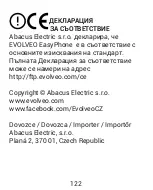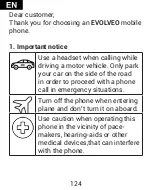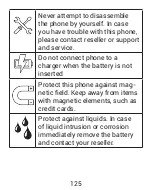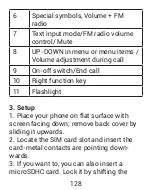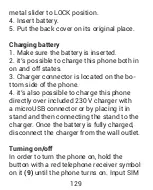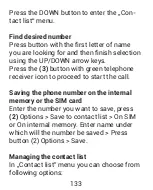131
This password is set to 1122 by default for
this particular device.
In case the phone is locked, it’s not possible
to use it until you input the correct pass-
word. In case you change the default facto-
ry password setting, make sure to properly
note the new one!
Flashlight
Flashlight can be turned on or off using sli-
der switch located on the side of the phone.
4. Phone menu
Pressing the UP button gets you to phone
menu with following items: Messages -
Multimedia – Settings – Extra – Services -
Phonebook – Call history.
Pressing the DOWN button gets you to the
„Contact list” menu.
Use the UP and DOWN arrow keys in order
to navigate the menu.
Summary of Contents for EasyPhone IX
Page 1: ...MANUAL MODEL VERSION DATE EasyPhone IX 23 2 2021 ...
Page 183: ......